Operator panel, Operator panel function, Operator panel -3 – FUJITSU C150-E049-02EN User Manual
Page 160: Operator panel function -3, 2 operator panel layout -3, Power read check manual mode 1 mode 2 stop start
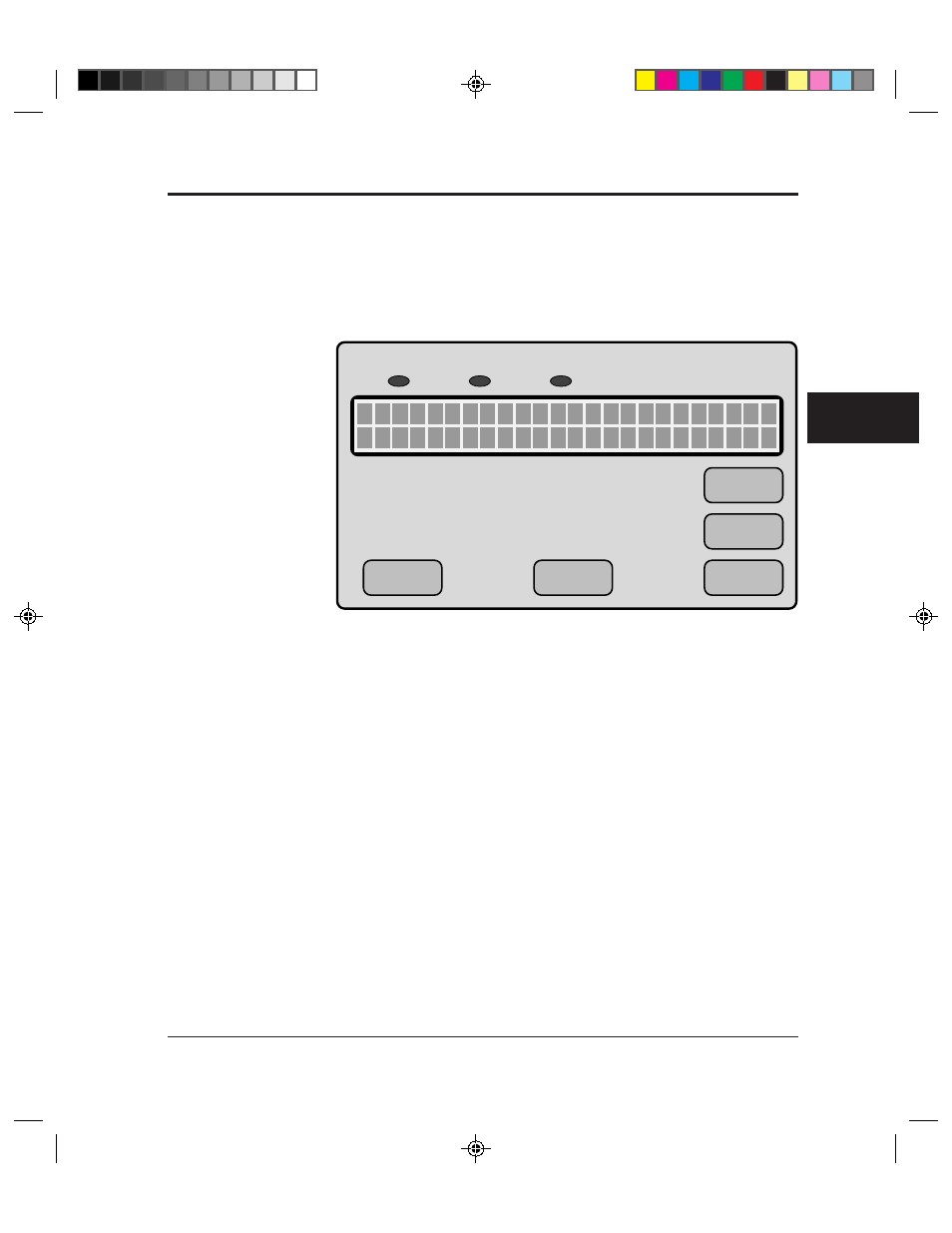
M3099GX/GH OEM Manual
4-3
BASIC
OPERATION
The operator panel is located at right side in front view of this
device. The operator panel consists of an LCD display (24 columns
×
2 lines), 3 LEDs and 5 buttons.
Figure 4.2 shows layout of operator panel.
Operator Panel
Operator panel function
Table 4.1 lists button functions, and Table 4.2 lists LED functions.
Figure 4.2 Operator panel layout
Power
Read
Check
Manual
Mode 1
Mode 2
Stop
Start
LCD
(24 columns
×
2 lines)
LCD
(24 columns
×
2 lines)
#04.pm5
98.2.22, 1:36 PM
3
