Selecting the print edge-to-edge option – FARGO electronic S000256 User Manual
Page 96
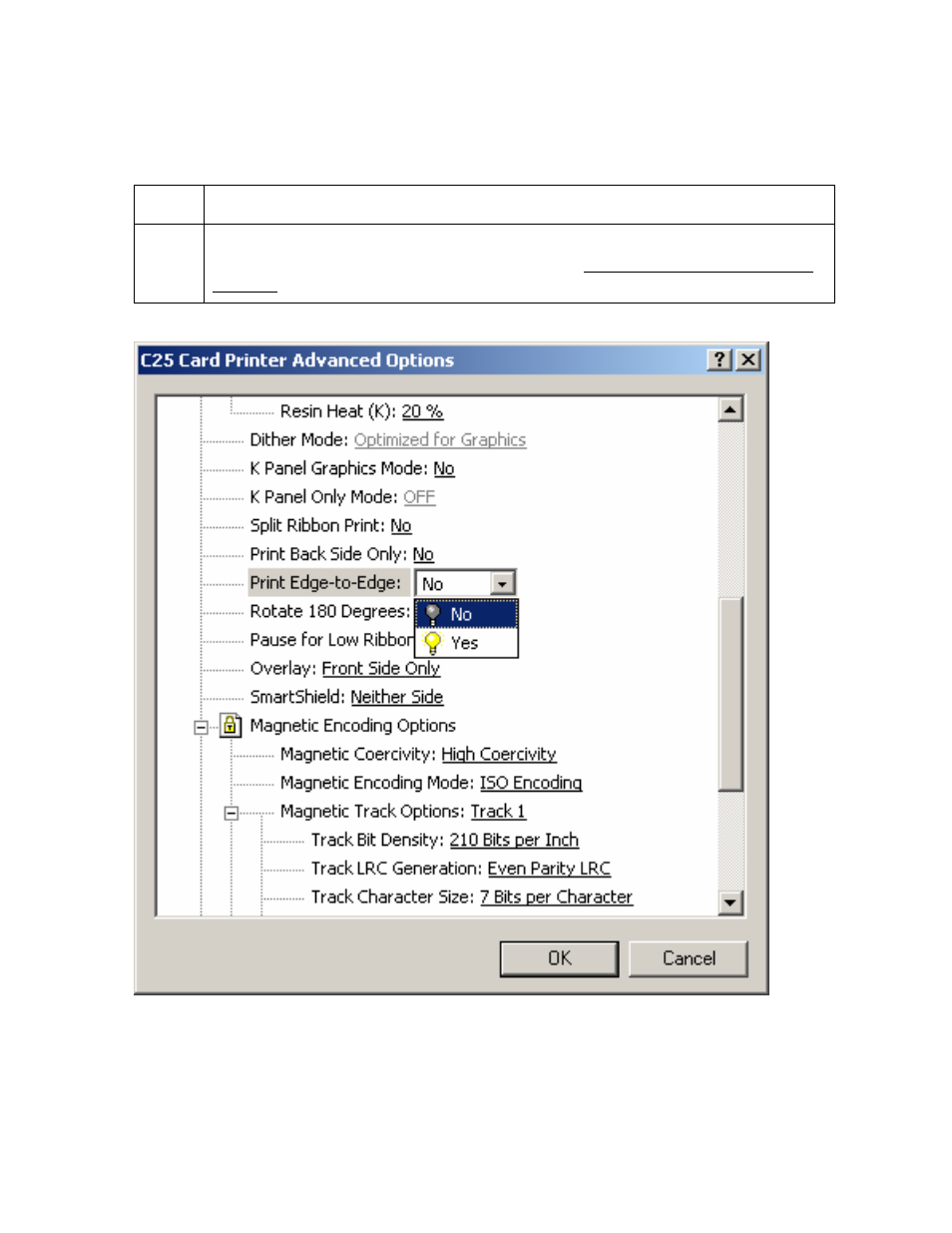
RESTRICTED USE ONLY
FARGO Electronics, Inc.
Selecting the Print Edge-to-Edge option
Use this option for Edge-to-Edge type printing.
Step Procedure
1
Select this option to adjust the maximum printable area on a card, which results
in printed cards with virtually no border. See the Adjusting the RP3 Card Offset
Location procedure on page 68.
Persona
® C25 Card Printer User Guide (Rev. 4.0)
96
