FUJITSU ServerView Virtual-IO Manager V3.1 User Manual
Page 271
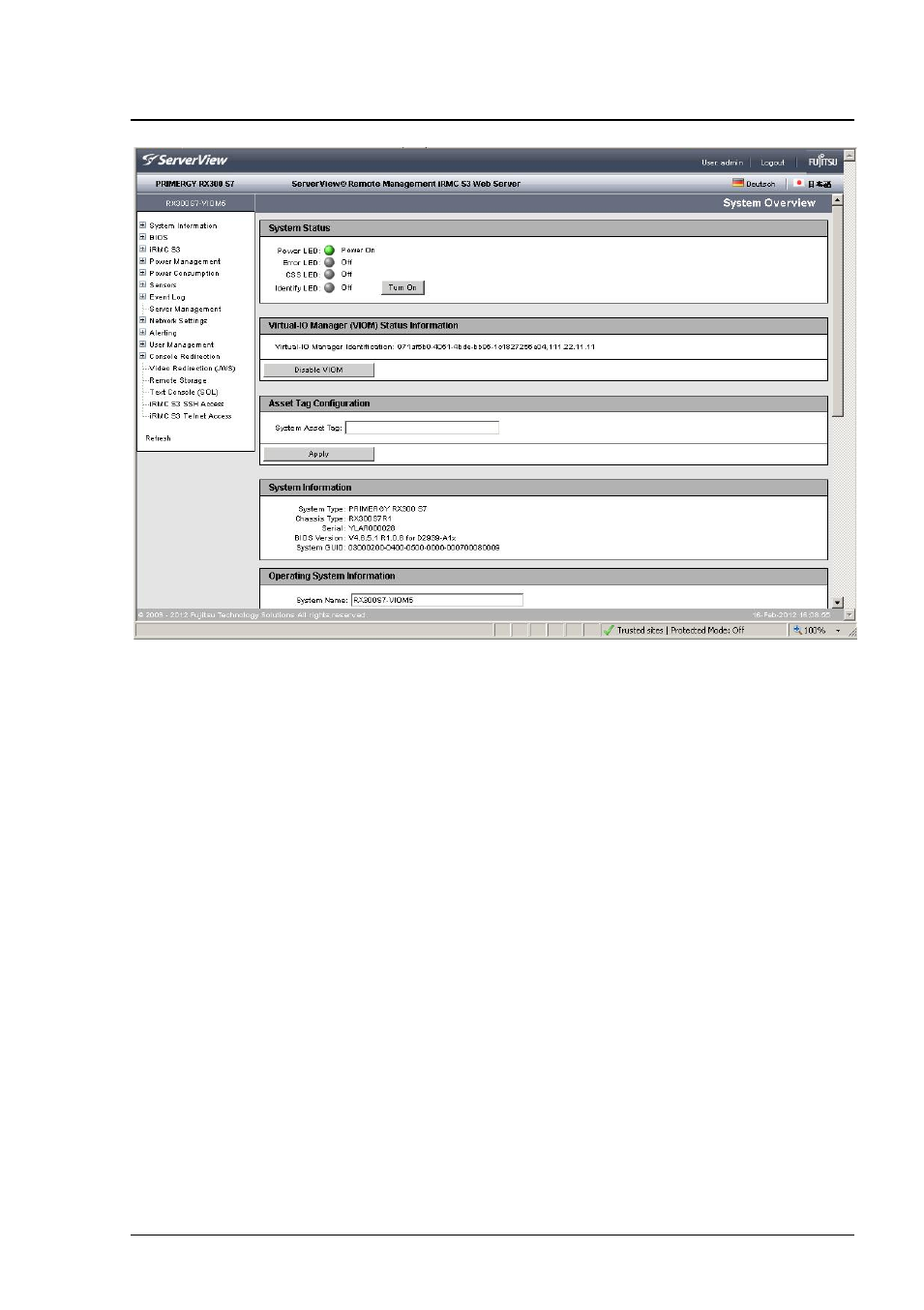
To deactivate the server’s VIOM-managed status in the iRMC user interface,
click the Disable VIOM button in the iRMC view System Overview.
To deactivate the server’s VIOM-managed status via the system BIOS, open
the Advanced menu:
ServerView Virtual-IO Manager
271
7.5 VIOM-internal operations on a PRIMERGY rack server
