FUJITSU ServerView Virtual-IO Manager V3.1 User Manual
Page 160
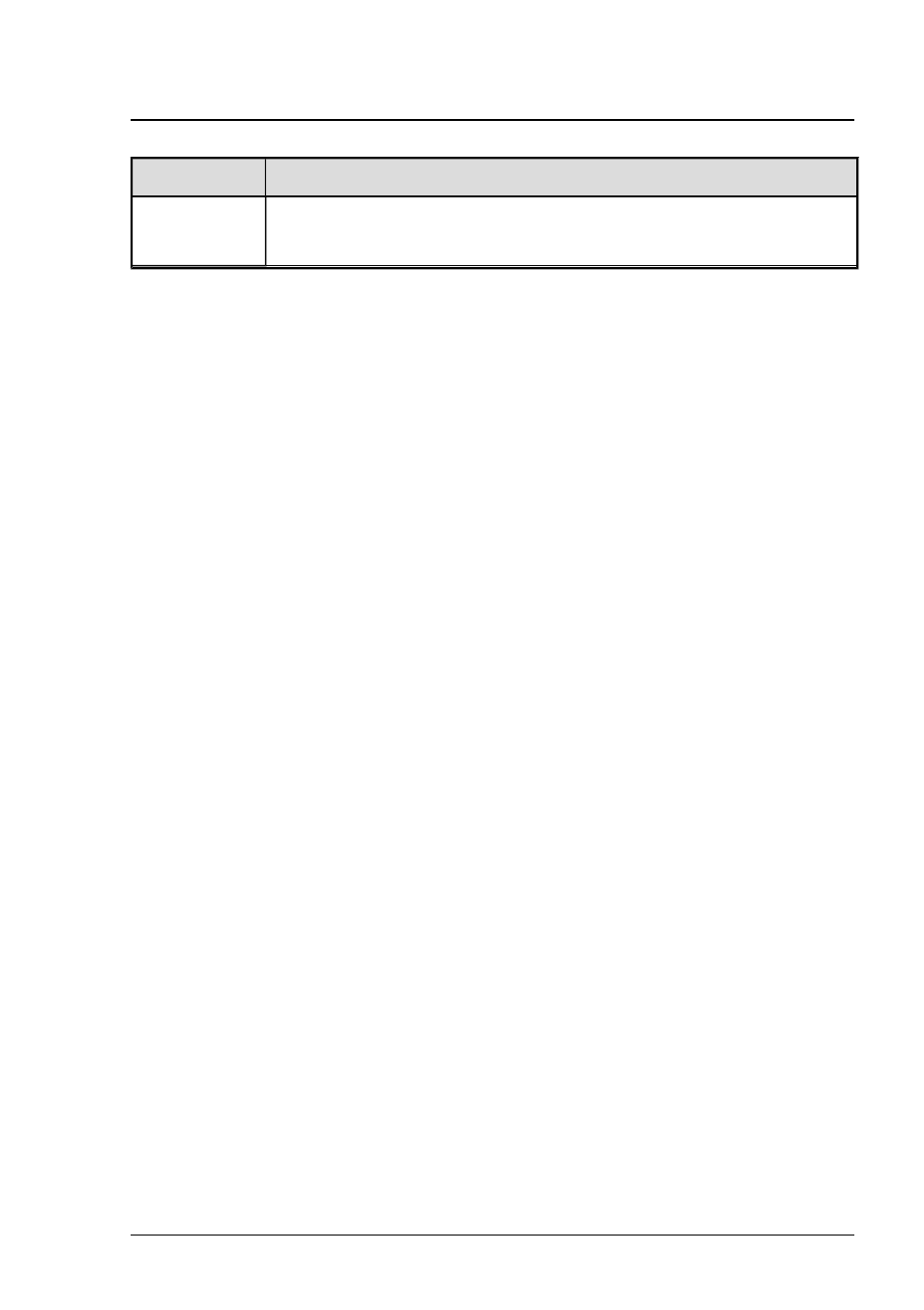
5 Virtual-IO Manager user interface
Column
Significance
Network
The name of the network defining the dedicated LAN con-
nection
Comment for
A more detailed description of the profile (optional).
Buttons
New
The Create Server Profile wizard is started to define a new profile.
Edit
The Edit Server Profile wizard is started to modify the selected profile.
You can only modify server profiles that are not assigned. If more than
one server profile is selected or the selected server profile is assigned,
this button is disabled.
Delete
The selected profiles will be deleted. A message appears asking if you
wish to delete the corresponding server profiles. If you confirm this, the
server profiles will be deleted. You can only delete server profiles that
are not assigned. If any selected server profile is assigned, this button is
disabled.
Details
The Serverprofile
mation on the selected server profile.
Export
The selected server profiles are exported. A file selection box opens in
which you select the name of the file to which you want to save the
exported profiles.
Import
Server profiles are imported. In the file selection box that opens, select
the file that you want to import.
160
ServerView Virtual-IO Manager
