FUJITSU ServerView Virtual-IO Manager V3.1 User Manual
Page 242
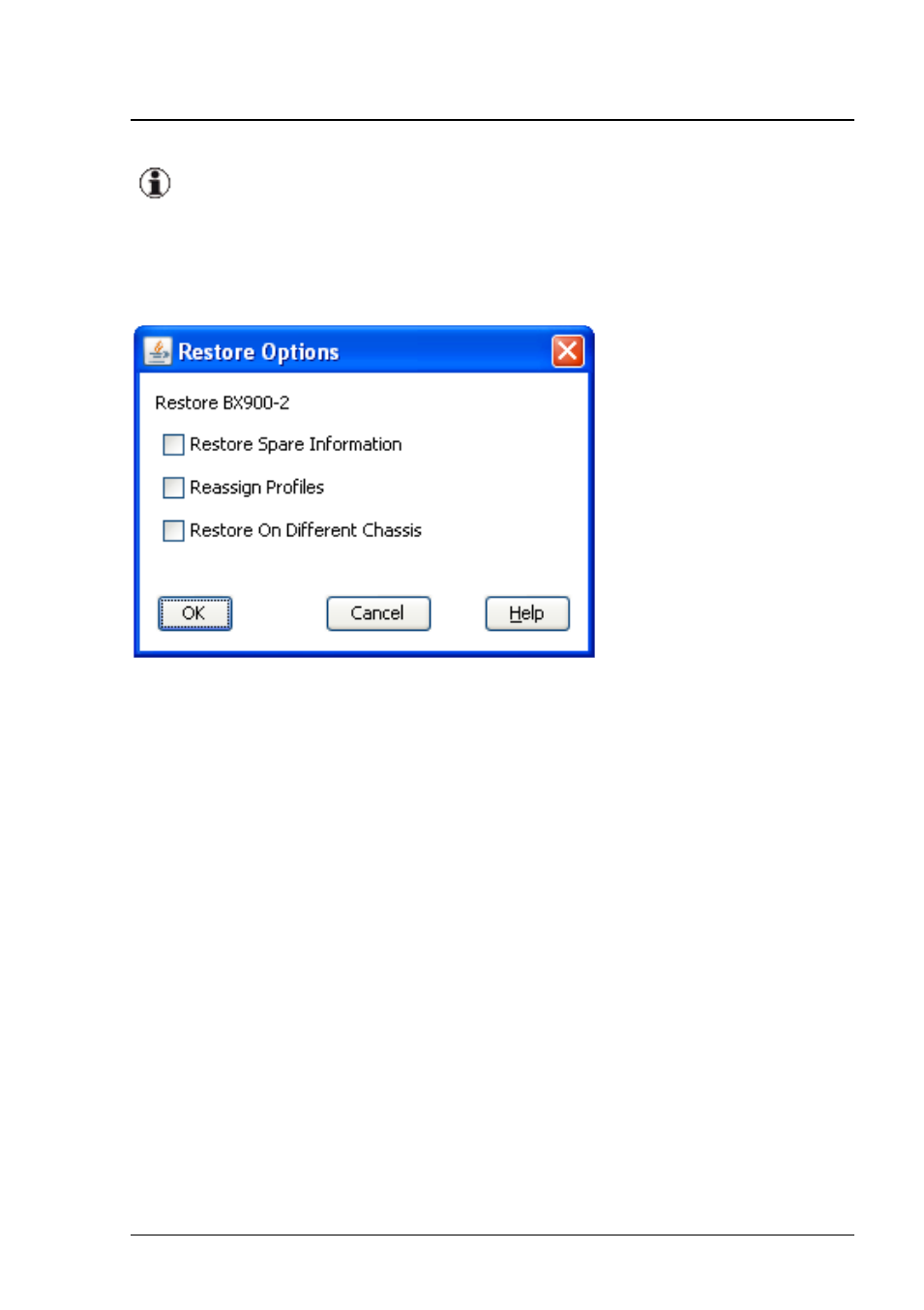
5 Virtual-IO Manager user interface
For PRIMERGY rack servers, the Restore Options dialog box can
also be opened by clicking the Options... button. But the three
options in the Restore Options dialog box are disabled. In addition,
Reassign Profiles is selected. So in this case, you cannot change
any of the options.
Figure 71: Restore Options dialog box (blade server)
Restore Spare Information
Specifies whether the information on the spare slots is restored.
Reassign Profiles
Specifies whether the profiles which were assigned when the backup
was performed are reassigned. This option is only enabled if the backup
contains profiles.
If Profiles is not selected in the Select Data step of the Restore Con-
figuration wizard, it is selected automatically when you close this dialog
box with OK. In this case, the Restore only reassigned profiles option
(see
"Restore Options dialog box (server profiles)" on page 243
) will be
selected for profiles.
Restore On Different Chassis
Specifies that the backup is restored on another blade server. If you
select this option, a Browse button appears. Click this button to open a
242
ServerView Virtual-IO Manager
