1 select type step (create network wizard) – FUJITSU ServerView Virtual-IO Manager V3.1 User Manual
Page 163
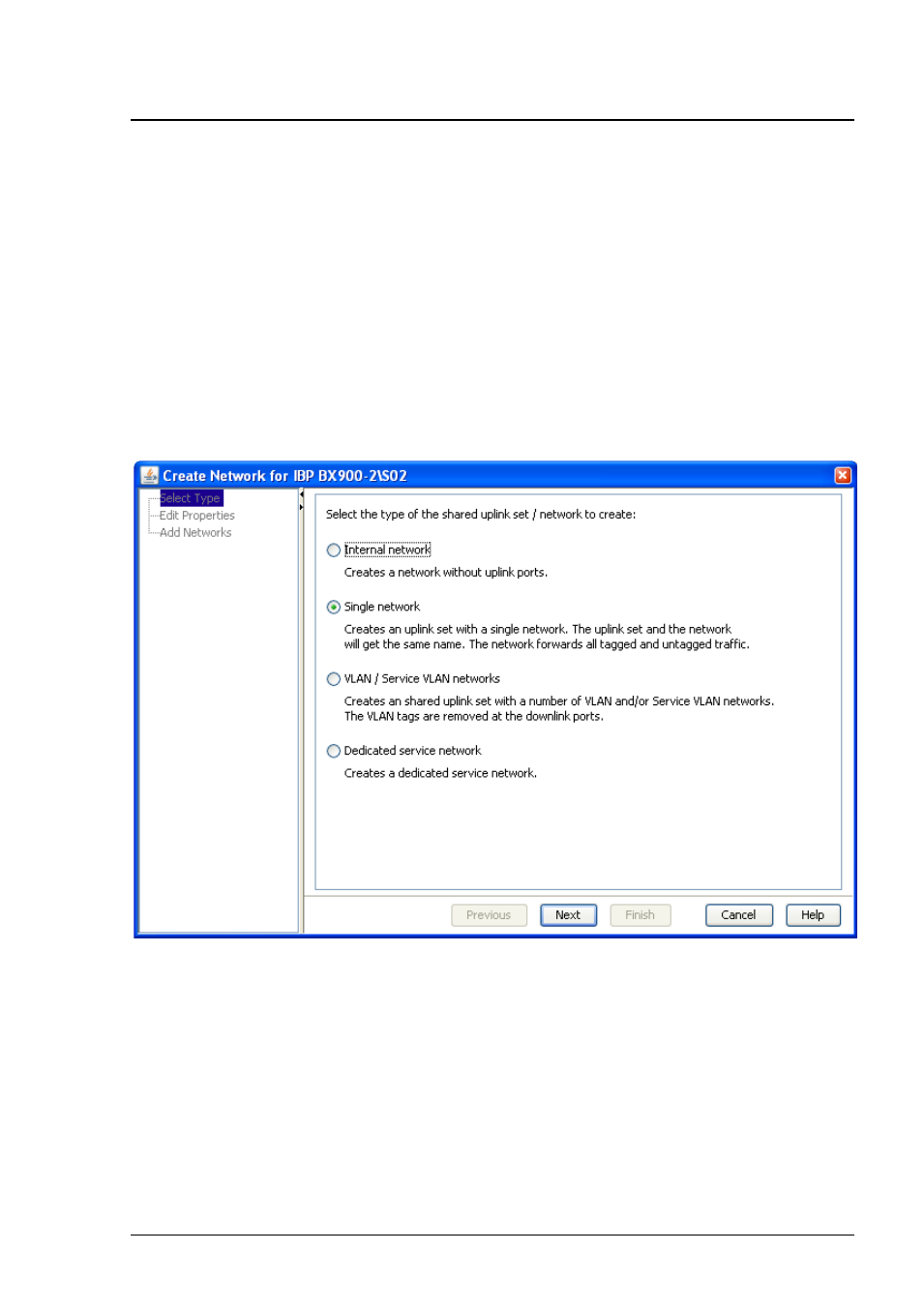
The Create Network for IBP wizard comprises several dialog boxes to
guide you through the individual steps. All required steps are displayed in the
tree structure on the left.
You define network paths using the Ext. LAN Connections tab. This tab
contains two other tabs (Graphic and Details). To open the Create Network
for IBP wizard, click New on the Graphic or Details tab.
5.4.1.1 Select Type step (Create Network wizard)
Select Type is the first step in the Create Network wizard. In the first step,
you specify what type of uplink set or what network you wish to create.
Figure 32: Create Network wizard (first step)
Internal network
Creates an internal network without a connection to an uplink port. This
establishes a connection between the server blades (internal IBP con-
nections) without there being a connection to an external network.
ServerView Virtual-IO Manager
163
5.4 Wizards
