FUJITSU ScanSnap S500 User Manual
Page 38
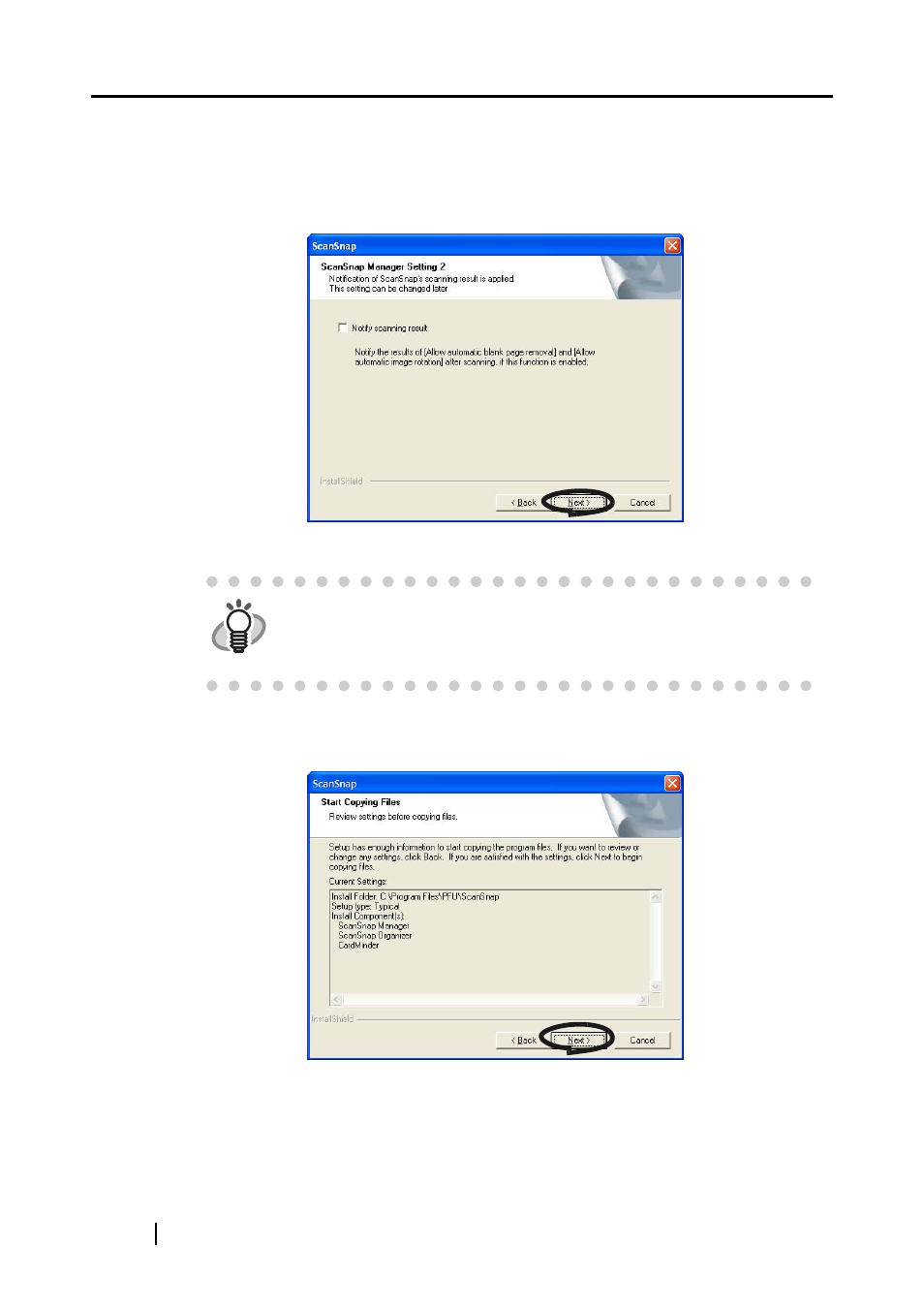
20
9. In the "ScanSnap Manager Setting 2" screen, mark the "Notify scanning result"
checkbox to notify you of scanning results after scanning, and then click the [Next]
button.
If the checkbox is marked, the notification screen showing will show the details about the
status of blank page removal and image rotation.
⇒
This displays the "Start Copying Files" screen.
10. In the "Start Copying Files" screen, check the files that will be installed and click the
[Next] button.
⇒
This starts the installation of the programs supplied with ScanSnap. After the installation
is finished, the "InstallShield Wizard Complete" screen will be displayed.
HINT
•
You can change this setting after installation.
Refer to "3.4 Changing Scan Settings" (page. 53) for more details.
•
This screen will not appear when reinstalling the program. The settings
before the reinstallation remain.
