84 ■ deleting scan settings – FUJITSU ScanSnap S500 User Manual
Page 102
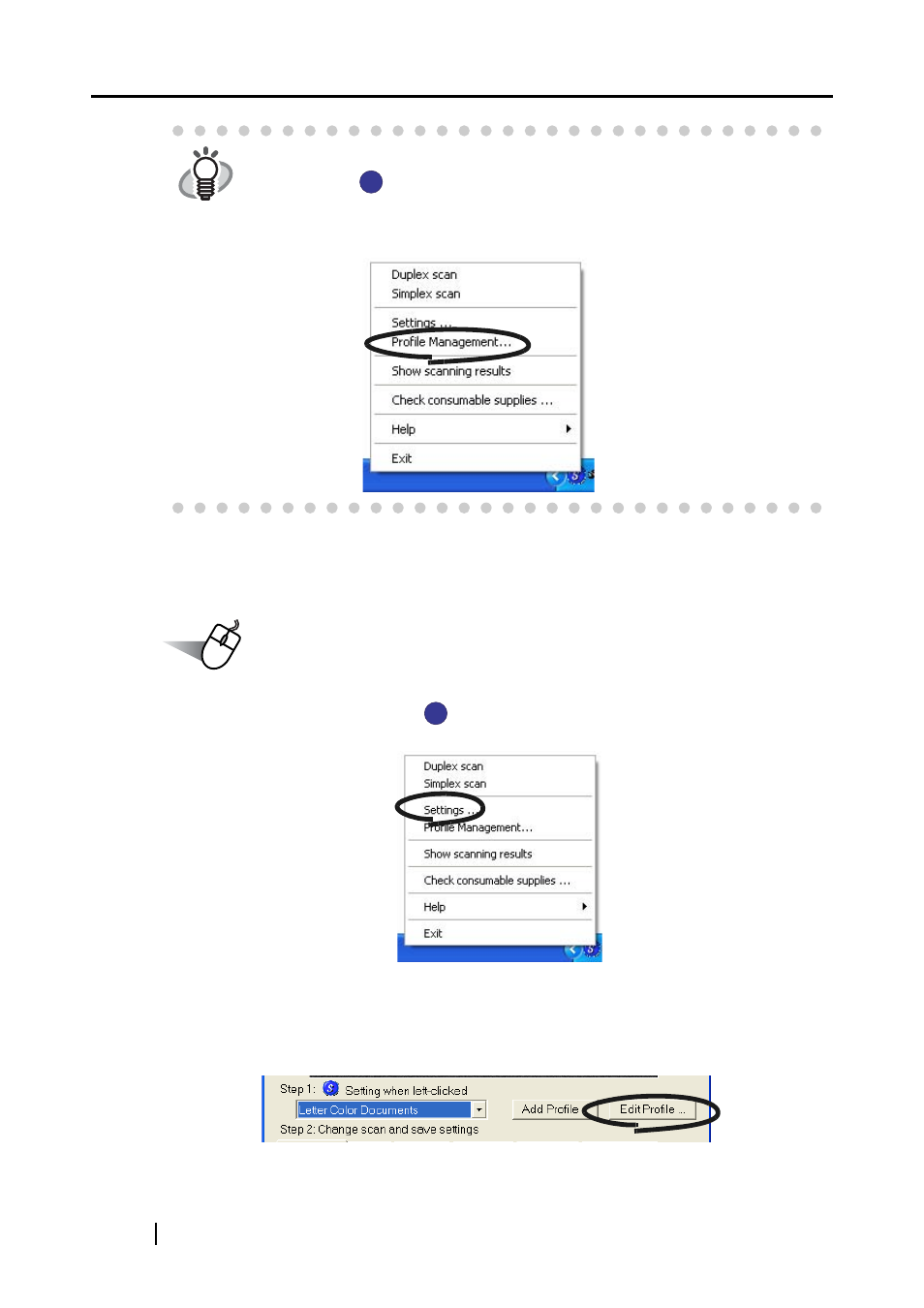
84
■ Deleting Scan Settings
Operation
1.
Right-click the ScanSnap icon
, and select "Setting."
⇒ The "Scan and Save Settings" screen appears.
2. Click the [Edit Profile] button.
⇒ The "Profile Management" screen appears.
HINT
You can also invoke the "Profile Management" screen by right-clicking Scan-
Snap icon
. The "Profile Management" screen appears when selected on
the Right-click menu. Follow the same procedures described in the previous
page to change the profile name. Select a profile from the list and then click
the [Rename] button.
S
S
S
S
