FUJITSU ScanSnap S500 User Manual
Page 35
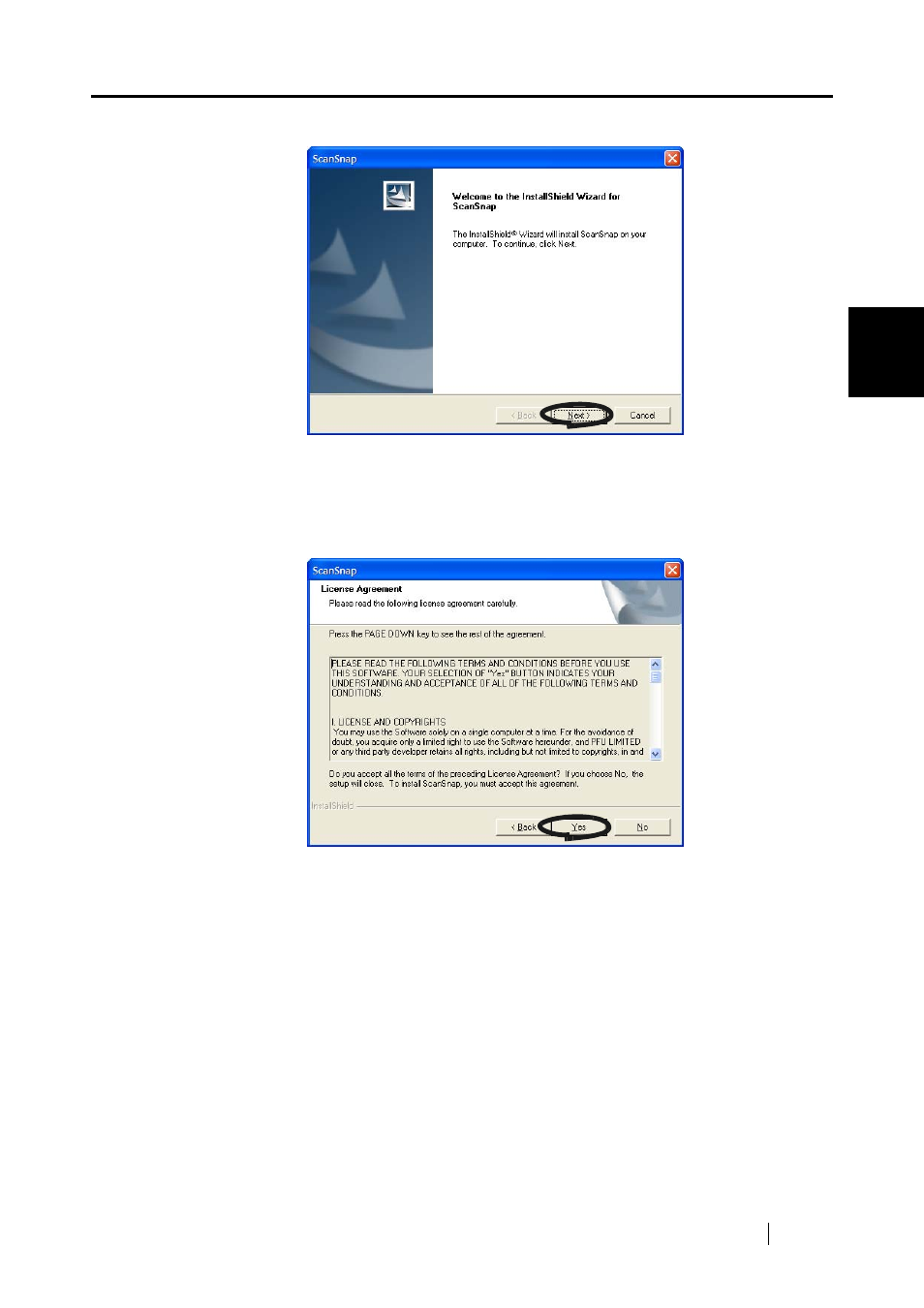
2.1 Installing ScanSnap
ScanSnap S500 Operator's Guide
17
Connecting ScanSnap
2
4. Click the [Next] button in "Welcome to the InstallShield Wizard for the ScanSnap"
⇒
The "License Agreement" screen is displayed.
5. Read the details of the "License Agreement." If you agree with them, click the [Yes]
button.
If you do not accept the terms, click the [No] button. This will abort the installation.
⇒
When you click the [Yes] button, the "Choose Destination Location" screen is displayed.
