Scanning and recognizing documents – FUJITSU ScanSnap S500 User Manual
Page 151
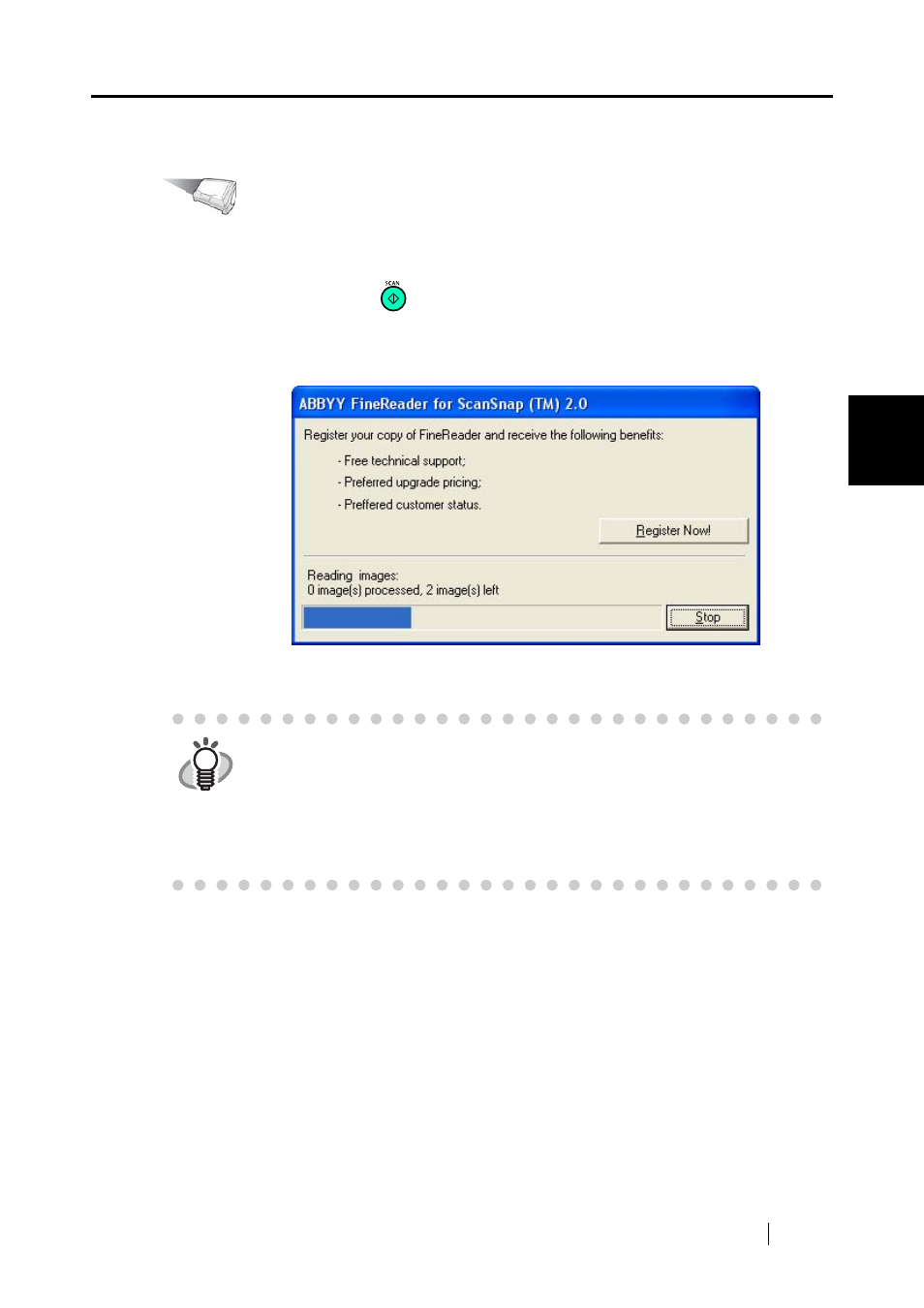
4.5 Using ABBYY FineReader
ScanSnap S500 Operator's Guide
133
V
a
rious settings acco
rding to y
our needs
4
Operation
1. Load the document onto the scanner.
2. Press the [SCAN] button
.
⇒
Scanning is started.
When scanning is complete, ABBYY FineReader automatically starts reading images.
⇒
The scanned document is opened with Microsoft® Word.
HINT
To get the document in a different format, select the application on the [Applica-
tion] tab and scan the document again.
⇒Select ABBYY Scan2Excel if you wish recognized text to be exprted
into Microsoft® Excel.
⇒Select ABBYY Scan2PowerPoint if you wish recognized text to be
exported into Microsoft® PowerPoint.
