FUJITSU ScanSnap S500 User Manual
Page 113
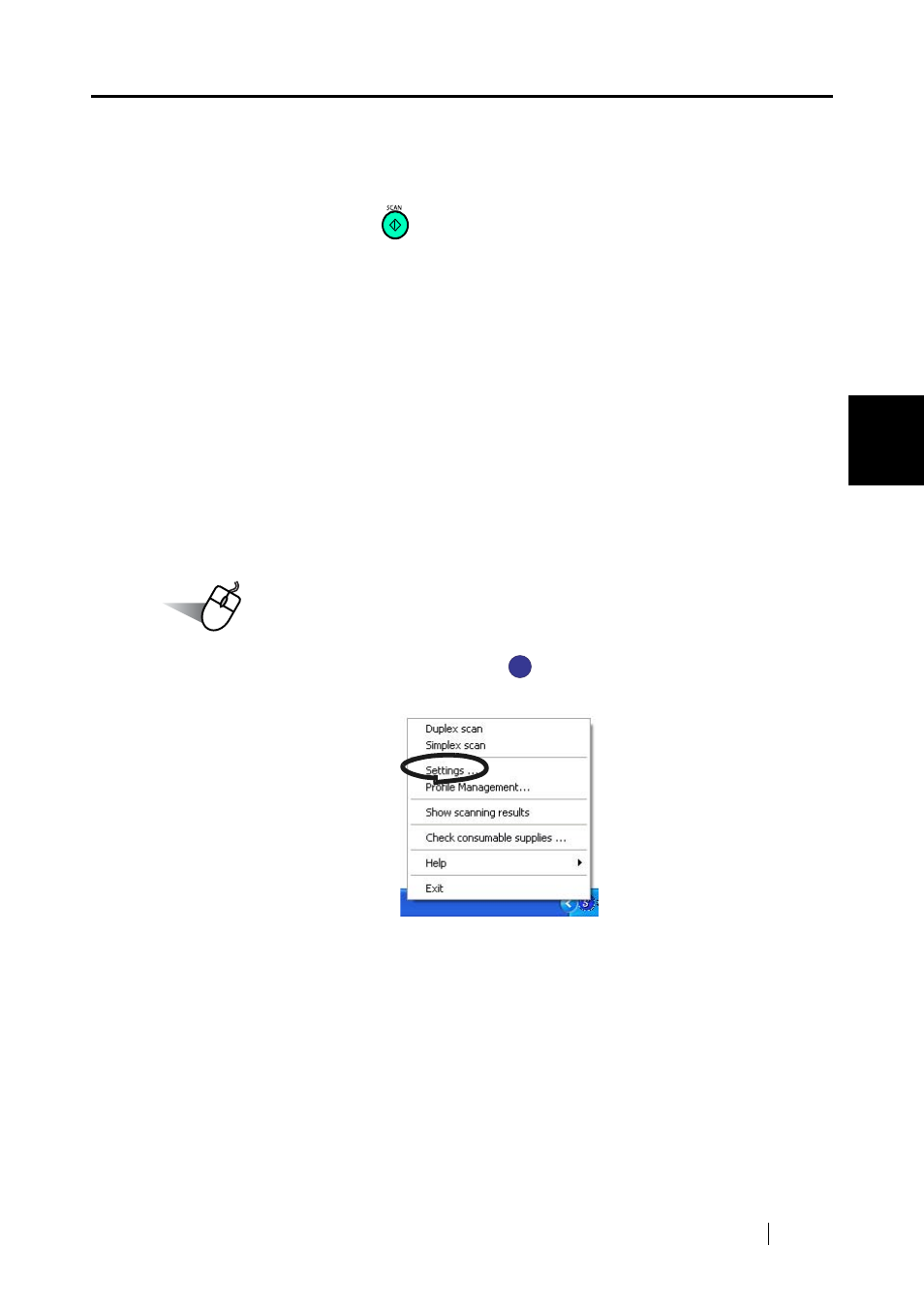
4.1 Using ScanSnap Manager
ScanSnap S500 Operator's Guide
95
V
a
rious settings acco
rding to y
our needs
4
3. Click the [OK] button to close the dialog box.
4. Load the document onto the scanner.
5. Press the [SCAN] button
.
⇒
Scanned images will be output in black and white.
■ Scanning color documents in high compression mode
With ScanSnap, you can scan and save color documents in "Color high compression" mode so that
the file size of data can be reduced.
If you scan the enormous quantity of documents in the "Color high compression" mode, for exam-
ple, you can store colored documents as a space-saving PDF file.
In addition, you can increase the compression rate further by draging the slider to the right on the
[Compression] tab.
To scan color documents in high compression mode, perform the following steps to change set-
tings.
Operation
1. Right-click the "ScanSnap Manager" icon
on the task bar and select "Settings"
from the menu.
S
S
