19 connecting scansnap – FUJITSU ScanSnap S500 User Manual
Page 37
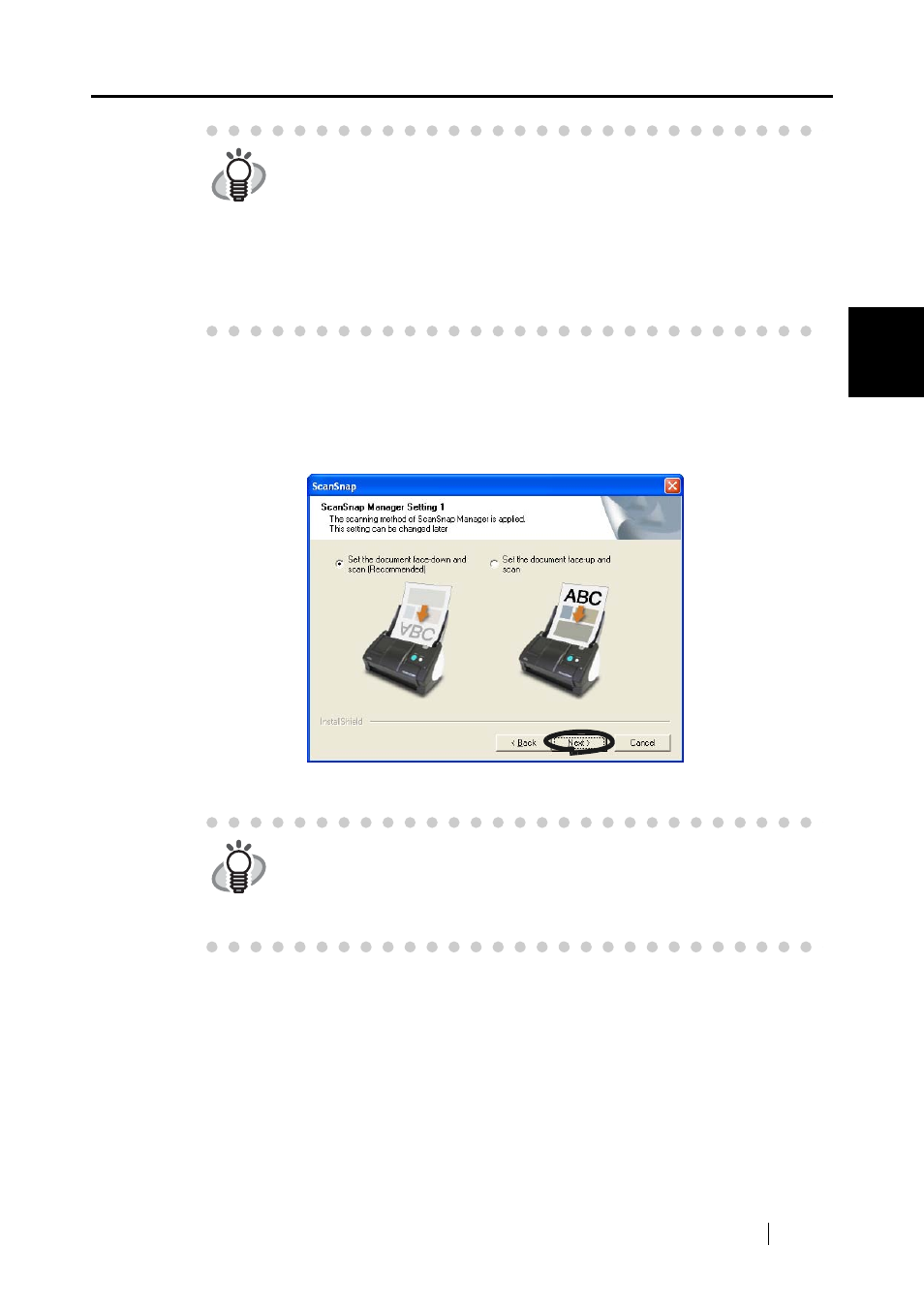
2.1 Installing ScanSnap
ScanSnap S500 Operator's Guide
19
Connecting ScanSnap
2
8. In the "ScanSnap Manager Setting 1" screen, specify the document loading method,
and click the "Next" button.
To load the document face down and upside down on the scanner, check the left radio but-
ton.
To load the document face up on the scanner, check the right radio button.
⇒
The next "ScanSnap Manager Setting 2" screen appears.
HINT
Depending on the selected item, the following programs are installed.
•
Typical
"ScanSnap Manager", "ScanSnap Organizer" and "CardMinder" are installed
including their manuals.
•
Compact
"ScanSnap Manager" is installed including its manual.
•
Custom
You can select the software and the manuals to install.
HINT
•
You can change this setting after installation.
Refer to "- Set the documents with its face up" (page 67)" in the section
"3.4 Changing Scan Settings" for more details.
•
This screen will not appear when reinstalling the program. The settings
before the reinstallation remain.
