FUJITSU Image Scanner fi-5220C User Manual
Page 95
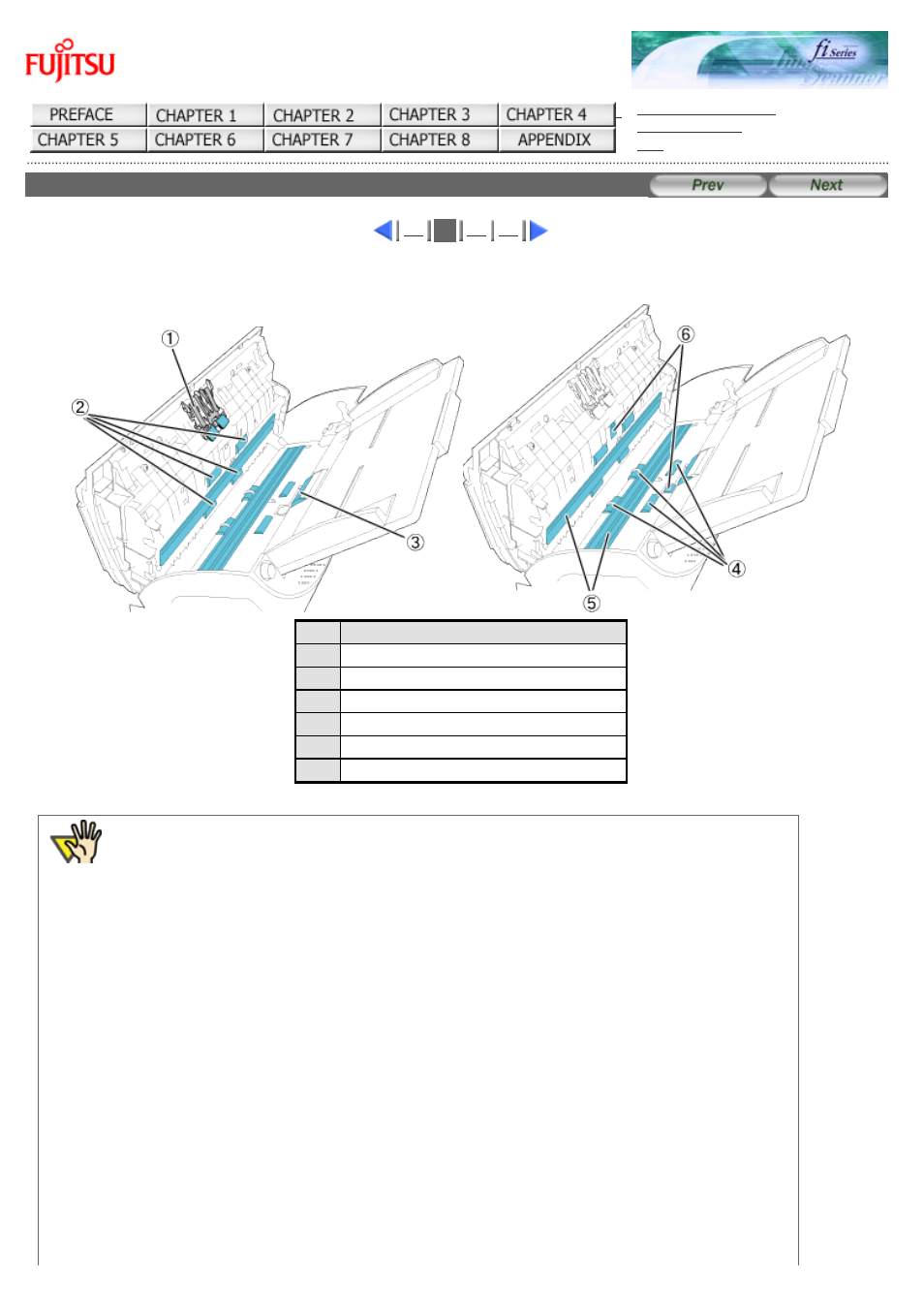
fi-5120C / fi-5220C Image Scanner Operator
Guide
CONTENTS MAP
4.3 Cleaning the ADF (2)
2
2. Clean the following locations with a soft, dry cloth moistened with Cleaner F1.
No.
Item
1
Pad ASSY (x 1)
2
Feed rollers (x4)
3
Pick roller (x1)
4
Plastic rollers (x 4)
5
Glass (x 2)
6
Ultrasonic sensors (x 2)
ATTENTION
●
To avoid damaging the document sensors, take care that the cloth does not get hooked into
them when cleaning the inside of the ADF.
●
It may take long before the cleaner vaporizes if a large quantity is used. When cleaning the
scanner parts, dampen a cloth with modest quantities of the cleaner. In addition, wipe off the
cleaner completely with a soft lint-free cloth to leave no residue on the surface of the cleaned
parts.
This manual is related to the following products:
