FUJITSU Image Scanner fi-5220C User Manual
Page 58
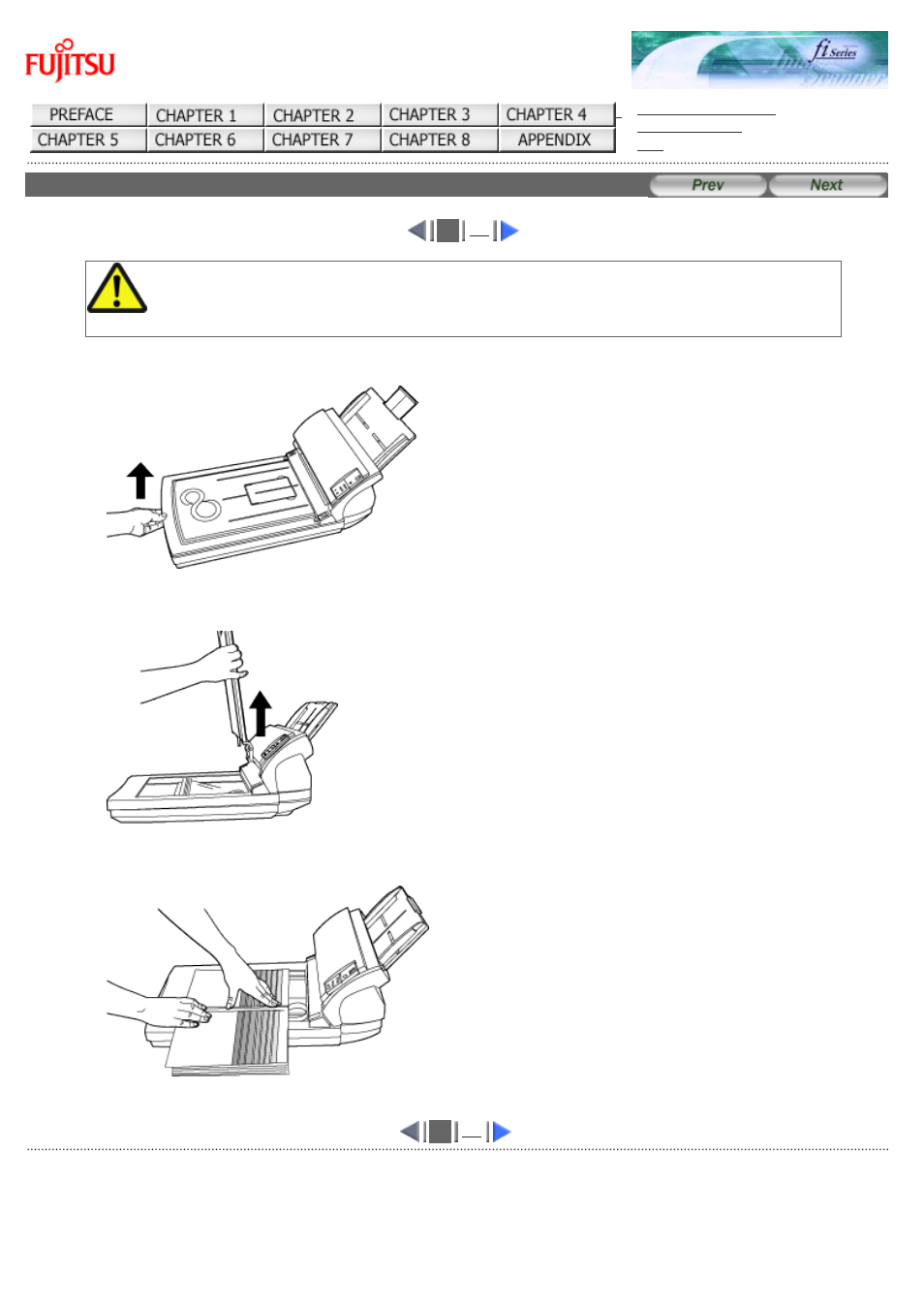
fi-5120C / fi-5220C Image Scanner Operator
Guide
CONTENTS MAP
3.2 Scanning Books [fi-5220C only] (1)
1
CAUTION
Never look directly the light source during scanning.
1. Open the document cover.
2. Remove the document cover as shown in the figure below.
3. Read the document on the document bed face down.
1
All Rights Reserved Copyright 2006-2009 © PFU LIMITED
This manual is related to the following products:
