FUJITSU Image Scanner fi-5220C User Manual
Page 125
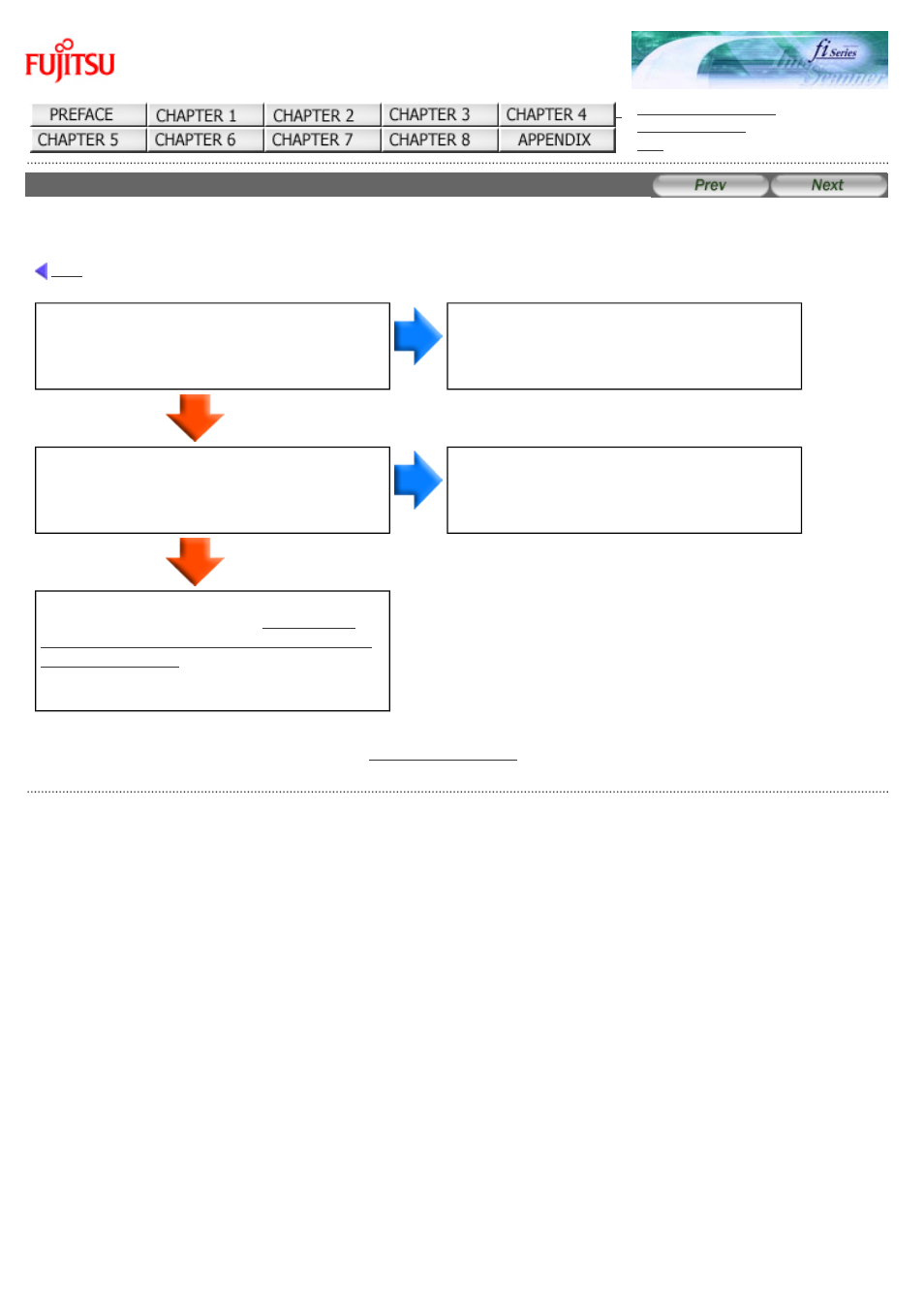
fi-5120C / fi-5220C Image Scanner Operator
Guide
CONTENTS MAP
6.3 Remedying Typical Troubles
Symptom: Quality of scanned pictures or photos is not satisfactory.
Did you select halftoning or dithering?
NO
Select halftoning or dithering on your PC.
YES
Are the upper/lower glasses inside the ADF,
the document bed, and the document holding
pad clean?
NO
Clean dirty locations. (*)
YES
If you cannot solve the problem after taking
measures, check the items in "
check before contacting the dealer where you
bought the scanner
" and contact the dealer or
an authorized FUJITSU scanner service
provider.
*)For details on how to clean dirty locations, see "
".
All Rights Reserved Copyright 2006-2009 © PFU LIMITED
This manual is related to the following products:
