Front – FUJITSU Image Scanner fi-5220C User Manual
Page 15
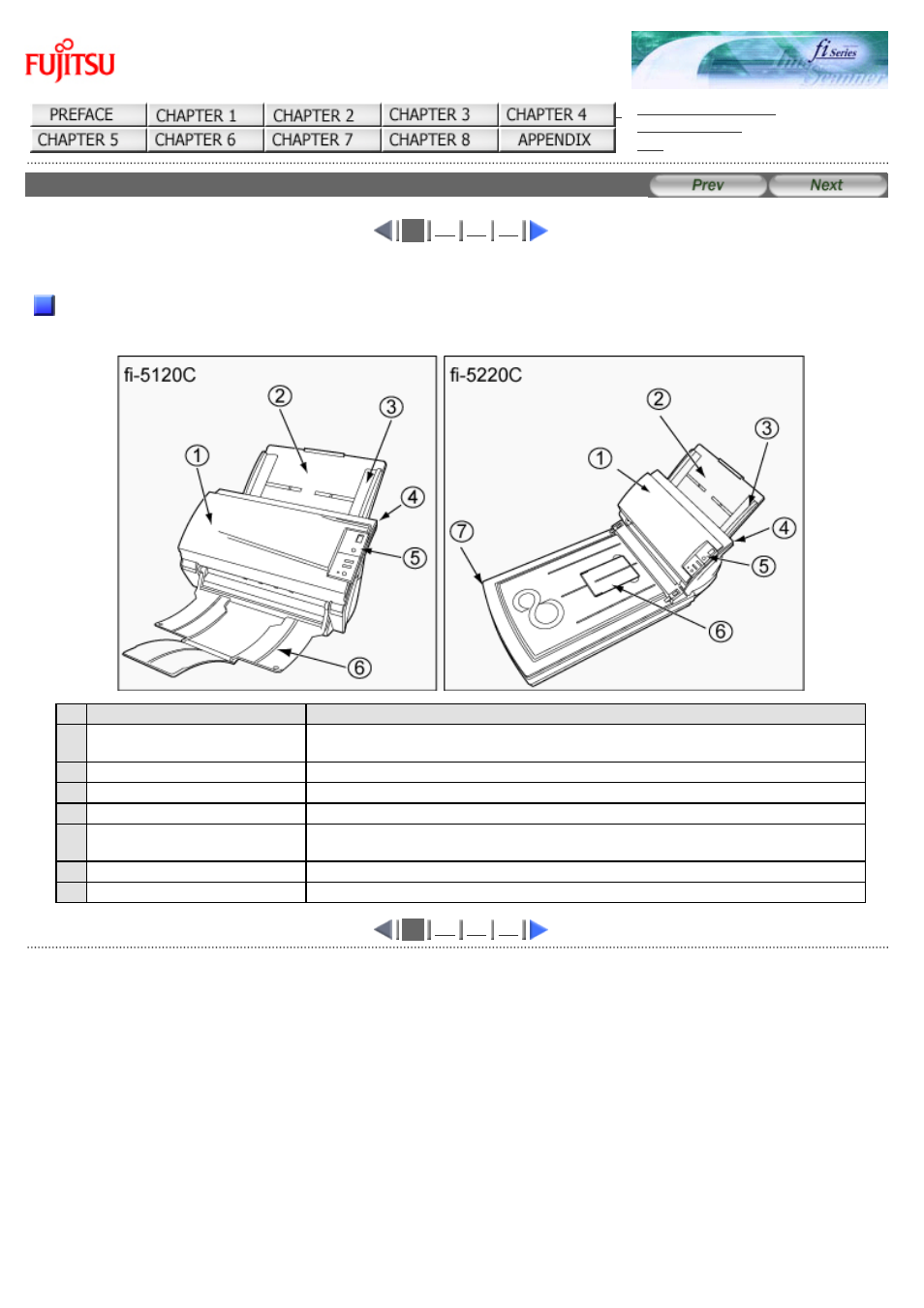
fi-5120C / fi-5220C Image Scanner Operator
Guide
CONTENTS MAP
1.2 Names and Functions of Parts (1)
1
This section describes the scanner parts and their functions.
Front
No.
Name
Function
1 ADF
(Automatic Document Feeder) It transports the document to the reading position automatically.
2 ADF paper chute
Holds in place the document pages / sheets that are fed into the ADF.
3 Side Guide
It is adjusted to the width of the paper in order not to scan skewed pages.
4 ADF button
Puch this button to open the ADF.
5 Operator panel
This panel consists of a Function No. display, four operating push buttons
and a LED.
6 Stacker
Scanned documents are ejected from the ADF onto this tray.
7 Flatbed
For scanning documents not the standard sizes
1
All Rights Reserved Copyright 2006-2009 © PFU LIMITED
