Cleaning materials, Locations and cycle for cleaning – FUJITSU Image Scanner fi-5220C User Manual
Page 90
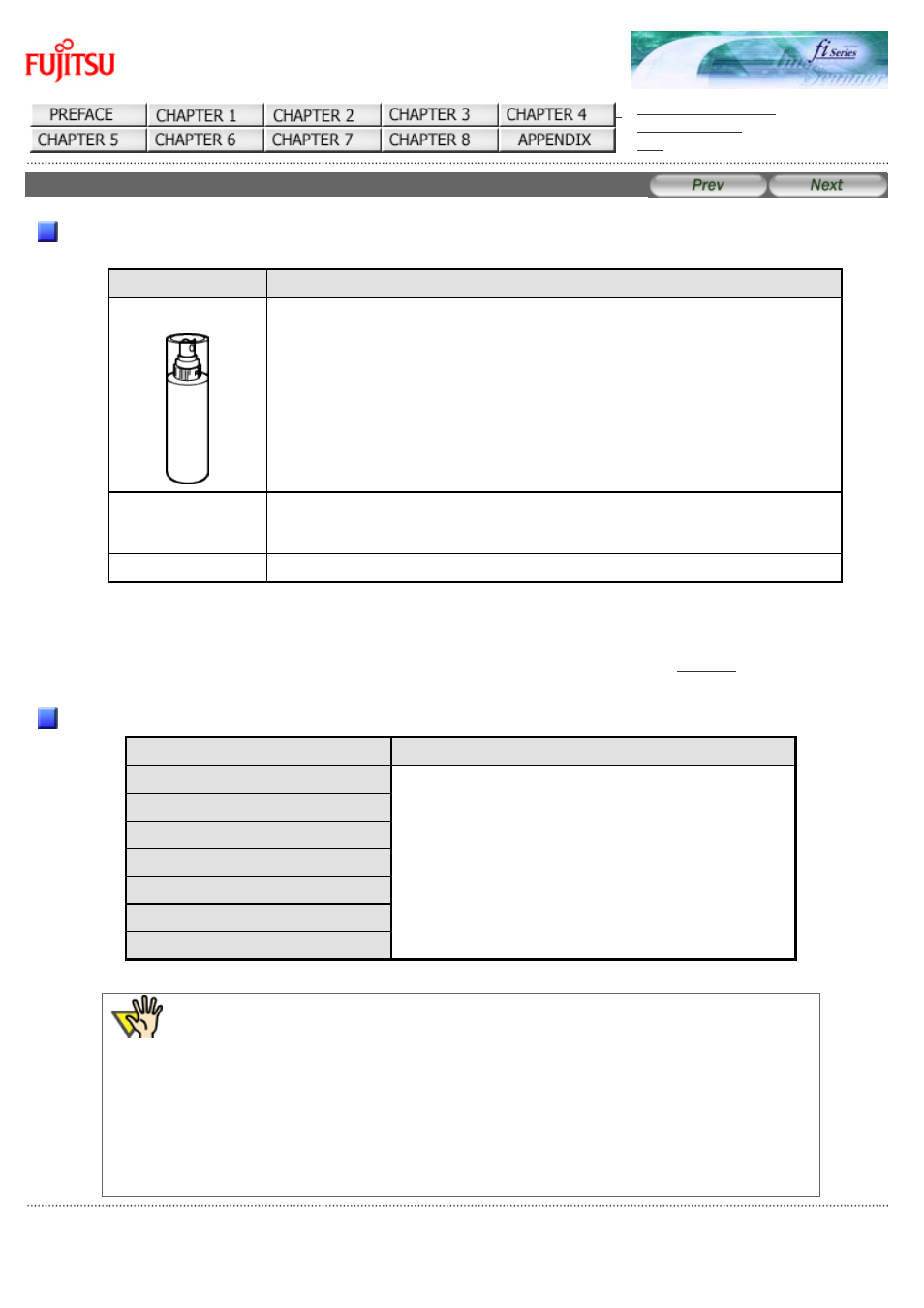
fi-5120C / fi-5220C Image Scanner Operator
Guide
CONTENTS MAP
4.1 Cleaning Materials and Locations requiring Cleaning
Cleaning Materials
The table below shows the cleaning materials that are used on this scanner.
Cleaning Materials Part No.
Remarks
Cleaner F1
PA03950-0352(*1)
1 bottle (100 ml)
Moisten cloth with this fluid and wipe the scanner
clean.
Cleaning Wipe
PA03950-0419
24 sheets/pack
Pre-moistened with Cleaner F1, Cleaning Wipes are
used instead of moistened cloths.
Soft, dry cloth
Commercially available. Any lint-free cloth can be used.
*1) It may take long before the cleaner vaporizes if a large quantity is used. When cleaning the scanner
parts, dampen a cloth with modest quantities of the cleaner. In addition, wipe off the cleaner completely
with a soft lint-free cloth to leave no residue on the surface of the cleaned parts.
For details on Cleaner F1, consult the agent where you bought your scanne or an authorized
service providerr.
Locations and Cycle for Cleaning
Location
Standard Cleaning Cycle
Pad ASSY
Clean every 1,000 scanned sheets.
Pick roller
Feed roller
Plastic roller
Glass
Document holding pad
Document bed
ATTENTION
The scanner must be cleaned more frequently when the following documents are used:
●
Documents of coated paper
●
Documents with printed text or graphics almost covering the entire surface
●
Chemically treated documents such as carbonless paper
●
Documents containing a large amount of calcium carbonate
●
Documents written by pencil
●
Documents on which the toner is not fused sufficiently
All Rights Reserved Copyright 2006-2009 © PFU LIMITED
