FUJITSU Image Scanner fi-5220C User Manual
Page 124
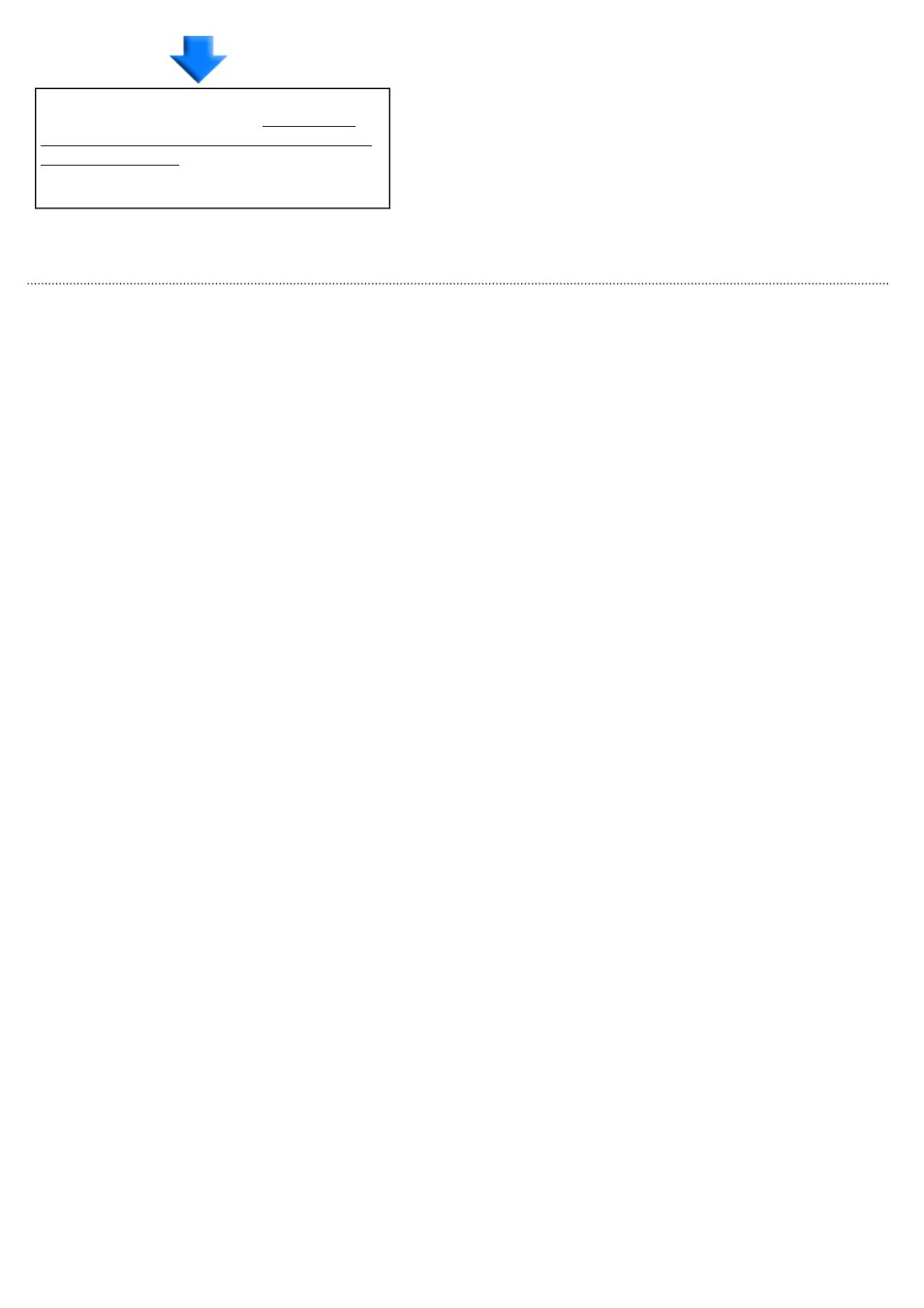
NO
If you cannot solve the problem after taking
measures, check the items in "
check before contacting the dealer where you
bought the scanner
" and contact the dealer or
an authorized FUJITSU scanner service
provider.
*1) For details, refer to "Getting Started" 2.1 Installing the Scanner.
*2) For details, refer to "Getting Started" 2.2 Connecting the scanner to your PC.
All Rights Reserved Copyright 2006-2009 © PFU LIMITED
This manual is related to the following products:
