Guidelines for consumable replacement cycle – FUJITSU Image Scanner fi-5220C User Manual
Page 103
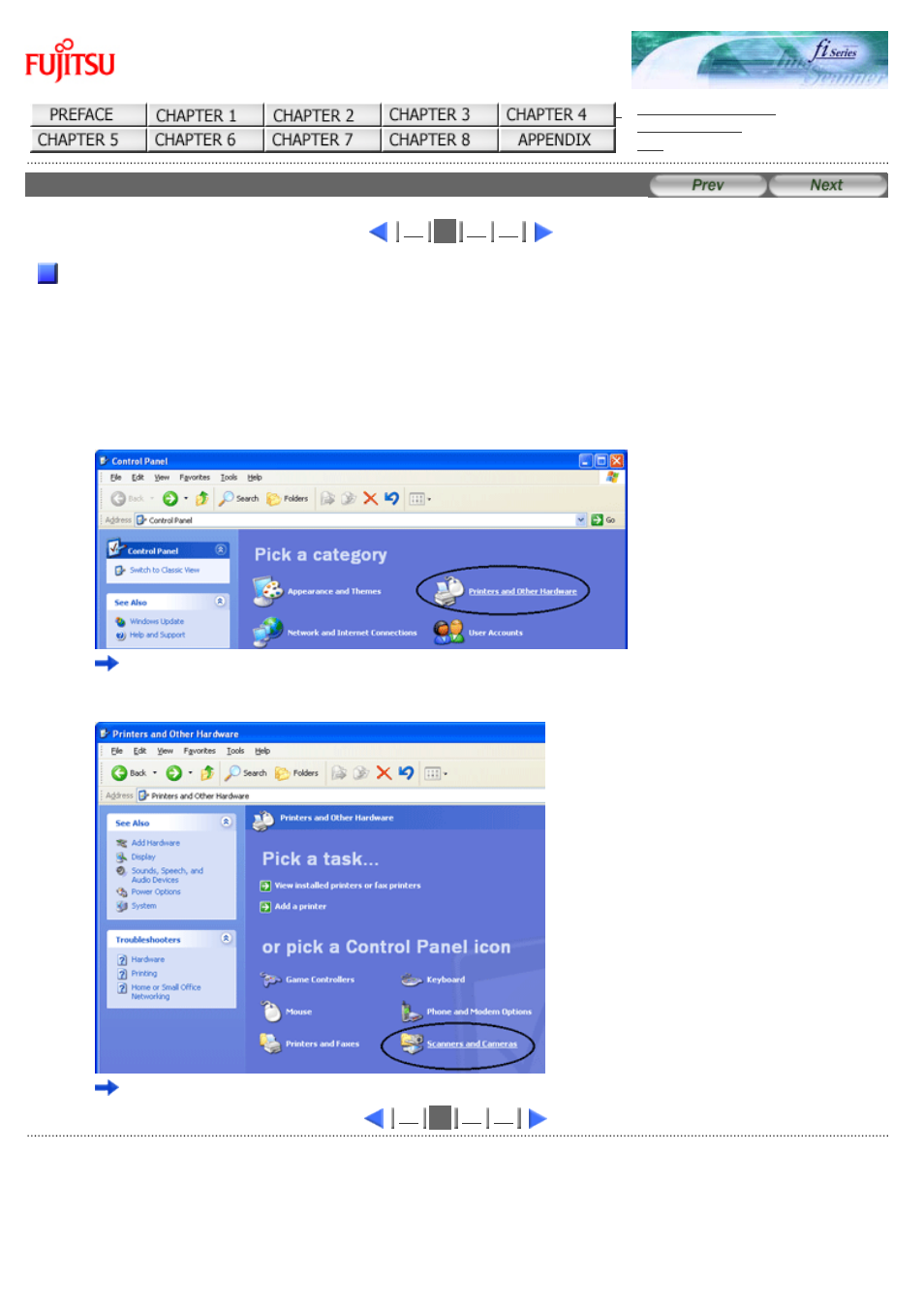
fi-5120C / fi-5220C Image Scanner Operator
Guide
CONTENTS MAP
5.1 Consumable and Replacement Cycle (2)
2
Guidelines for Consumable Replacement Cycle
With this product, you can learn how many times the consumables are used so that you can estimate the right timing for
the replace
1. When turning on the power, check that the scanner is connected to the PC.
Refer to "3.2 Connecting the Scanner to a PC" in fi-5120C / fi-5220CGetting Started on the Setup CD-ROM for
information about connecting the scanner to a personal computer.
2. Double click the "Printer and Other Hardware" icon on the operator panel of the PC.
The [Printer and Other Hardware] screen is displayed.
3. In the [Printer and Other Hardware] screen, double click the "Scanners and Cameras" icon.
The [Scanners and Cameras] screen is displayed.
2
All Rights Reserved Copyright 2006-2009 © PFU LIMITED
