FUJITSU Image Scanner fi-5220C User Manual
Page 55
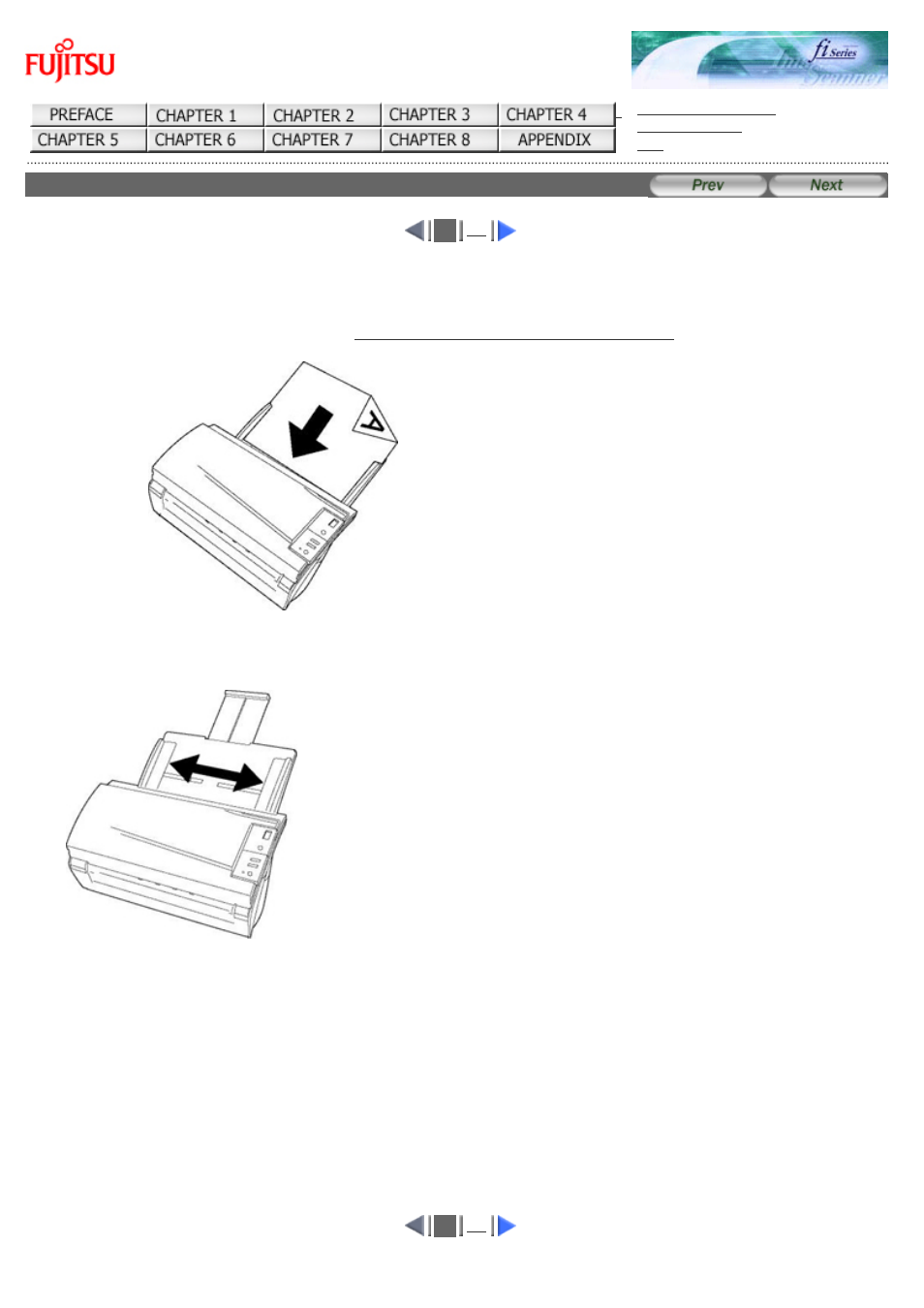
fi-5120C / fi-5220C Image Scanner Operator
Guide
CONTENTS MAP
3.1 Scanning Double Sided Docments (1)
1
The following shows the procedure for reading the double sided documents.
1. Load the document on the ADF paper chute.
For details on how to load documents, see "
2.2 Loading Documents on the ADF for Scanning
Load the doccument facing the ADF paper chute (face down).
2. Adjust the side guides to the width of the documents.
3. Start up ScandAll 21.
From [Start] menu, select [Program] - [Scanner Utility for Microsoft Windows] - [ScandAll 21]. This starts up ScandAll 21.
4. Select fi-5120C or fi-5220C.
From the [Scan] menu, select [Select Source]. Then select the scanner to use and click the [Select] button.
5. Click [Scan To View] on the tool bar. The [TWAIN Driver] dialogbox appears.
1
