FUJITSU Image Scanner fi-5220C User Manual
Page 60
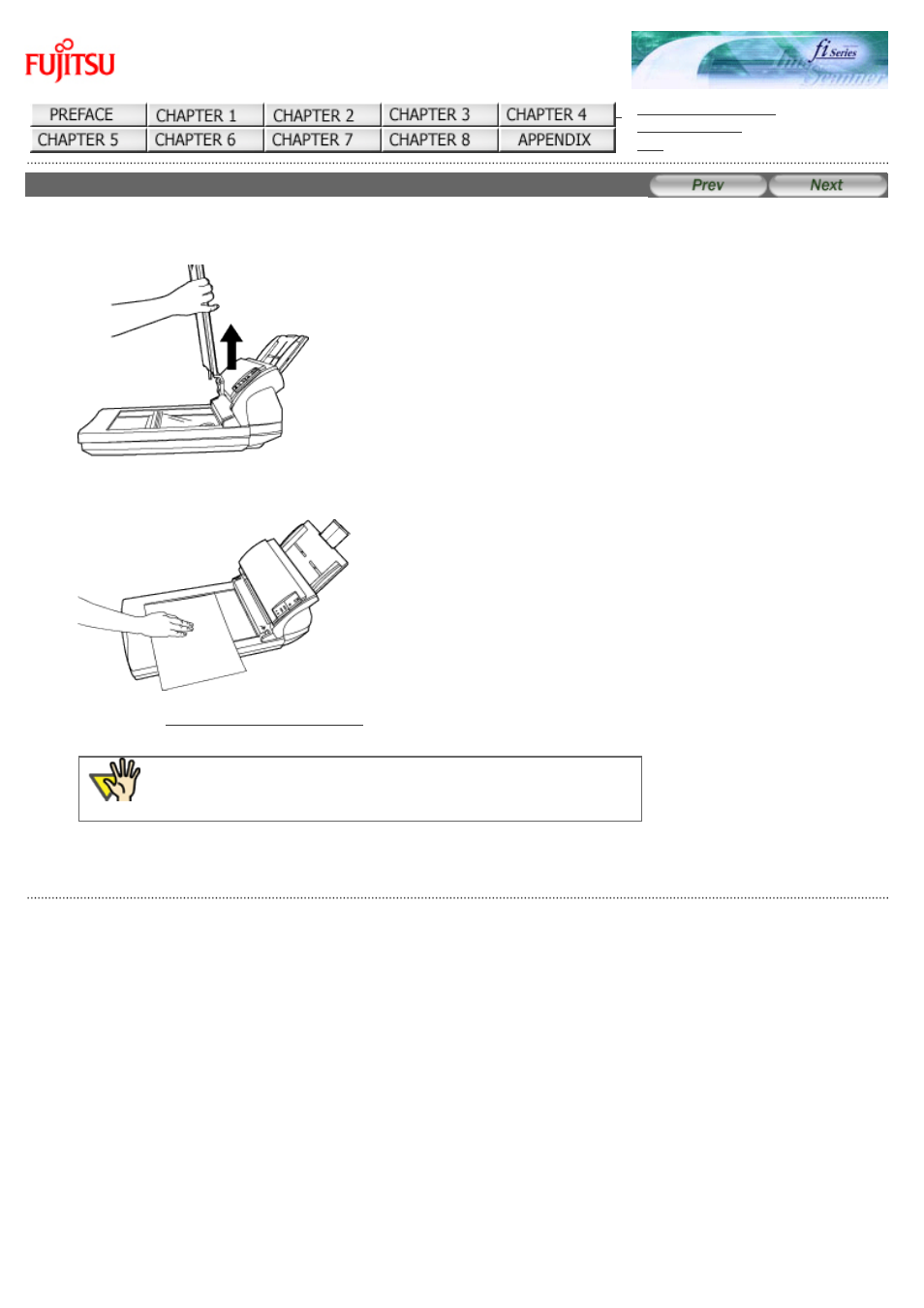
fi-5120C / fi-5220C Image Scanner Operator
Guide
CONTENTS MAP
3.3 Scanning Large Documents with Flatbed [fi-5220C only]
1. Remove the document cover as shown in the figure below.
2. Load the document on the document bed face down.
3. Refer to "
ATTENTION
Do not move the document during scanning.
4. When scanning ends, re-attach and gently close the document cover.
All Rights Reserved Copyright 2006-2009 © PFU LIMITED
This manual is related to the following products:
