FUJITSU Image Scanner fi-5220C User Manual
Page 52
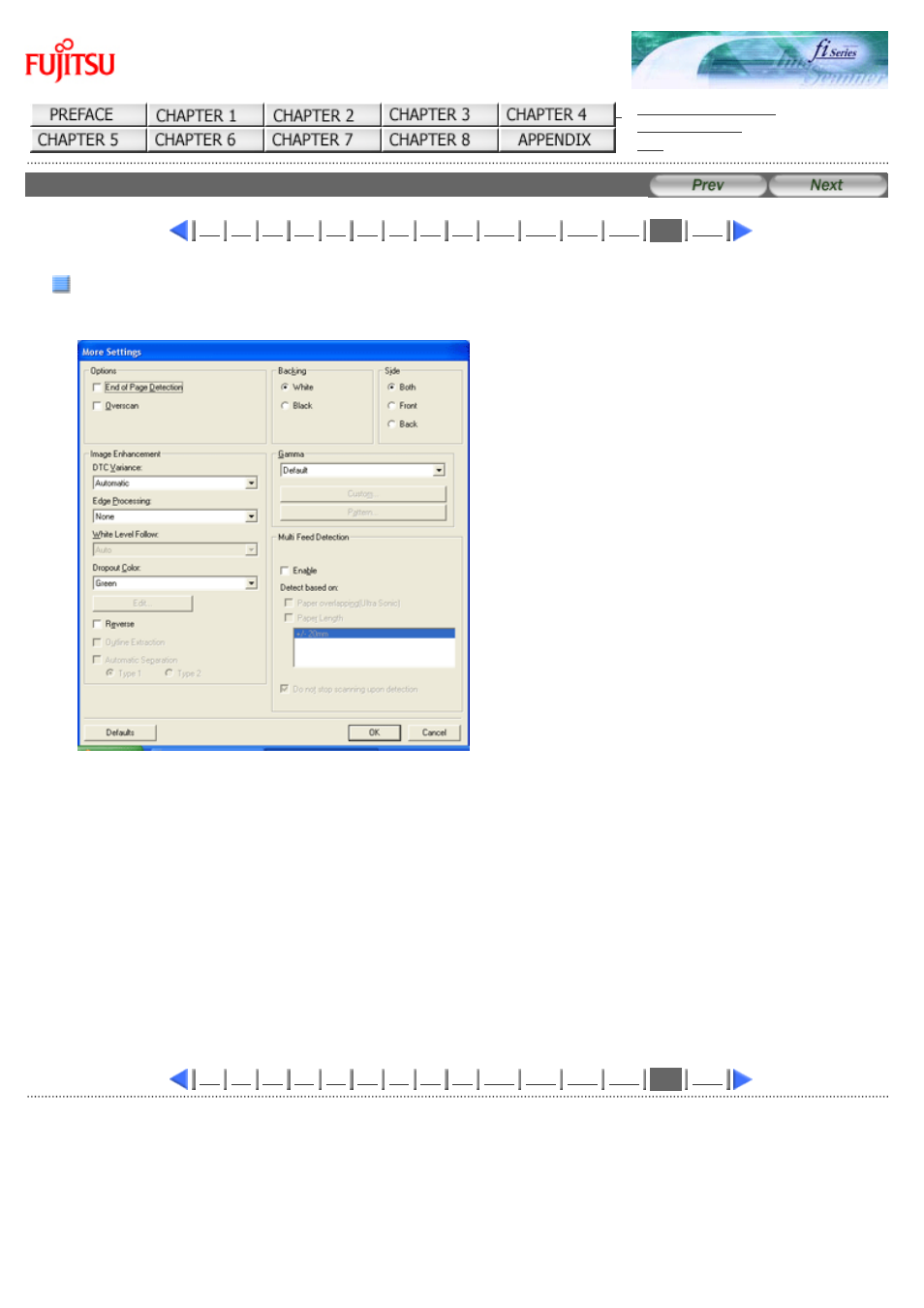
fi-5120C / fi-5220C Image Scanner Operator
Guide
CONTENTS MAP
2.5 How to Use the Scanner Driver (14)
14
[More...] button
Opens [More Settings] window. Used for setting advanced features.
End of Page Detection
Scans the edge (bottom) of the documents and outputs data adjusted to the document length. When any page shorter
than specified "Paper Size" is included, the output size is adjusted to the detected short size.
Overscan
This function makes the scanned images larger than the original documents by adding margins.
Backing
With this function, the outside of document paper becomes black / white by selecting [black] / [white] background.
Gamma
Specifies Gamma correction. Correction patterns are: "Normal", "Soft", "Sharp", "Custom", or "Download".
DTC Variance
This option specifies the value for adjusting the variance based on the brightness of the image.
14
All Rights Reserved Copyright 2006-2009 © PFU LIMITED
