FUJITSU Image Scanner fi-5220C User Manual
Page 105
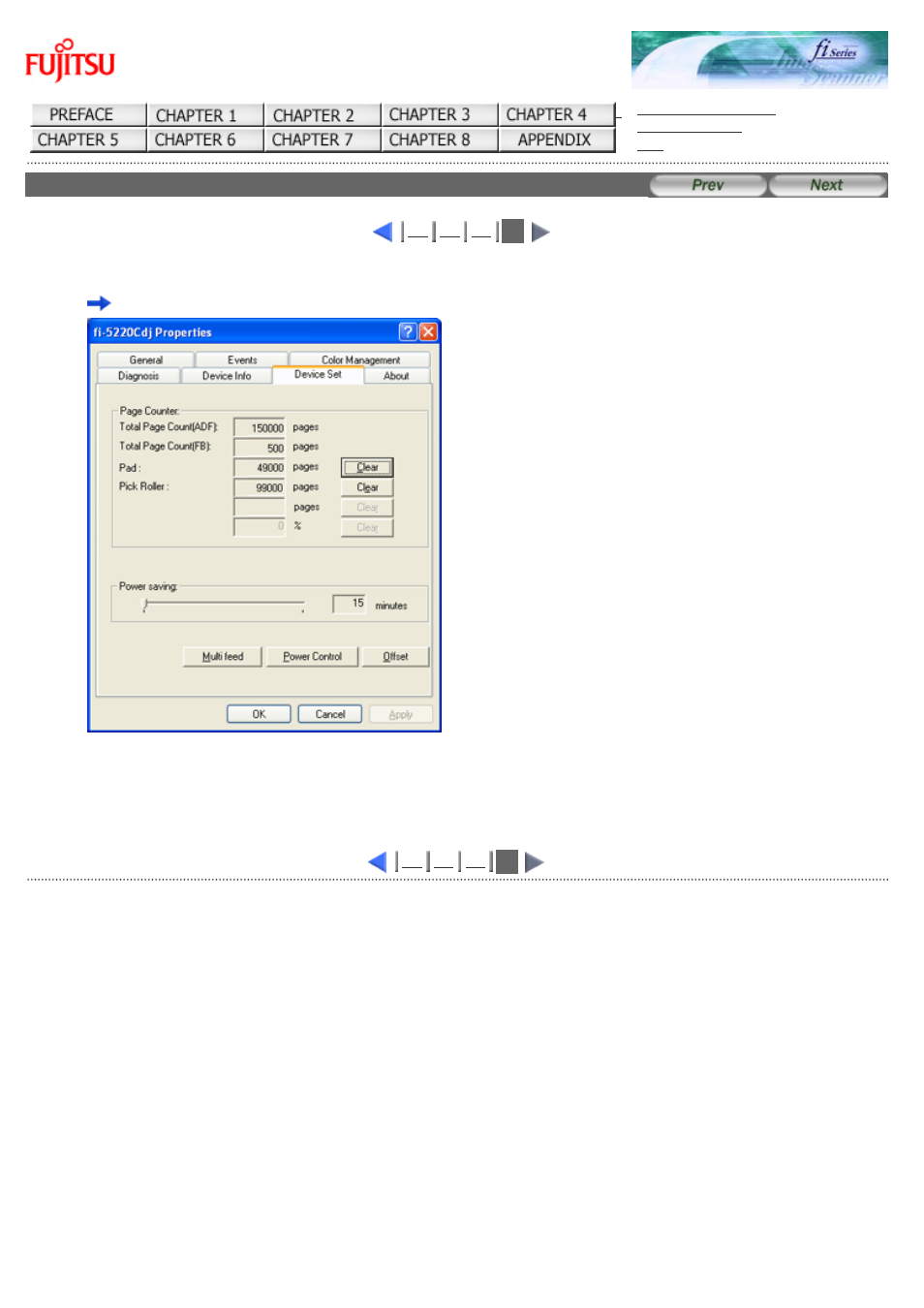
fi-5120C / fi-5220C Image Scanner Operator
Guide
CONTENTS MAP
5.1 Consumable and Replacement Cycle (4)
4
5. Click the "Device Set" tab.
The following screen is displayed.
You can confirm the following information in this panel:
●
Total number of scans
●
Pad counter (approximate number of scans after resetting the pad counter)
●
Pick roller counter (approximate number of scans after resetting the Pick roller counter)
4
All Rights Reserved Copyright 2006-2009 © PFU LIMITED
This manual is related to the following products:
