FUJITSU SCANPARTNER 600C User Manual
Page 86
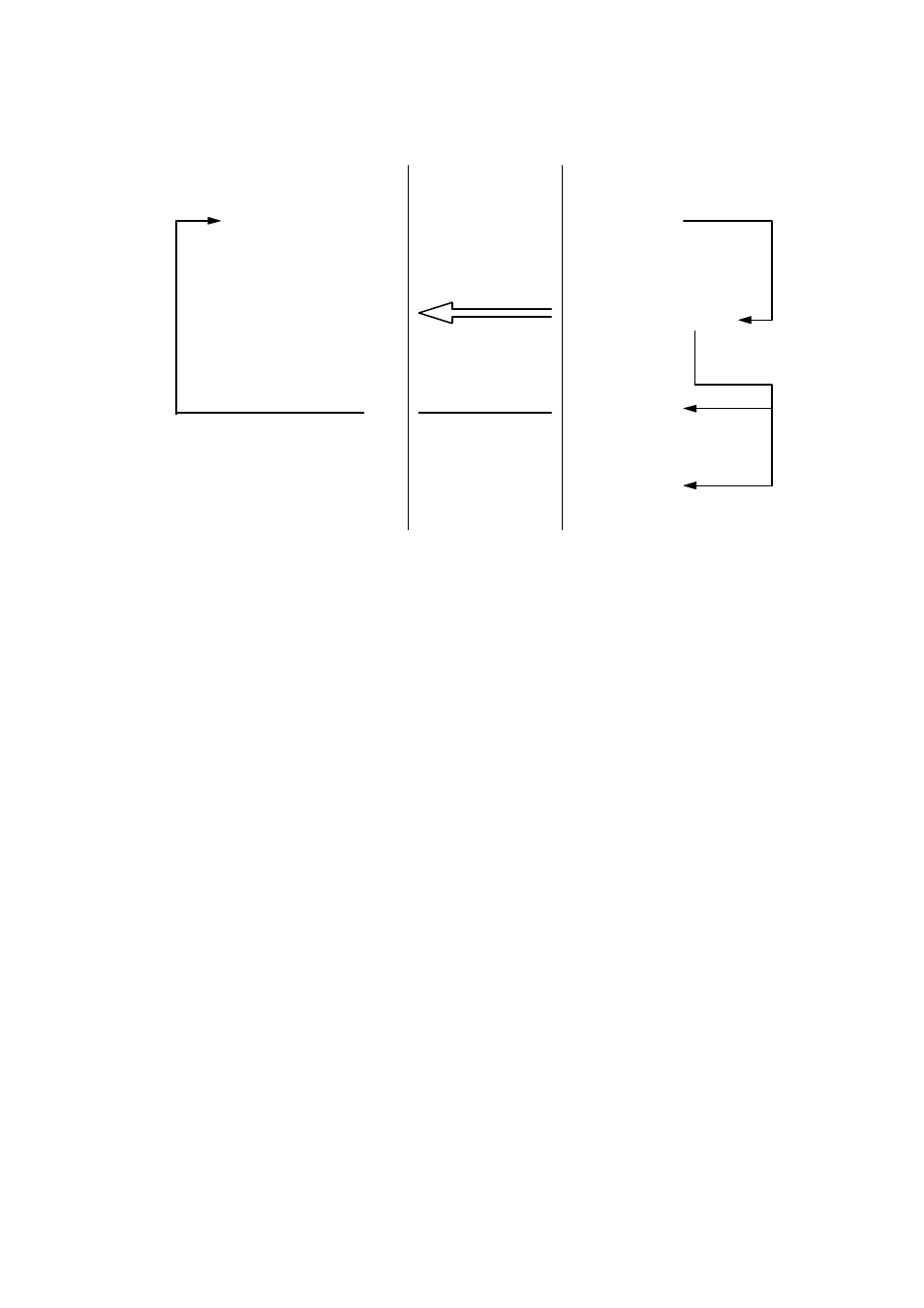
4-58
4.7.3.2 Multiple READ
READ command
Request image data (TL).
Start scanning.
Send image data
Image data:
(TL: when data
volume
ò TL or
Data volume: when data volume < TL)
Next data request
GOOD status
Uncompleted
reading (one page)
CHECK CONDITION Completed
Status
See Notes 1 and 2
Notes:
1. If the requested transfer volume is more than the actual data volume, this scanner informs the initiator that
the requested transfer amount is abnormal. This is done as the scanner returns the status 00001 (CHECK
CONDITION) and creates the following sense data:
IL = 1
INFORMATION = requested transfer amount (TL).- actual data amount
This status is usually sent to the last READ command of the sequence. (For commands other than the last
READ, the GOOD status is reported.) If the data amount requested by the last READ command agrees
with the last data amount left, the GOOD status is reported to the READ command, and the CHECK
CONDITION status is reported to the next READ command.
2. Once all scan data has been transferred, the CHECK CONDITION status is always reported to the READ
command that follows. Before attempting another read, first issue the SET WINDOW command.
or
