6 document setting method, 1 flatbed – FUJITSU SCANPARTNER 600C User Manual
Page 22
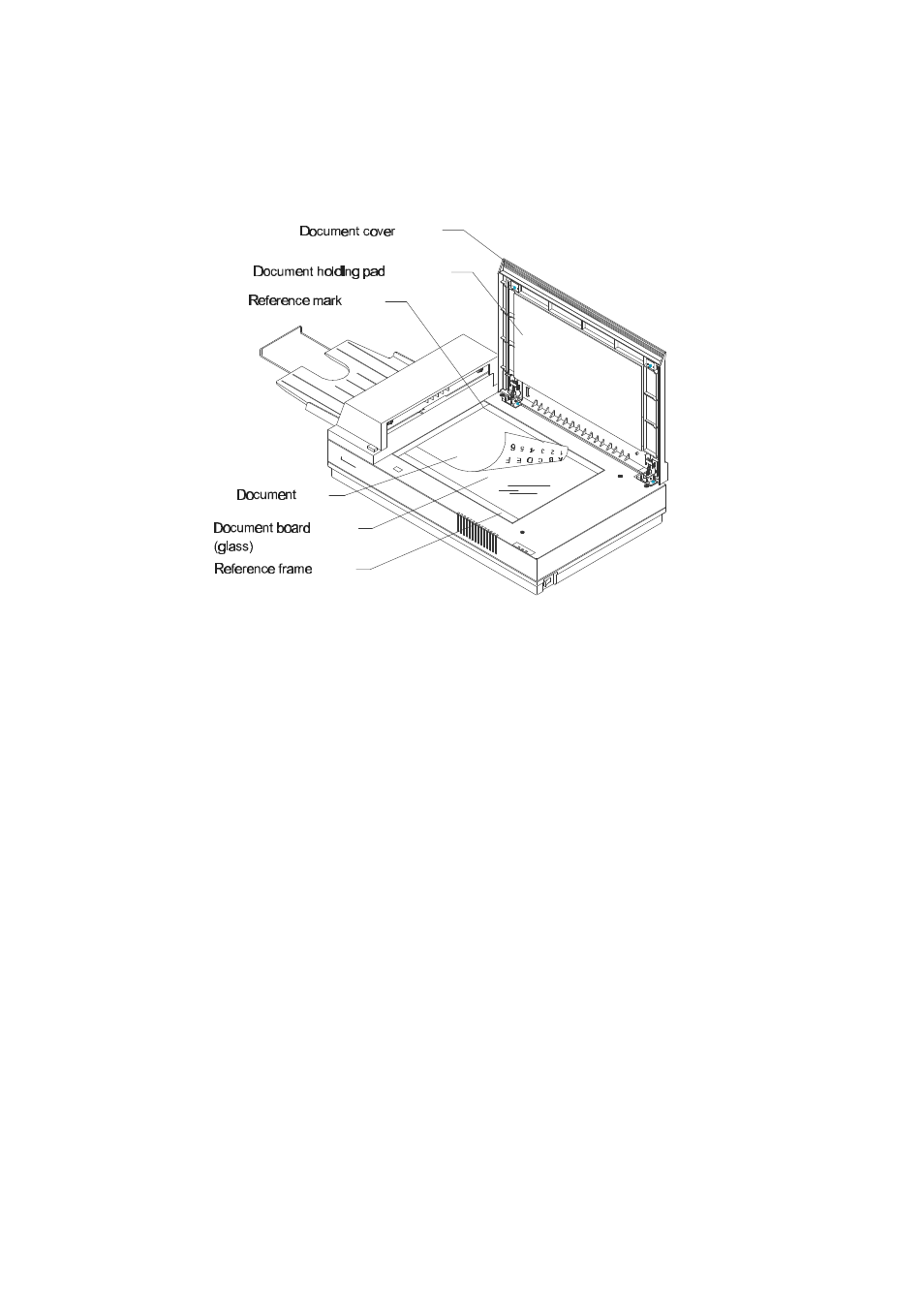
3-10
3.6 Document Setting Method
3.6.1 Flatbed
Figure 3-6 Flatbed reading
3.6.1.1 When the document size is of letter/A4 size or smaller
If the document is to be read on the flat-bed, following the steps below.
1. Open the document cover.
2. Put the document on the document glass with the image face down with the upper end to the left. Correct any
curls or folded documents.
3. Position the left side and upper end of the document in line with the reference frame so that the upper-left
comer of the document coincides with the upper-left of the reference frame.
If the document is not set correctly, reading is not done correctly.
4. Close the document cover slowly.
If the document cover is closed too quickly, the document may be moved. During reading, do not press or open
the document cover.
5. Start the reading.
6. After reading ends, open the document cover and remove the document.
- fi-5015C (26 pages)
- M3093GX\DG (7 pages)
- M3099EX (100 pages)
- S500M (24 pages)
- M3096GX (53 pages)
- M3093GX (50 pages)
- fi-4750L (95 pages)
- Image Scanner fi-5650C (161 pages)
- C150-E194-01EN (38 pages)
- fi-4120C2 (130 pages)
- fi-4010CU (2 pages)
- SCANSNAP P2WW-2301-01ENZ0 (90 pages)
- fi-5110C (137 pages)
- fi-4530C (132 pages)
- fi-4110CU (40 pages)
- FI-6140 (20 pages)
- fi-5120C (28 pages)
- M3091DC (51 pages)
- fi-5110EOX (135 pages)
- SCANPARTNER 620C (26 pages)
- fi-4750C (94 pages)
- fi-5220C (28 pages)
- fi-5530C (28 pages)
- SCANSNAP P2WW-2300-01ENZ0 (81 pages)
- SCANSNAP NETWORK SCANNER N1800 (23 pages)
- Network Scanner fi-6010N (21 pages)
- fi-4640S (61 pages)
- SCANSNAP S300M (38 pages)
- M3093DE (51 pages)
- fi-5750C (40 pages)
- Image Scanner fi-6230 (222 pages)
- fi-6230 (211 pages)
- C150-E187-01EN (94 pages)
- Mobile Color Scanner (65 pages)
- IMAGE FI-5530C2 (179 pages)
- C150-E140-03EN (63 pages)
- fi-4220C2 (141 pages)
- CardMinder P2WW-2640-01ENZ0 (40 pages)
- M3097DG (70 pages)
- SCANSNAP! FI-4110EOX2 (97 pages)
- fi-60F (55 pages)
- ScanSnap Upgrade P2WW-1860-01EN Scanner (55 pages)
- fi-4340C (114 pages)
- fi-4120C (180 pages)
