Furuno RP-250 User Manual
Page 57
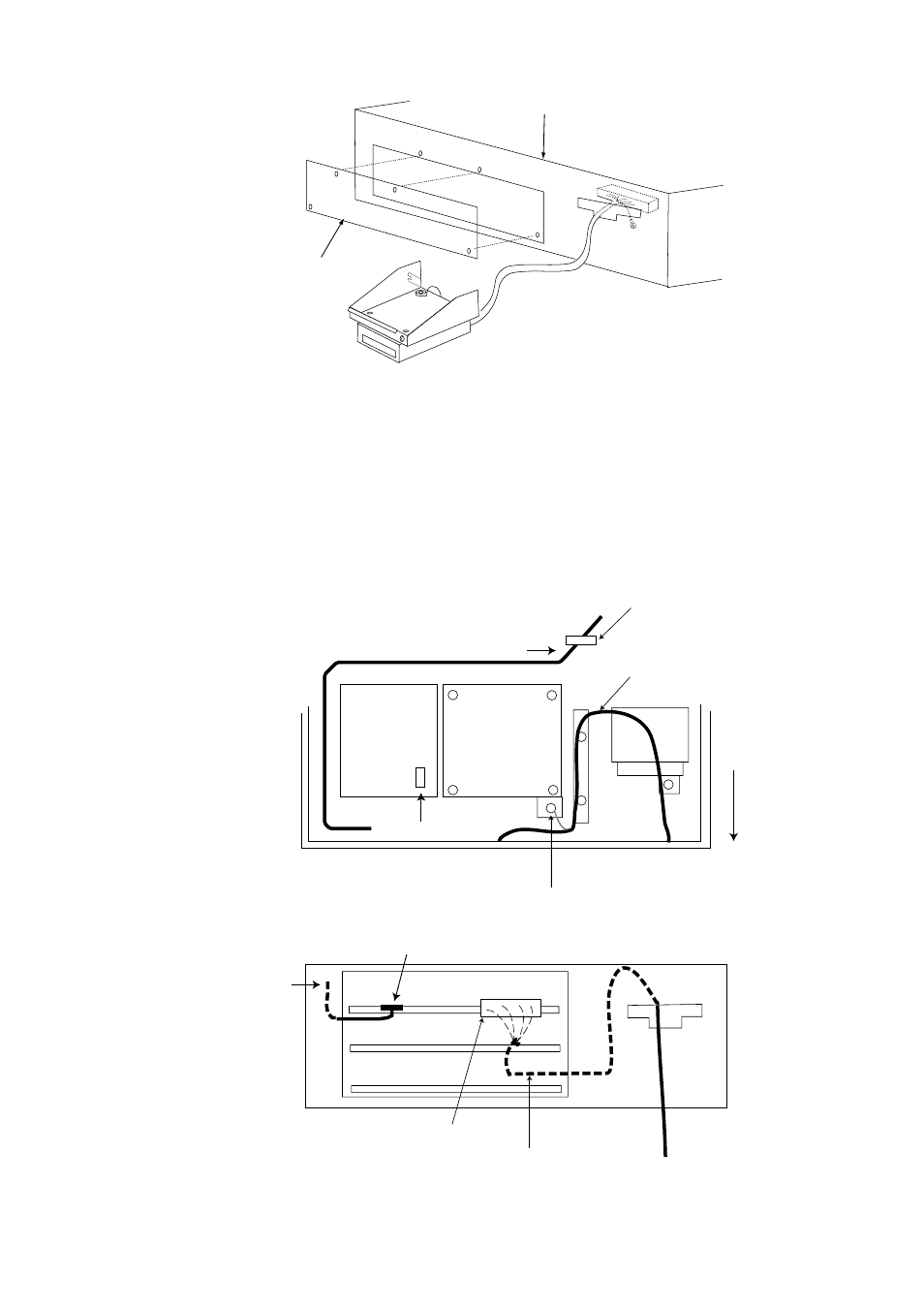
9. INSTALLATION OF VIDEO PLOTTER KIT
51
Display pedestal
Front panel
Display pedestal, front view
8. Set the RP Board in the top slot of the pcb card case.
9. Run the cable assembly from the card assy. in front of the GYRO
CONVERTER Board.
10. Plug the connector of the cable assembly in J1 on the RP Board.
11. Fasten the ground wire from the connector at the location shown below.
12. Lead in the AIS cable through the cable clamp at the rear of the display unit.
The armor of the cable should be lying in the clamp at the rear of the
display unit.
INT Board
GYRO
CONVERTER
Board
FRONT
Fasten ground wire from connector to this screw.
Cable assy.
(TOP VIEW)
RP
Board
ARP Board
SPU Board
Route cable between ARP and SPU Boards.
J1
AIS Cable
J4
J456
(Top View)
AIS cable
Cable clamp
Display pedestal, top view
- MARINE RADAR 1953C (100 pages)
- GP-1650D (2 pages)
- GP-1650WD (96 pages)
- GP-1650W (96 pages)
- NAVNET 1943C-BB (92 pages)
- GD-3300 (137 pages)
- DUAL GPS GP-150-DUAL (130 pages)
- GP-1650WF (113 pages)
- CH-300 (124 pages)
- NX-300 (65 pages)
- NX-300 (2 pages)
- GP-1850WDF (115 pages)
- GP-3500 (192 pages)
- GP-1850WD (44 pages)
- GP-1850W (98 pages)
- GP-1850WD (98 pages)
- GP-1850W (4 pages)
- GP-1850W (98 pages)
- INTERFACE UNIT IF-2500 (12 pages)
- GP-31 (2 pages)
- GP-33 (98 pages)
- GP-7000 (28 pages)
- GP-7000 (2 pages)
- GP37 (2 pages)
- GP-90 (36 pages)
- CI-35 (69 pages)
- GP-1850DF (63 pages)
- GP-1850F (110 pages)
- GP-30 (2 pages)
- FCV-30 (110 pages)
- BACK GP-80 (103 pages)
- LC-90 MARK-II (2 pages)
- GP-1650W (44 pages)
- DD-80 (119 pages)
- GP-1650 (94 pages)
- GP-185F (4 pages)
- GP-1600F (97 pages)
- GP-1850D (94 pages)
- GP-7000F (132 pages)
- GP-7000F (52 pages)
- GP-36 (81 pages)
- GP-150-DUAL (123 pages)
- GP-80 (37 pages)
- 1650WDF (4 pages)
