FujiFilm PICTOGRAPHY 3500 User Manual
Page 55
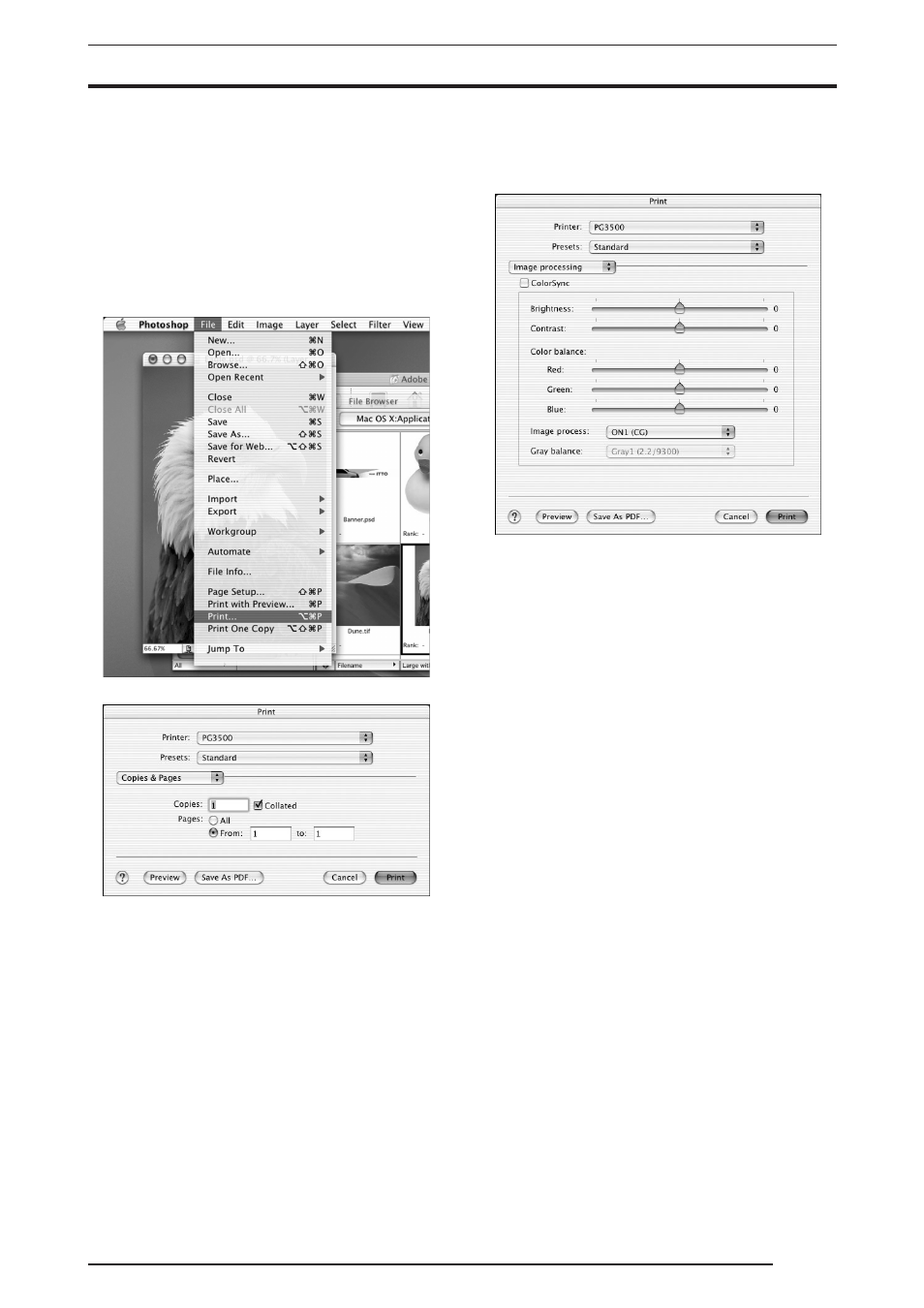
4. USING THE PRINTER DRIVER
53
• Paper Size
Select a paper size for printing.
Note that the printable paper size depends on the type of paper
currently loaded in the PICTROGRAPHY 3500.
• Orientation
Select an orientation of printing.
2.
Setting print conditions
Open the print data file and then select
[Print] from the [File]
menu.
The
[Print] window appears.
• Printer
Select a destination to print (printer name).
• Copies
Specify the number of copies you plan to print. The maximum
number of copies is 50.
3.
Setting image processing options
Click the pop-up menu displaying
[Copies & Pages] to select
[Image Processing].
The following appears.
• Brightness
Adjust the print density. Settings toward the right (plus direc-
tion) result in lighter prints, while settings toward the left (mi-
nus direction) result in darker prints.
• Contrast
Adjust the print contrast. Settings toward the right (plus direc-
tion) produce higher contrast, while settings toward the left
(minus direction) produce lower contrast.
• Color balance (Red/Green/Blue)
Adjust color balance for prints. Settings toward the right (plus
direction) result in higher print density of the color specified,
while settings toward the left (minus direction) result in lower
print density of the color specified.
• Image process
Select a color-matching function. This color-matching func-
tion refers to the one provided with the PICTROGRAPHY
3500, which provides the following options:
ON1 (CG):
Performs color conversions suitable for print-
ing high-chroma images, including computer
graphics.
Intended for monitors having color tempera-
tures of 9300K *
1
and
γ 2.2*
2
.
ON2 (Photo):
Produces somewhat softer prints.
Intended for monitors having color tempera-
tures of 6500K and
γ 1.8.
ON3 (sRGB):
Suitable for printing with an sRGB*
3
moni-
tor.
As compared with ON1 setting, ON3 setting
enables to print saturated colors lower in
brightness and higher in saturation.
ON4:
A color-matching function will work that
(PG3000 OFF)
produces results close to that obtained with
PICTROGRAPHY 3000 color matching
function set to "OFF".
