Creating a new folder, Adding copyright information, Creating a new folder adding copyright information – LEICA M11 Monochrom Rangefinder Camera User Manual
Page 82
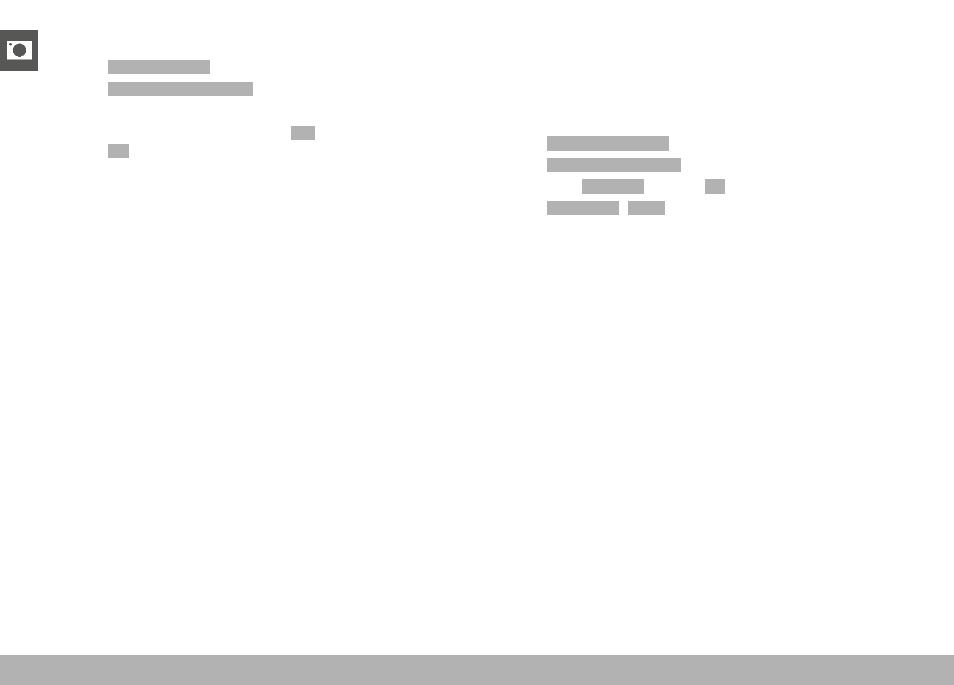
STILL IMAGE SETTINGS ▸ DATA MANAGEMENT
82
CREATING A NEW FOLDER
▸
Select
Camera Settings
in the main menu
▸
Select
Reset Image Numbering
• A relevant prompt is displayed.
▸
Confirm the creation of a new folder (
Yes
) or cancel the new
folder (
No
)
Note
• The name part (first letter) of a new folder created this way remains
unchanged. The file numbers in that folder will start again at 0001.
ADDING COPYRIGHT INFORMATION
This camera allows you to enter letters and other characters as a
copyright mark for your image files.
You can enter up to 20 characters of information under 2 headings
per shot.
▸
Select
Camera Information
in the main menu
▸
Select
Copyright Information
in the submenu
▸
Activate the
Copyright
function (
On
)
▸
Select
Information
/
Artist
in the submenu
• A keyboard submenu is displayed.
▸
Enter the desired information (see p. 56)
▸
Confirm
