LEICA M11 Monochrom Rangefinder Camera User Manual
Page 118
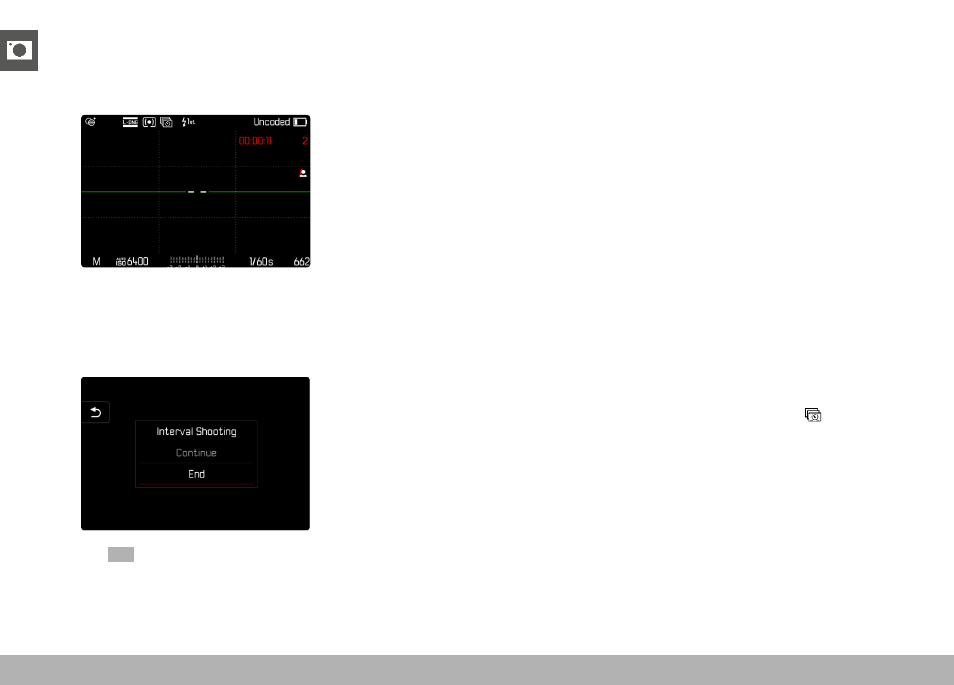
PHOTOGRAPHY ▸ SHOOTING MODES
118
Getting started
▸
Press the shutter button
• The remaining time until the next shoot and its number is dis-
played at the top right.
Cancelling a running series of shots
▸
Press the
PLAY
button
• A small menu appears.
▸
Select
End
Notes
• Interval shooting over an extended period of time in a cold loca-
tion or in a place with high temperature and humidity may result in
malfunctions.
• Interval shooting will be interrupted or canceled in the following
situations:
– if the battery is depleted
– if the camera is switched off
Make sure to check the battery for sufficient charge.
• The interval function remains active after the shoot, and also after
the camera is switched off and on again, until another shooting
mode (Drive Mode) is set.
• Availability of the interval function does not mean that the camera
is suitable for use as a monitoring device.
• Regardless of how many frames were taken in a series, the last
image in the series or the last image saved on the memory card
while the saving process is ongoing will be displayed first in both
review modes.
• We recommend deactivating Live View mode for longer interval or
continuous shooting.
• The shots of an interval shooting are marked with in review
mode.
