Jpg format images, Dng format images, And adobe photoshop – LEICA M11 Monochrom Rangefinder Camera User Manual
Page 123
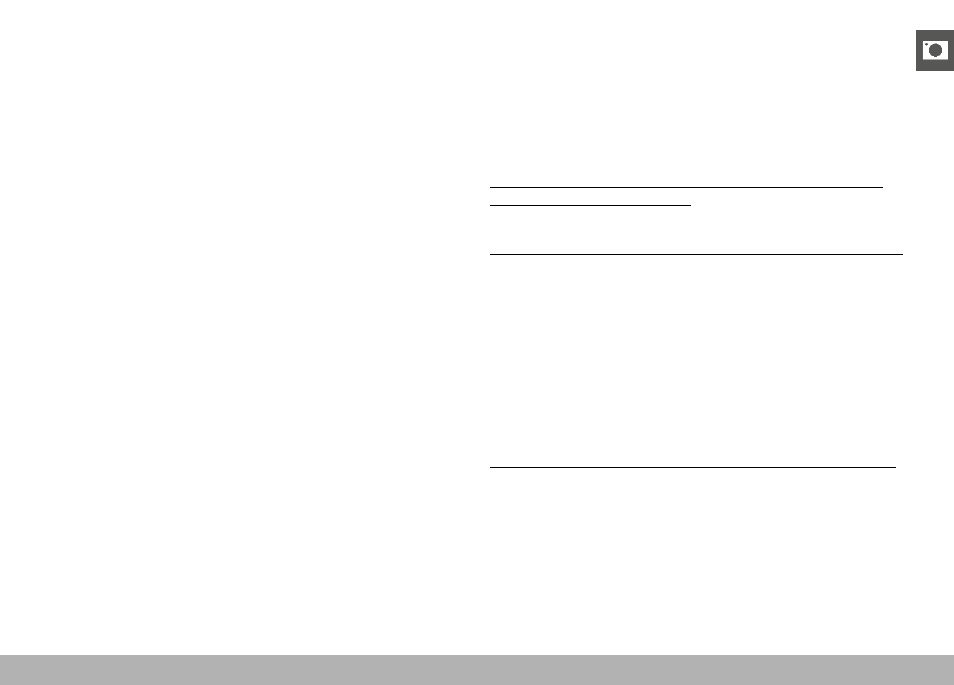
PHOTOGRAPHY ▸ SPECIAL SHOOTING MODES
123
JPG FORMAT IMAGES
For JPG format images, the correction occurs directly in the camera
and only the corrected image is stored. Any image content outside
the frame will be lost.
DNG FORMAT IMAGES
In DNG format, the entire sensor image is stored unchanged. The
data calculated by Perspective Control is written to the meta data
of the image. Image correction is done later, using appropriate
software like Adobe Photoshop Lightroom
®
or Adobe Photoshop
®
*.
A corrected preview version of the image (thumbnail) is displayed in
Review mode. The same applies for automatic review directly after
the image is taken.
However, when opening the file in Adobe Photoshop Lightroom
®
or
Adobe Photoshop
®
, the original image will be displayed. Depending
on the default settings of the software, the image can also be direct-
ly displayed with the corrections from the auxiliary frame.
PERSPECTIVE CONTROL IN ADOBE LIGHTROOM
®
AND ADOBE
PHOTOSHOP
®
Perspective Control can be done as part of the post-editing process
for DNG format images using e.g. Adobe Photoshop Lightroom
®
or
Adobe Photoshop
®
. Read the Adobe Online Help for more detailed
information about the topic.
ADOBE LIGHTROOM
®
:
https://helpx.adobe.com/en/lightroom-classic/help/guided-up-
right-perspective-correction.html
ADOBE PHOTOSHOP
®
:
https://helpx.adobe.com/en/photoshop/using/perspective-warp.html
CORRECTION AND DISPLAY OF AUXILIARY LINES
Select the function “With auxiliary lines” under “Geometry” > “Up-
right” to apply the correction defaults of the camera and display the
auxiliary lines.
Correction will automatically applied if the RAW default setting
“Camera Settings” is selected.
Correction can be disabled under “Upright” at any time.
https://helpx.adobe.com/en/photoshop/kb/acr-raw-defaults.html
▸
Select “Camera Settings” as the RAW default setting
