Exposure compensation – LEICA M11 Monochrom Rangefinder Camera User Manual
Page 115
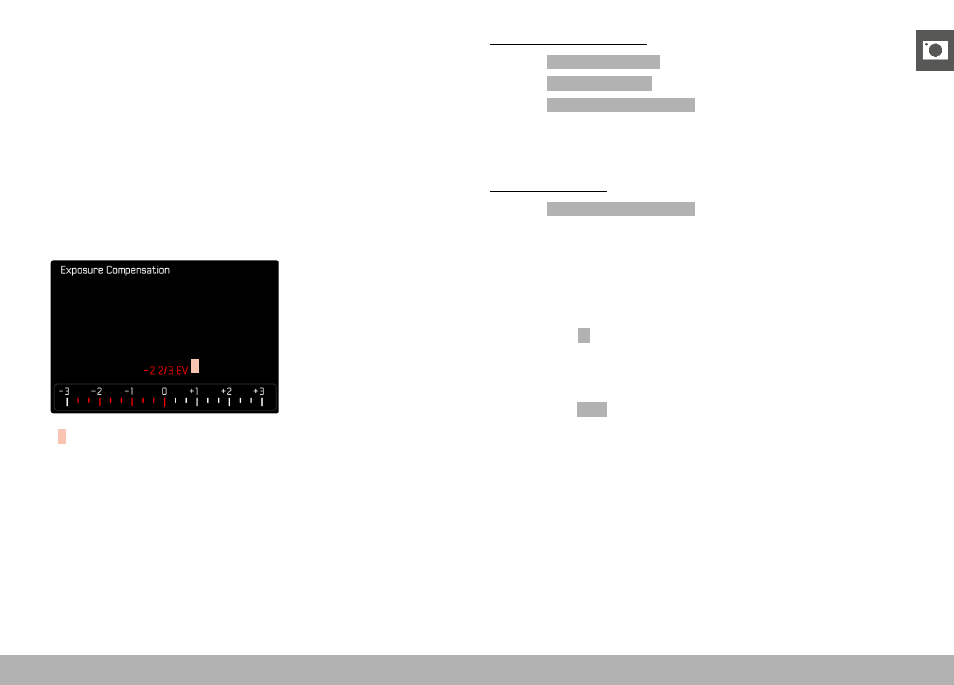
PHOTOGRAPHY ▸ EXPOSURE
115
EXPOSURE COMPENSATION
Exposure meters are calibrated for a medium gray scale value, which
matches a standard, i.e. average image object. Should the measured
image detail not fulfill that requirement, then the a relevant exposure
compensation can be effected.
Specifically where several shots are taken in sequence, for example
if for a series a slightly lesser or greater exposure is desired for a
particular reason, then exposure compensation can be a very useful
function: Unlike with exposure lock, the setting remains active until
it is reset.
Exposure compensation values can be set in the range ±3 EV in
1⁄3 EV increments.
A
A
Set compensation value (marks at 0 = Off)
Using thumbwheel control
▸
Select
Customize Control
in the main menu
▸
Select
Customize Wheel
▸
Select
Exposure Compensation
▸
Set the desired value using the thumbwheel
Using menu control
▸
Select
Exposure Compensation
in the main menu
• A scale appears as a submenu item on the LCD panel.
▸
Set the value on the scale
Notes
• The following applies for set compensation values, no matter how
they were initially set: They remain effective until they are manu-
ally reset to
0
, even if the camera is switched off and on again in
the meantime. They can be reset using either menu control or the
thumbwheel.
• In case of
A
, the compensation value is displayed in the viewfinder,
for example
1.0 -
(temporary display instead of the shutter speed).
It will then be displayed as changed shutter speeds and a flashing
dot at the bottom or as a value for about 0.5 s, when the display is
activated.
• The set exposure compensation is indicated by a mark on the
exposure compensation scale in the footer line.
