LEICA M11 Monochrom Rangefinder Camera User Manual
Page 165
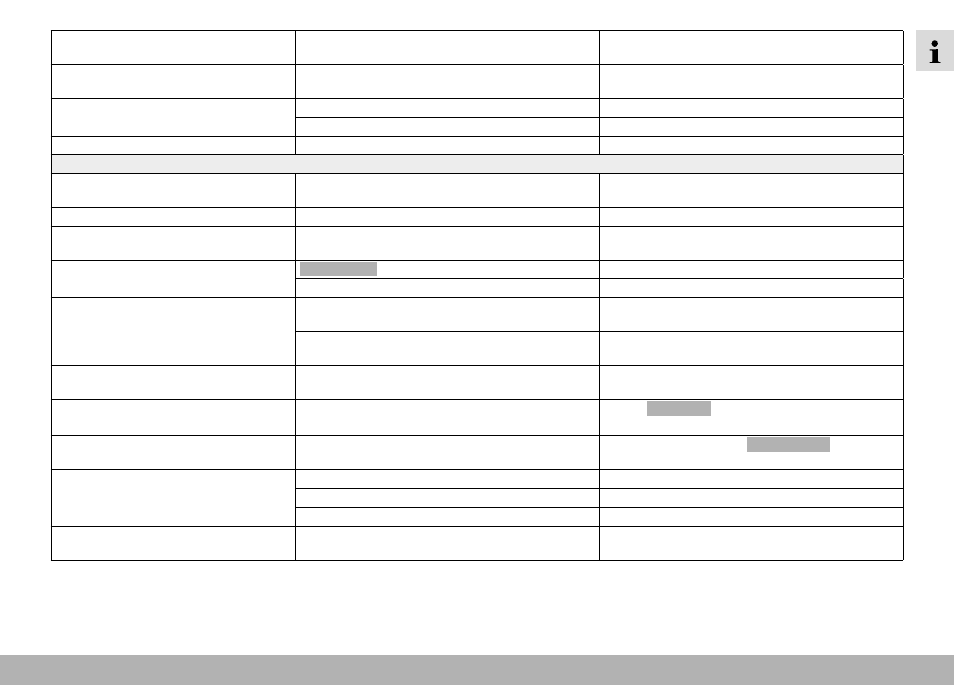
FAQ
165
No continuous shooting available
The camera is overheated and the function was
temporarily disabled to protect the camera
Allow camera to cool down
The image on the LCD panel displays lots of
noise
Light enhancement function of the LCD panel in dark
surroundings
Not a fault – image quality will not be impacted
Image storage takes a long time
Noise Suppression is activated for long-term exposures
Deactivate the function
The memory card inserted is slow
Use a suitable memory card
Electronic viewfinder is dark
Switchover between EVF and LCD incorrectly set
Select a suitable setting
Review and photo management
Selected images cannot be deleted
Some of the selected images are write protected
Remove write protection (using the device with which the
file was originally set to write protected)
File numbering does not start at 1
The memory card contains previously stored images
See section “Data Management”
The time and date settings are incorrect or are
not displayed
The camera has not been in use for an extended period of
time (the battery was removed)
Insert a charged battery and configure the correct settings
Lens information is not displayed
Lens Detection
disabled
Change the setting
The attached lens is not encoded
Contact Leica Customer Care
Images are damaged or missing
The memory card was removed while the readiness
indicator was flashing
Never remove the memory card while the readiness
indicator is flashing. Charge the battery.
The memory card formatting is faulty or the card is
damaged
Reformat the memory card
(Caution: Loss of data!)
Some images are not displayed in review mode The files are in another storage location (internal memory/
memory card)
Reduce the view as much as possible to get to the storage
location selection
The most recent image is not displayed on the
LCD panel
Preview is deactivated
Activate
Auto Review
No shots/only shots taken in DNG format are
saved to the memory card
All No shots/only shots taken in DNG format are saved to
the internal memory
Select a different setting via
Storage Options
No images are displayed
No memory card inserted
Insert a memory card
The photos were taken with another camera
Transfer the files to another device to view them
This is a video file
Use another device for review
Images cannot be displayed
File name was changed on a PC
Use suitable software for file transfers from a PC to the
camera
