LEICA M11 Monochrom Rangefinder Camera User Manual
Page 164
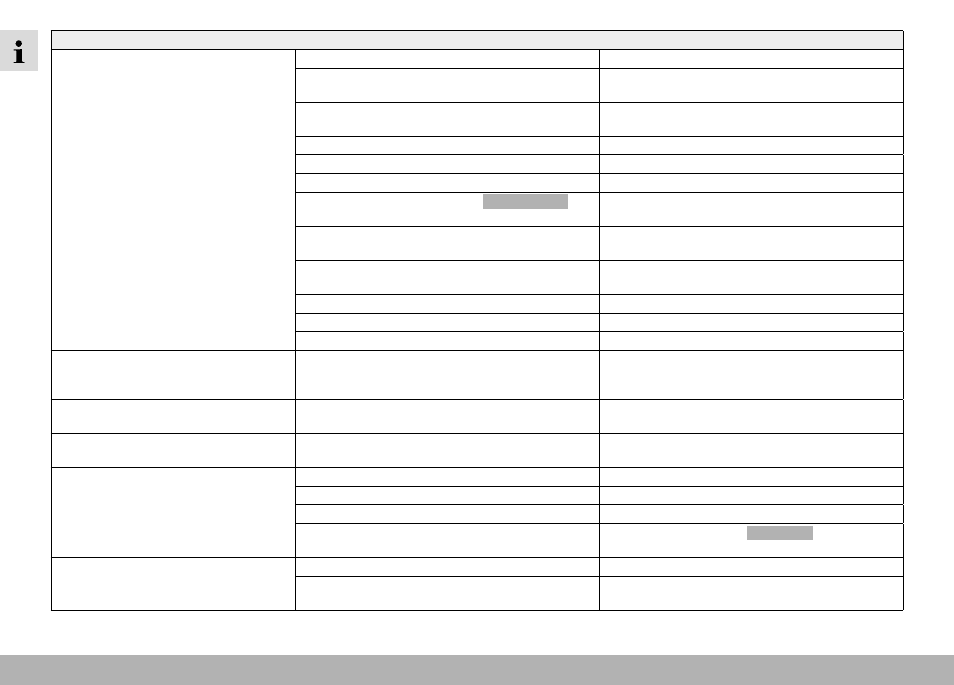
FAQ
164
Shooting
The camera won’t release/shutter button is
deactivated/shooting not passible
Memory card is full
Replace the memory card
The memory card is not formated
Reformat the memory card
(Caution: Loss of data!)
The memory card is write protected
Deactivate the write protection on the memory card (small
lever on the side of the memory card)
Dirt on the memory card contacts
Clean the contacts with a soft cotton or linen cloth
The memory card is damaged
Replace the memory card
The sensor is overheating
Allow camera to cool down
Camera has switched off automatic (
Camera Standby
)
Switch the camera on again
deactivate auto shutdown as needed
Image data is being written to the memory card and the
cache is full
Wait
Noise reduction function is working (e.g. after night
photography with long exposure times)
Wait or deactivate noise reduction
Battery is depleted
Charge or replace the battery
Camera is processing a image
Wait
Image numbering has reached its limit
See section “Data Management”
Image noise appears on the LCD panel/in the
viewfinder when the shutter button is pressed
to the first pressure point
The gain is increased to aid image composition if the
object is insufficiently lit with reduced lens aperture
Not a fault – image quality will not be impacted
LCD panel/viewfinder deactivates after a very
short time
Power Save settings are activated
Change the settings as needed
The display switches off after the shooting/the
LCD panel goes dark after the shooting
Flash loads after shooting, LCD panel deactivates during
load time
Wait until the flash is loaded
Flash won't fire
Battery is depleted
Charge or replace the battery
Pressing the shutter button while flash is still loading
Wait until the flash is loaded
Automatic bracketing or continuous shooting is activated
Change the setting
The electronic shutter function does not allow flash
photography
Select a different setting via
Shutter Type
The flash does not fully illuminate the object
Object is outside the flash range
Move object into flash range
Flash is covered
Make sure the flash unit is not covered by your finger or
some object
