Status led, Bottom led, Status led bottom led – LEICA M11 Monochrom Rangefinder Camera User Manual
Page 66
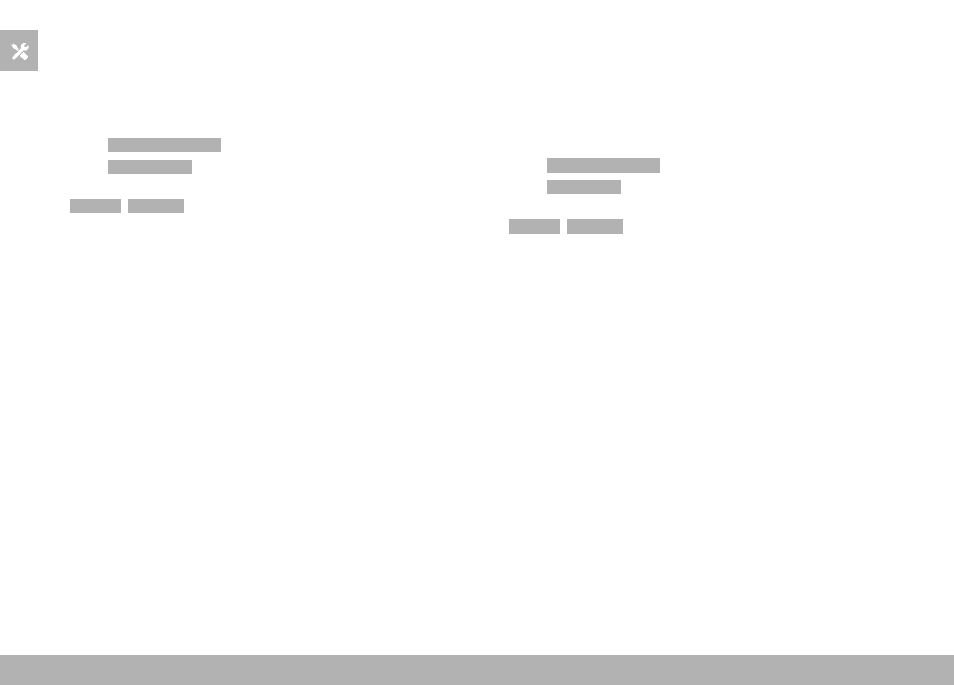
BASIC CAMERA SETTINGS ▸ STATUS LED
66
BASIC CAMERA SETTINGS ▸ STATUS LED / BOTTOM LED
STATUS LED
The status LED indicates a variety of camera processes when the
device is in its factory settings (incl. saving, zooming in/out and de-
leting images). This function can be deactivated for most processes
(except for camera ON/OFF).
▸
Select
Customize Control
in the main menu
▸
Select
Backside LED
▸
Select the desired setting
(
Enabled
,
Disabled
)
BOTTOM LED
The bottom LED will flash during the charging process via the USB-C
port and during memory access. It indicates e.g. that data remains
to be transferred from the buffer memory. The rechargeable battery
must not be removed during that time.
This function can be deactivated.
▸
Select
Customize Control
in the main menu
▸
Select
Bottom LED
▸
Select the desired setting
(
Enabled
,
Disabled
)
