Deleting images – LEICA M11 Monochrom Rangefinder Camera User Manual
Page 141
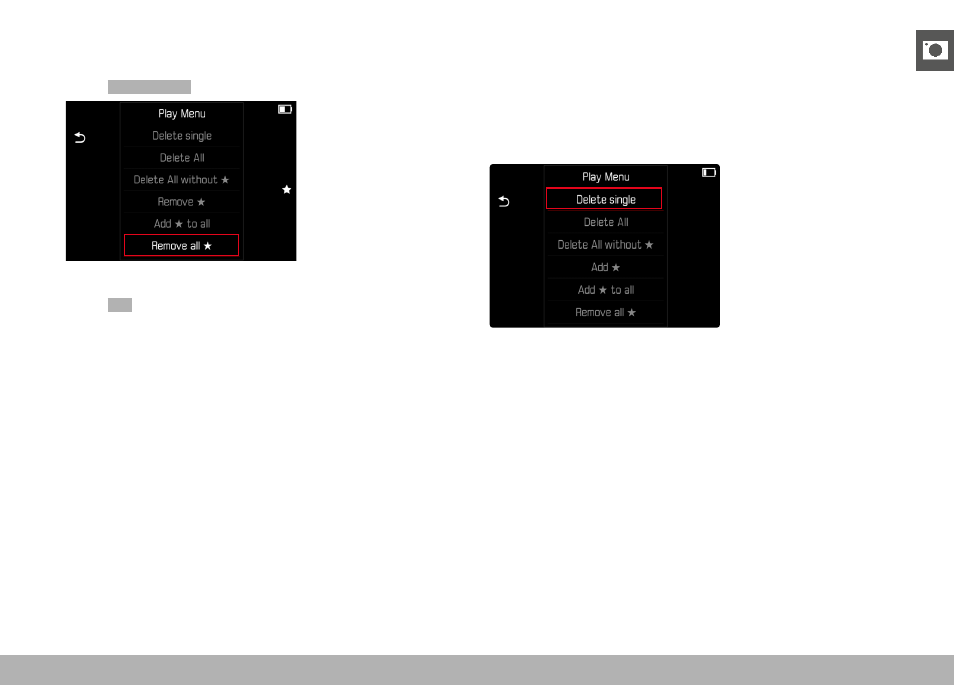
REVIEW MODE ▸ DELETING IMAGES
141
REMOVING ALL TAGS
▸
Press the
MENU
button
▸
Select
Remove all ★
• The prompt appears.
▸
Select
Yes
• The LED will flash during this operation.
DELETING IMAGES
There are several methods available to delete images:
– deleting individual images
– deleting multiple images
– deleting all images without a icon/ranking
– deleting all images
Important
• Once deleted, images are no longer retrievable.
Notes
• Other images can be selected while the Play menu is active.
• You can exit the Play menu at any time by pressing the
MENU
button.
