Noise reduction in jpg images – LEICA M11 Monochrom Rangefinder Camera User Manual
Page 77
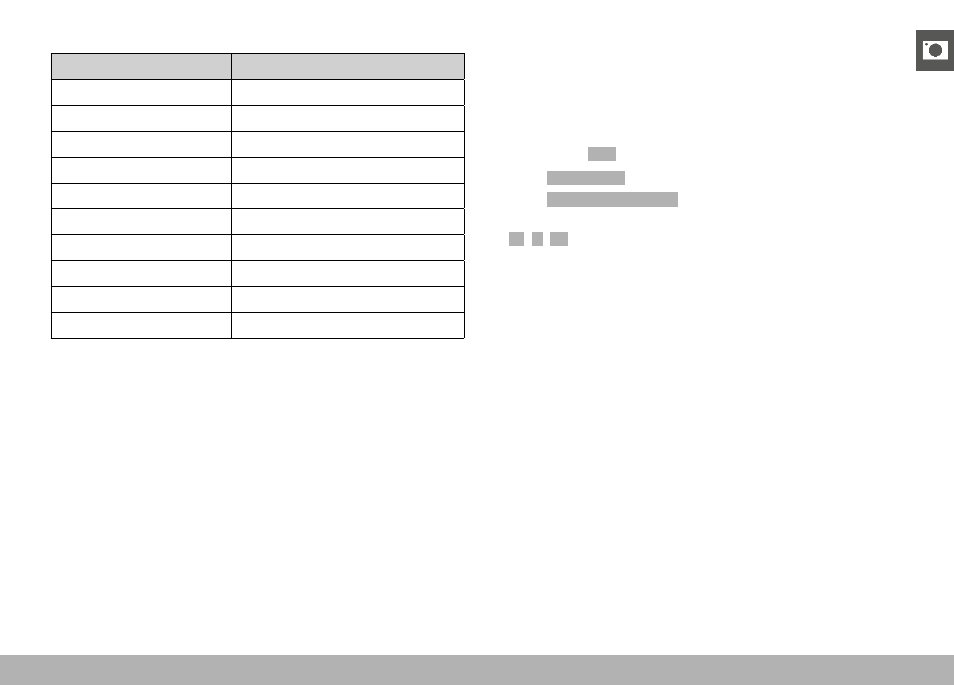
STILL IMAGE SETTINGS ▸ AUTOMATIC OPTIMIZATION
77
Noise Reduction is used if the following conditions apply:
ISO range
Shutter speed longer than
125 – < 160
160 s
160 – < 320
80 s
320 – < 640
40 s
640 – < 1250
20 s
1250 – < 2500
10 s
2500 – < 5000
6 s
5000 – < 10 000
3 s
10 000 – < 20 000
1.5 s
20 000 – < 40 000
0.8 s
40 000 – 200 000
always
NOISE REDUCTION IN JPG IMAGES
Except when high sensitivities are used, noise is luckily negligible.
Nevertheless, noise reduction is a component of data processing
when JPG files are generated. On the other hand, since it also has an
effect on the focus review, you can optionally weaken or strengthen
this noise reduction in comparison to the standard setting.
Factory setting:
Low
▸
Select
JPG Settings
in the main menu
▸
Select
Noise reduction (JPG)
▸
Select the desired setting
(
-1
,
0
,
+1
)
Note
• This setting will only affect images in JPG format.
