Useful function – InFocus IN1026 Advanced 4200-Lumen WXGA 3LCD Projector User Manual
Page 84
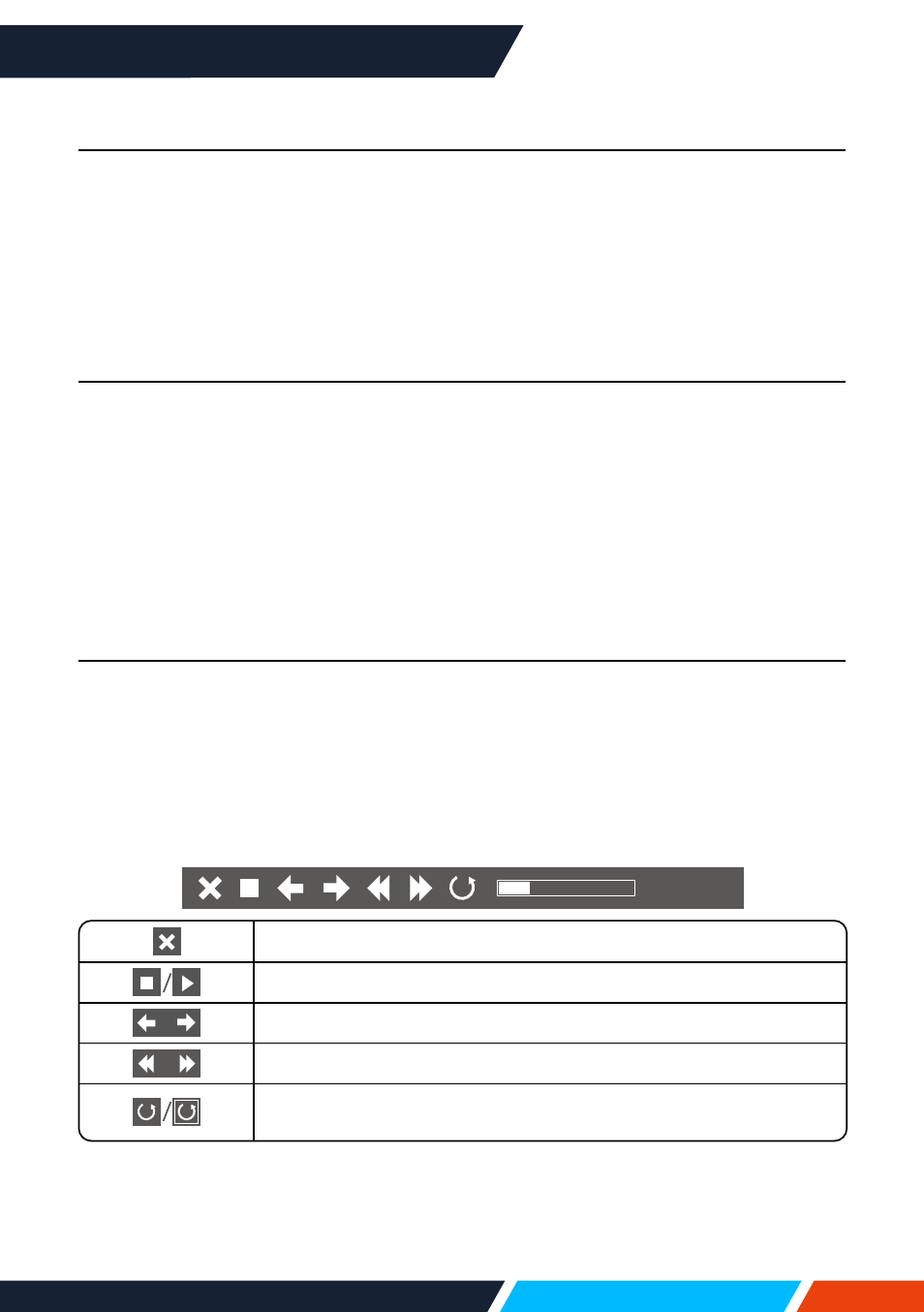
www.infocus.com
Useful function
84
Play image
Only one image show on the screen when you play it.
1. Press
button to select a file.
2. Press
button.
• Full screen display
3. Press
• Press
Play slide
The slide show mode in the memory viewer menu is set to a special setting, all images
in the same folder can play automatically.
1. Press
button to select a file.
2. Press
button to select [ Memory Viewer ] menu, then select [ From scratch ]
menu.
3. Press
• Full screen display
• Press
Play video
Play video files.
1. Press
button to select a file.
2. Press
• Full screen display
• Use the remote control to operate the control that appears at the bottom of the
screen.
Stop playing the video and return to the thumbnail.
Pause / play the video.
Video fast forward / backward.
Video fast forward / backward at the twice speed.
Each time press the icon, the box switches. When the box
appears, the video can playback.
00:00:08/00:00:30
