What is snmp, How does tenor dx utilize snmp, Installation requirements – Quintum Technologies Tenor DX User Manual
Page 61: What is snmp? -2, How does, Installation requirements -2, Snmp description
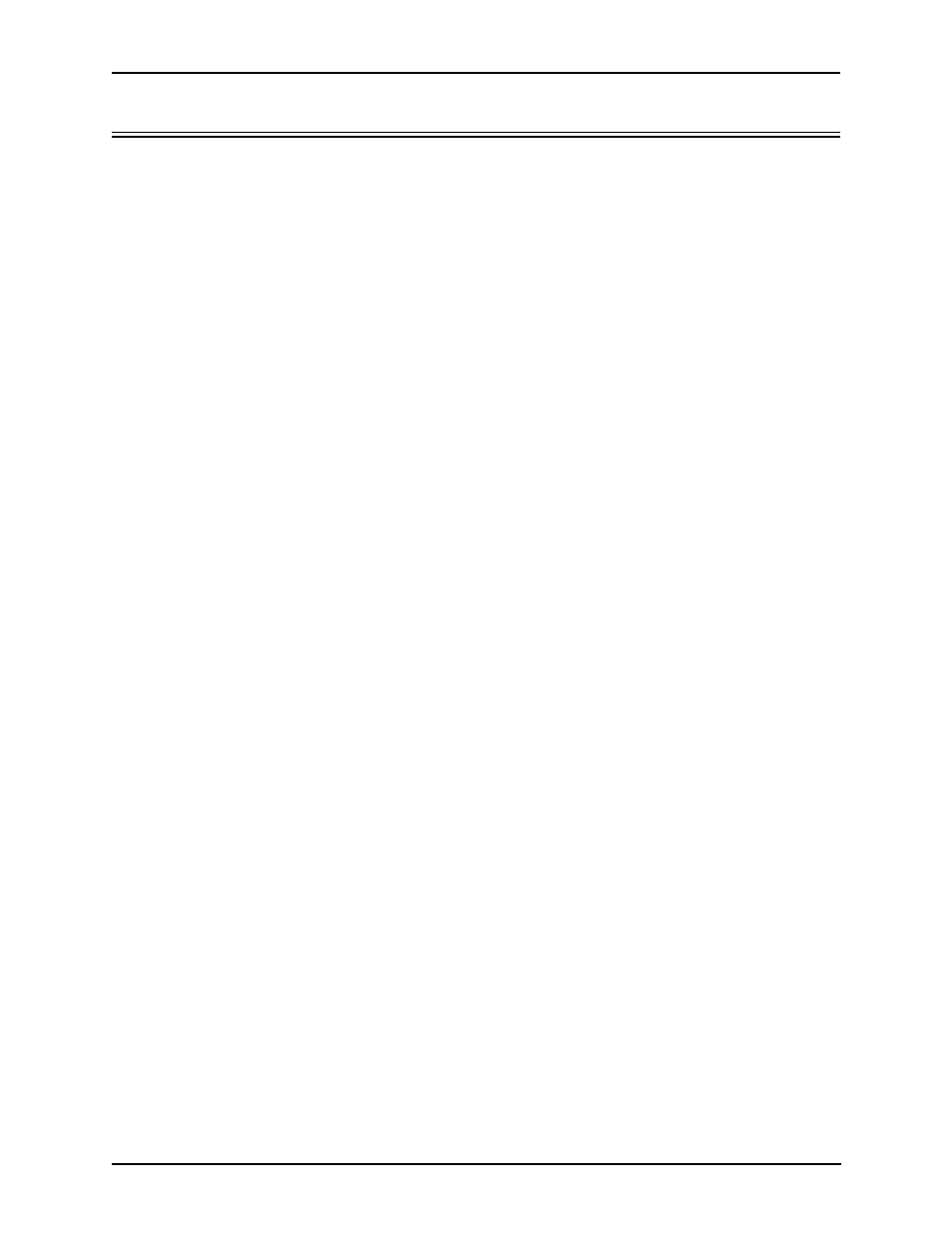
6-2
P/N 480-0049-00-10
Chapter 6: Working with SNMP
What is SNMP?
Simple Network Management Protocol (SNMP) is the standard protocol used to exchange network manage-
ment information.
SNMP management requires two primary elements: a network manager and an SNMP agent. A network man-
ager is the software running on a workstation through which the network administrator monitors and controls
the different hardware and software systems that comprise a network. The agent is a piece of software running
on network equipment that implements the SNMP protocol. SNMP defines exactly how a network manager
communicates with an SNMP agent. For example, SNMP defines the format of request that a network man-
ager sends to an agent and the format of replies the agent returns.
Through an SNMP management system, the network manager can communicate and manage several different
network devices at the same time. The network manager polls the SNMP agents (such as routers, hubs or net-
work servers) for certain requested information. The agent will then gather information about the machine it is
running on and carries requests from the network manager to read and change the information.
How does Tenor DX utilize SNMP?
The Tenor DX unit supports the SNMP protocol: specifically, Hewlett Packard®’s HP Openview™ software
as the SNMP network manager for the Tenor DX unit. Once you set up HP Openview to view and “auto-dis-
cover” Tenor DX as a network device using SNMP, HP Openview will be able to issue commands, get
responses, and perform certain functions. For example, you can configure the SNMP agent in the Tenor DX to
generate and send traps for existing Tenor DX alarms to HP Openview.
A Tenor DX unit can report alarms to up to three network managers.
Installation Requirements
You will need to install and run HP Openview NMS 6.0 in order to recognize the Tenor DX as an SNMP
agent. Below are basic hardware and software requirements you will need to install HP Openview. See your
HP Openview documentation for detailed information and installation instructions.
Minimum hardware requirements
•
Intel Pentium 120 Mhz processor-based computer
•
CD Drive
•
96 MB RAM
•
250 MB free disk space on one drive
•
80 MB free page filing space
Software requirements
•
Microsoft Windows NT operating system (version 4.0), with TCP/IP version 4.0
•
Microsoft SNMP Agent (SNMP Services)
•
Microsoft Peer Web Services or Internet Information Server (IIS) version 4.0
•
Netscape Navigator web browser (version 4.06 or higher) or Microsoft Internet Explorer web browser
(version 4.0 or higher) with Java/JavaScript options enabled.
