Quintum Technologies Tenor DX User Manual
Page 100
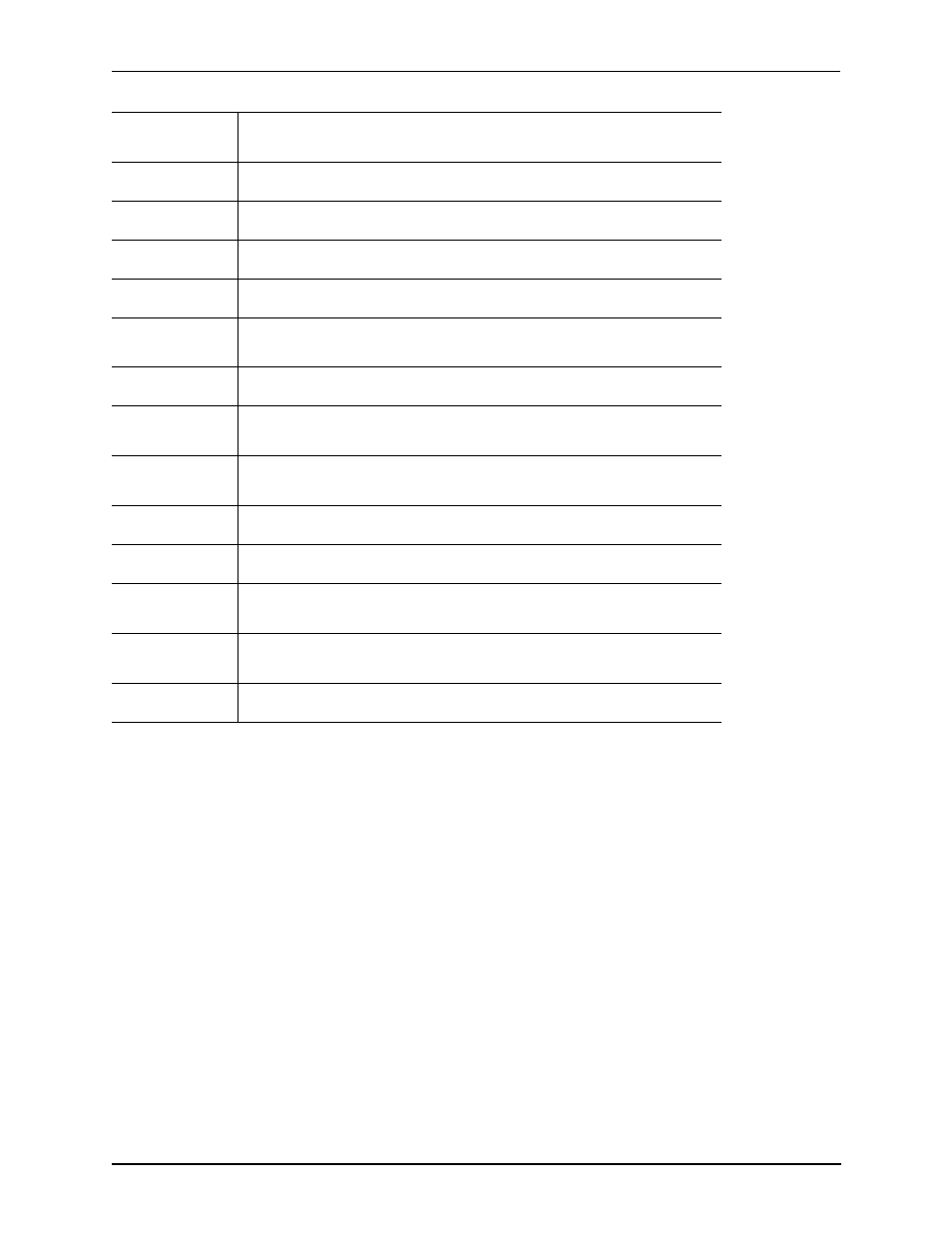
P/N 480-0049-00-10
10-5
Chapter 10: Using IVR
3
RADIUS server acknowledges start accounting request. Start Accounting
is optional.
4
Tenor DX prompts the subscriber for the card number.
5
Caller enters the card number.
6
Tenor DX sends the card number to the RADIUS server for verification.
7
RADIUS server returns the credit balance for the account.
8
Tenor DX plays the credit amount and prompts the subscriber for the desti-
nation number.
9
Caller enters the destination number.
10
Tenor DX sends the destination number to the Radius server for authoriza-
tion.
11
RADIUS server responds with the duration for which the caller is autho-
rized to speak to the destination number.
12
Tenor DX plays the authorized duration.
13
The call is sent via IP network to the destination Tenor DX.
14
The destination Tenor DX sends the call via PSTN to the destination phone
and the call is established.
15
If either side disconnects, Tenor DX sends stop accounting request to the
RADIUS server.
16
RADIUS server acknowledges the stop accounting request.
