6 record – AGI Security SYS-16A901 User Manual User Manual
Page 41
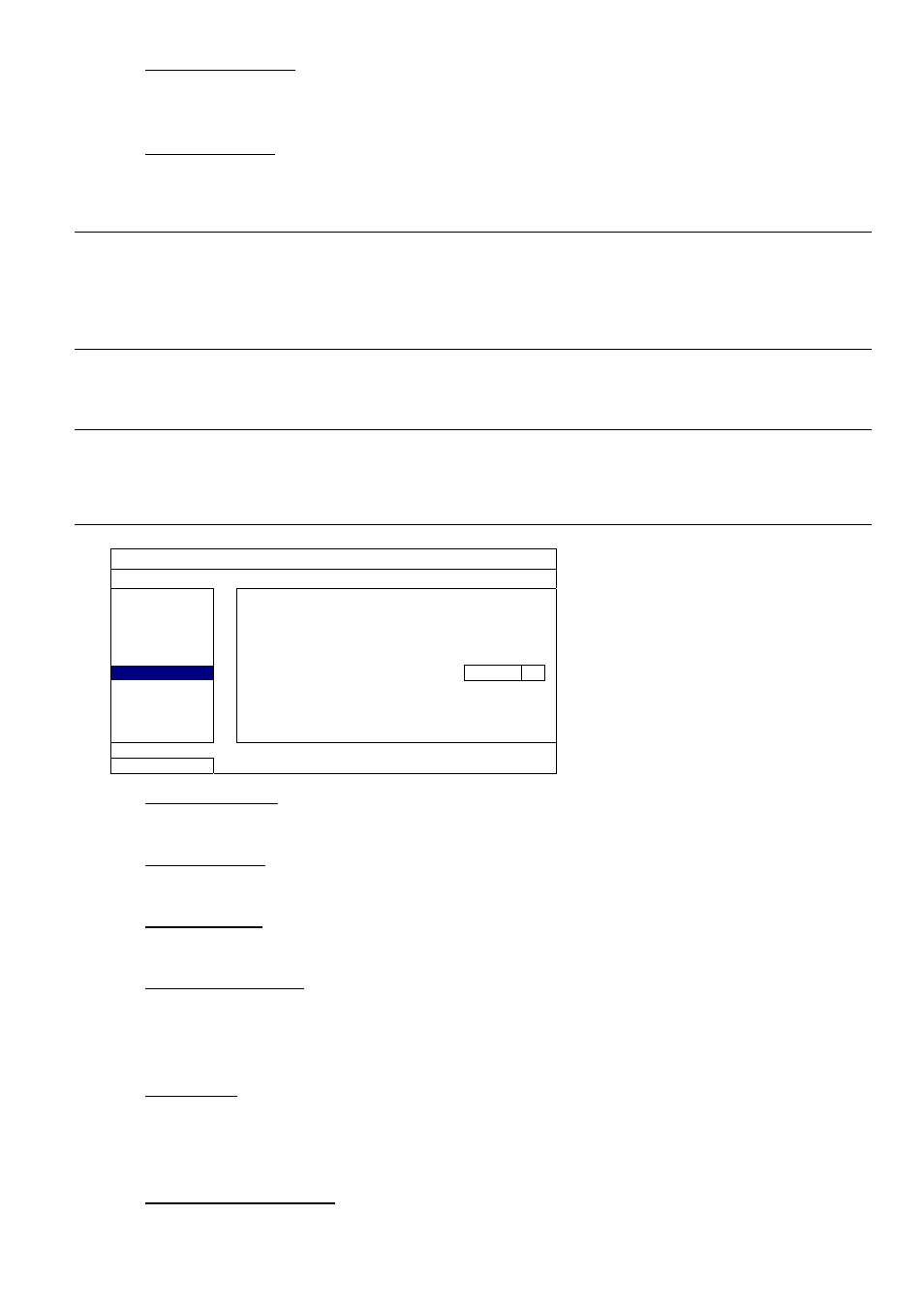
MAIN MENU
35
5) HDD DISPLAY MODE
Select “REMAINING SIZE” to show the remaining HDD capacity for recording in GB, “REMAINING TIME” to
show the remaining recording time, or “DAYS KEPT” to show how many recording data are saved in day.
6) DISPLAY
OUTPUT
Select the display resolution you want. There are four options as follows:
AUTO
(default)
1920 x 1080
1024 x 768
1366 x 768
Note: To have the best image quality on your monitor, make sure (1) the selected DVR output resolution
is supported by your monitor, and (2) the output settings on both the LCD monitor and DVR are
consistent.
If the image is not positioned or scaled properly, please go to your monitor’s menu for adjustment.
For details, please refer to the user manual of your monitor.
5.4.6 RECORD
Note: Please DO NOT change the date or time of your DVR after the recording function is activated.
Otherwise, the recorded data will be disordered and you will not be able to find the recorded file
to backup by time search. If users change the date or time accidentally when the recording
function is activated, it’s recommended to clear all HDD data, and start recording again.
ADVANCED CONFIG
CAMERA
MANUAL
RECORD
ON
DETECTION
EVENT
RECORD
ON
ALERT
TIMER
RECORD
ON
NETWORK
PRE-ALARM
RECORD
ON
DISPLAY
OVERWRITE
ON
RECORD
KEEP DATA LIMIT (DAYS)
OFF
DEVICES
RECORD
CONFIG
SETUP
DCCS
IVS
NOTIFY
EXIT
1) MANUAL
RECORD
Set the manual recording function on / off.
2) EVENT
RECORD
Set the event recording function on / off.
3) TIMER
RECORD
Set the timer recording function on / off.
4) PRE-ALARM
RECORD
Select to enable or disable the pre-alarm function (ON / OFF).
When pre-alarm and event recording functions are both activated, the DVR will record 8MB data before an
alarm / motion event is triggered.
5) OVERWRITE
Select “ON” to overwrite previous recorded data in your hard disk when the hard disk is full. When this
function is on and the hard disk is full, the DVR will clear 8GB data from the oldest for continuous recording
without notice.
6) KEEP DATA LIMITS (DAYS)
Assign the maximum recording days from 01 to 31 after which all the recorded data will be removed, or
select “OFF” to disable this function.
