5 backup log – AGI Security SYS-16A901 User Manual User Manual
Page 32
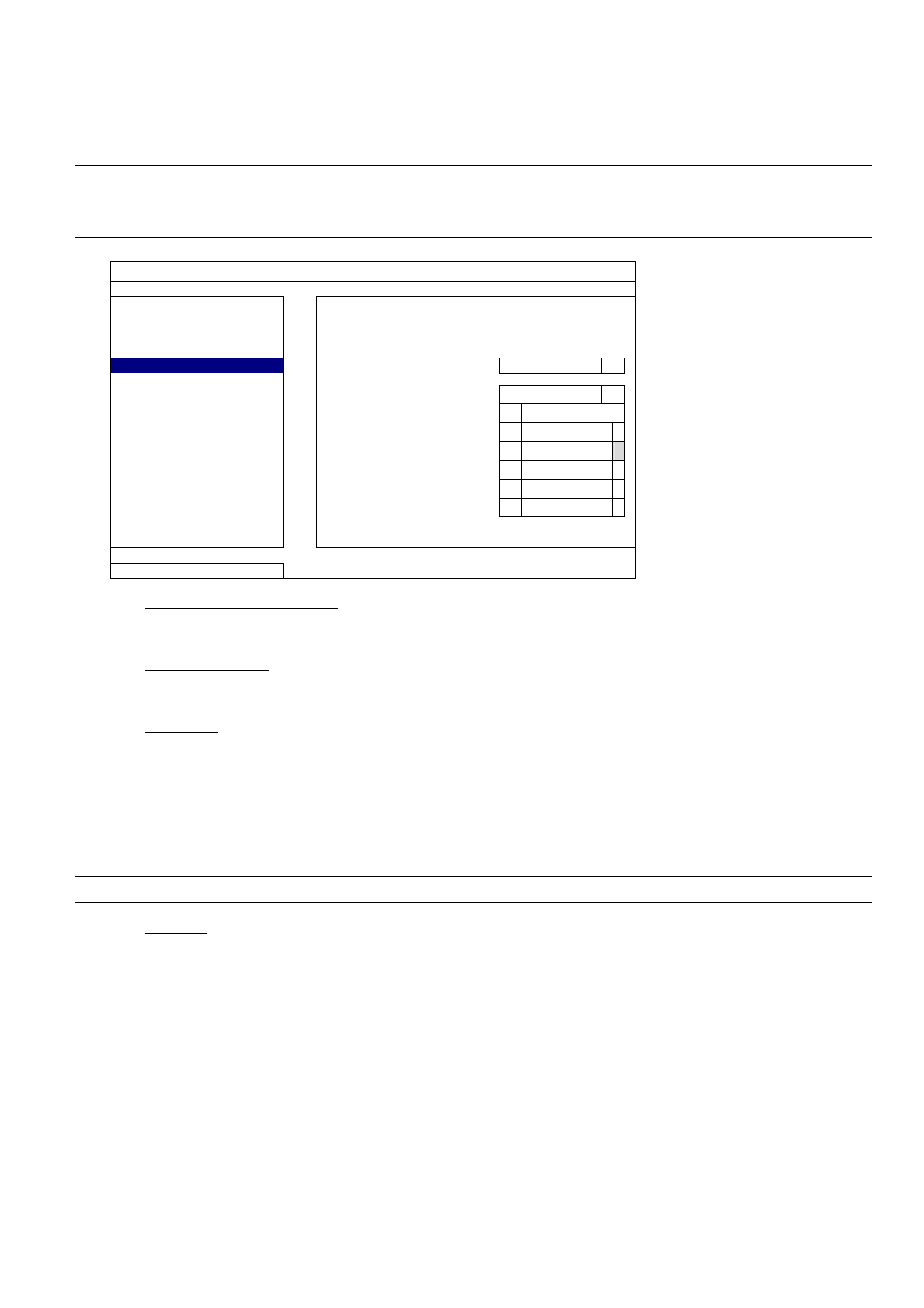
MAIN MENU
26
5.2.5 BACKUP LOG
This function is used to backup the event log.
Insert a compatible USB flash drive to the USB port at the front panel.
Note: Before using the USB flash drive, please use your PC to format the USB flash drive to FAT32 format
first. For the list of compatible USB flash drives, please refer to “APPENDIX 6 COMPATIBLE USB
FLASH DRIVE LIST” at page 72.
SYSTEM
ACCOUNT
START
DATE
2009/NOV/19
TOOLS
START
TIME
08:30:21
SYSTEM INFO
END DATE
2009/NOV/19
BACKUP DATA (USB)
END TIME
17:59:29
BACKUP LOG (USB)
CHANNEL
ALL
DATA
TYPE
3 SELECTED
ALL
MANUAL
MOTION
ALARM
SYSTEM
TIMER
BACKUP
SUBMIT
EXIT
1) START DATE / START TIME
Select the start date & time.
2) END DATE / TIME
Select the end date & time.
3) CHANNEL
Click to select the channel(s).
4) DATA
TYPE
Click “SETUP” to select the event type you want: MANUAL / MOTION / ALARM / SYSTEM / TIMER /
HUMAN DETECTION / INFLOW / OUTFLOW / VIRTUAL FENCE / ONEWAY / SENCE CHANGE, or select
“ALL” to choose all event types.
Note: Some events are available only for selected models.
5) BACKUP
Click “SUBMIT” to start backup. You’ll see a log file (.csv) in the flash drive. You may open it with any txt
editor, such as NotePad.
