Sample ip system configuration – Interlogix KTD-405 Series User Manual User Manual
Page 68
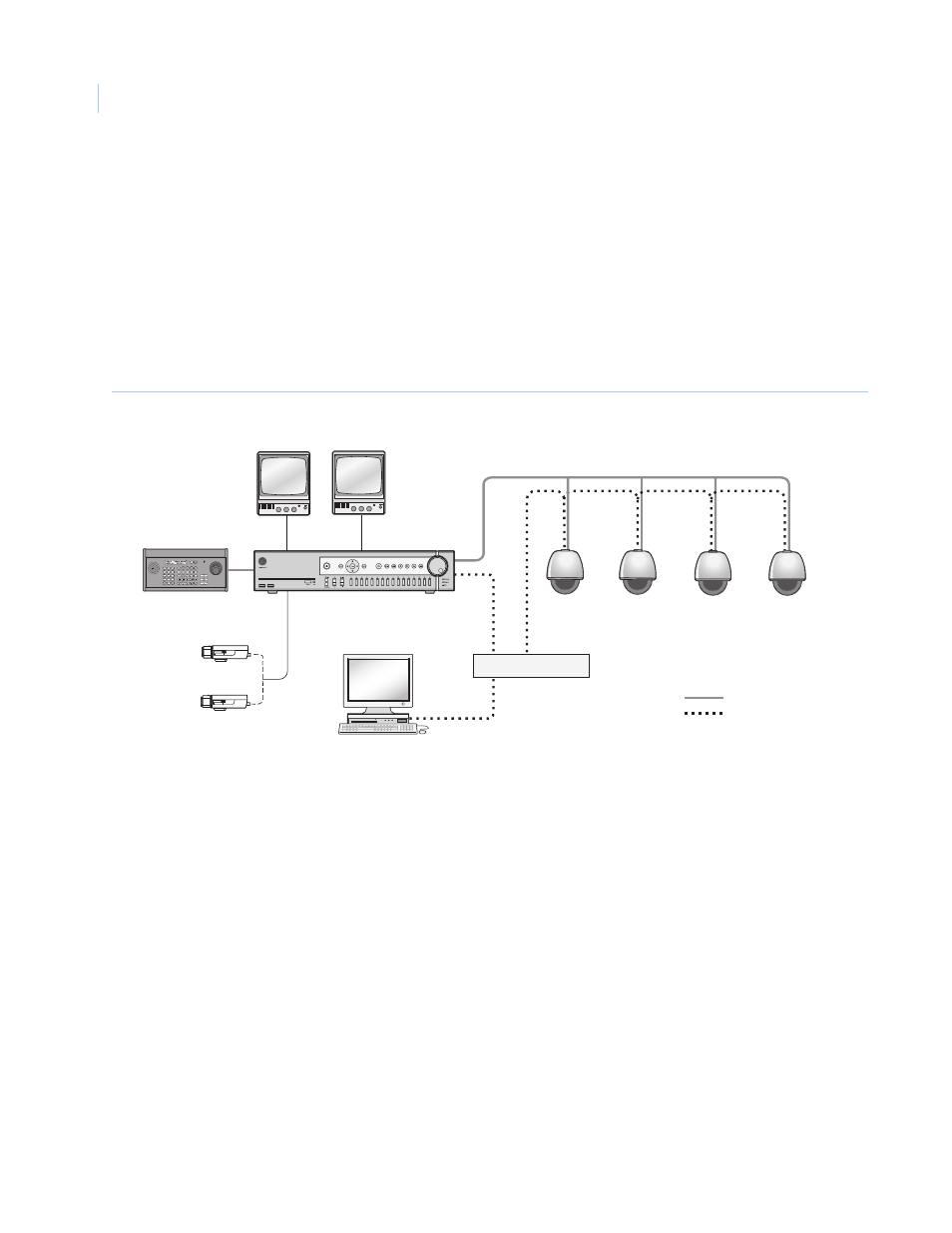
KTD-405/KTD-405A/KTD-405-2D Controller Keypad
User Manual
64
Sample IP system configuration
In Figure 70, the four IP sources are GE Legend IP domes. The domes’ ID addresses need to be programmed
as #17, #18, #19, and #20 as the IP inputs. To control them you should have the PTZ units site address set to 16,
17, 18, and 19.
The SymDec 16 plus 4 is capable of recording 16 analog video signals and 4 IP streamed video signals. Any
video source can be a PTZ (pan/tilt/zoom) device. Only a KTD-405 keypad or SymNav may be used to control
a PTZ device. Figure 70 is an example of a SymDec single-zone system configuration.
Note: All GE IP dome’s addresses are always one number lower than the physical input number on the SymDec 16 plus 4.
Figure 70. SymDec 16 plus 4 single-zone system configuration
We have upgraded KTD-405 and SymDec 16 firmware to allow this new functionality. The latest KTD-405
firmware includes a new device type, SymDVR, now available in the hub list. Installers using zone mode can
now select analog and IP cameras connected to the SymDec device in sequential order.
In the SymDec device firmware upgrade, the SymDec device now assigns the cameras attached to the IP ports
as the next device ID following the last analog port. For a SymDec with 16 analog ports and 4 IP ports, the IP
ports will address cameras 16, 17, 18, and 19 (zero base ID).
To upgrade your KTD-405, order part #1037271 from GE Security. The upgrade kit consists of two EPROMs
with the updated firmware, version 1.4
.
To upgrade your SymDec device firmware, open a browser window,
and navigate to
. Click on the Current Product Flash Upgrade Files
link. Click on the SymDec16 plus 4 link, and then read the instructions on the page.
Video
Ethernet
PC with SymNav
Ethernet Switch
16 analog cameras
SymDec 16 plus 4
Monitor A
IP Camera 1
Address 17
IP Camera 4
Address 20
IP Camera 2
Address 18
IP Camera 3
Address 19
Monitor B
KTD-405 keypad
controller
