Connecting new and old i/o boxes, Figure 12. new to old i/o box connection, Chapter 2 installation 17 – Interlogix KTD-405 Series User Manual User Manual
Page 21
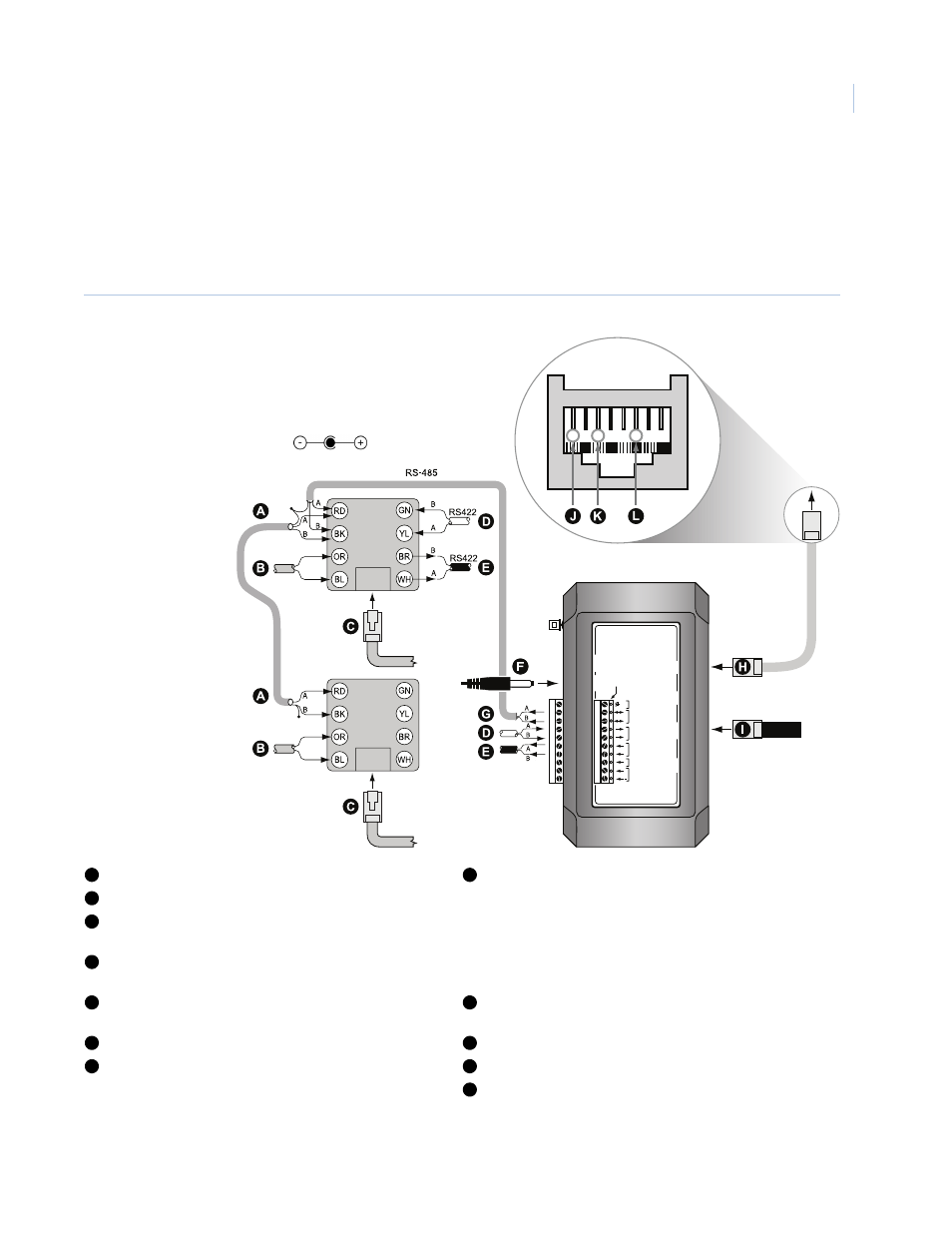
Chapter 2
Installation
17
Connecting new and old I/O boxes
Adhere to all installation guidelines while making connections, including your local codes and those provided
in
Note: For additional connection details about the old I/O boxes, see Appendix D. Old I/O Box Connections.
Figure 12. New to old I/O box connection
RS-485 shield (float)
RS-485 OUT (data out to devices such as multiplexers or
DVMRes; ground at mux/DVMRe)
Note: When using STP for the RS-485 connection between
I/O boxes, you can use only one of the two RJ45 RS-485
OUT connections to a multiplexer or DVMRe. This
ensures proper termination.
12 VDC (no polarity on old I/O box)
RJ45 from keypad (RS-422 data in from keypad; silver
crossover cable for old I/O box)
RS-422 IN (data in from devices such as alarm units, ASCII
converters, or keypads (see guidelines))
RS-422 OUT (data out to devices such as domes, switchers,
or keypads (other than KTD-405s))
KEYPAD IN (RS-422 and RS-485 data in from keypad; black
straight-through cable for new I/O box)
12 VDC (observe polarity on new I/O box)
PIN 1 to RS-485 shield (ground one end only)
RS-485 to I/O box of additional keypad
PIN 3 to RS-485 A
PIN 6 to RS-485 B (PINs 2, 4, 5, 7, and 8 are not connected.)
78
9
10
6
5
3
2
14
POWER
12 VDC
BIAS
SWITCH
78
9
10
6
5
3
2
14
RS485
A
B
A
B
+
AUDIO
KEYPAD
RS485
RS485
A
B
RS422 IN
RS422 OUT
SPEAKER SHIELD
SPEAKER
REMOVABLE
TERMINAL STRIP
EARTH GROUND
1 2 3 4 5 6 7 8
Observe polarity for:
• audio
• RS-422
• RS-485
• 12 VDC power. Transformer must have a
positive center-polarity plug
Note: When using multiple
keypads, you can
connect
CyberDomes and
other receivers to
the RS-422 output
from any
keypad.Only one RS
communication can
be chained together, if
both are hooked up on
405 I/O boxes then
performance will
degrade or it will not
work at all.
A
H
B
C
D
E
I
F
J
G
K
L
