Figure 21. keypad lockout priority displays, Figure 22. lowest user programmed preset menu – Interlogix KTD-405 Series User Manual User Manual
Page 28
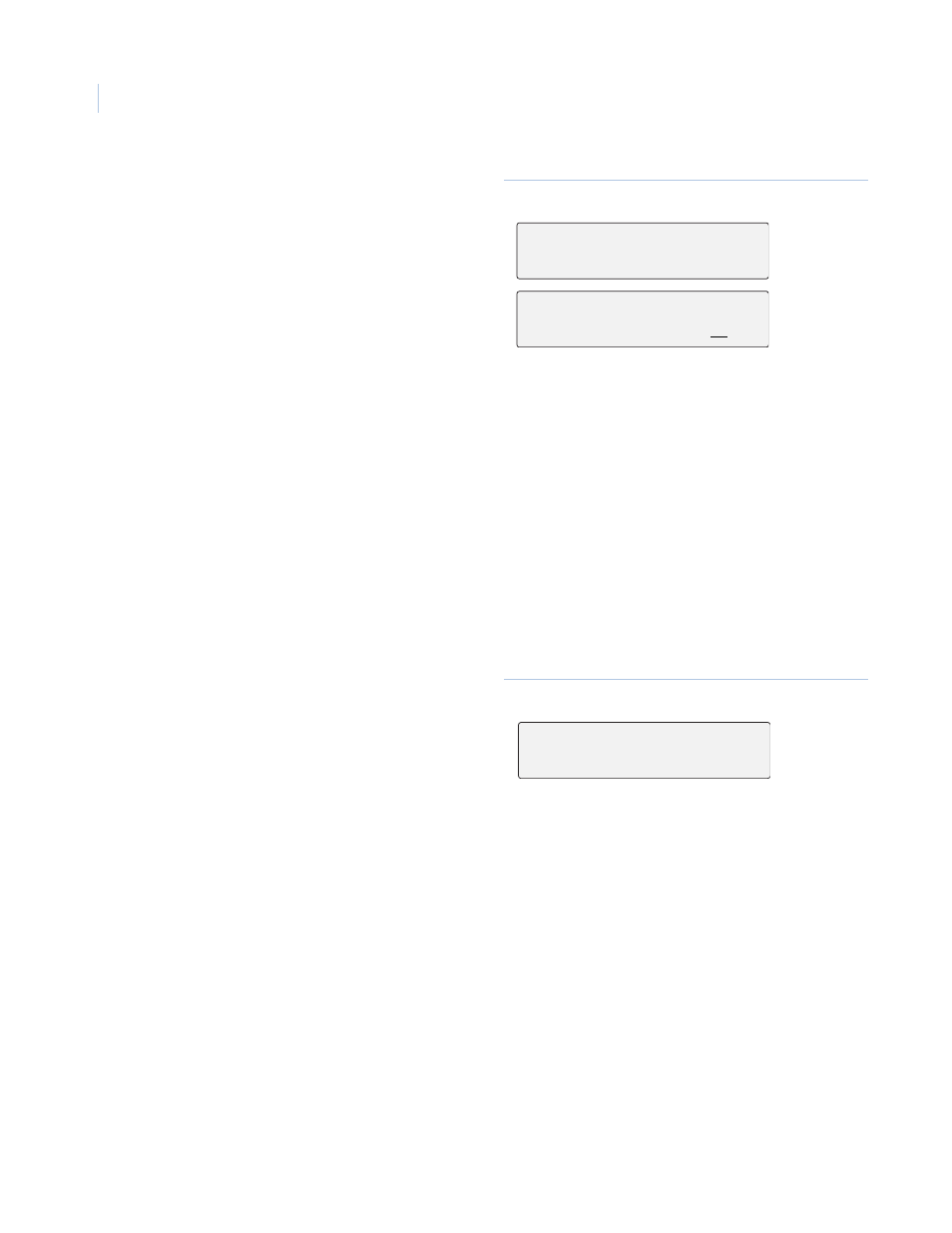
KTD-405/KTD-405A/KTD-405-2D Controller Keypad
User Manual
24
You can set all the PTZ presets (0 – 127) in the programming menus of the camera. Some presets can
be set directly from the keypad. Some systems may require that certain presets remain constant, so be
careful when you changes these. The lowest user programmed preset defines which presets are
protected and which can be set directly from the keypad. During normal operation, you can store any
number greater than or equal to the lowest user programmed preset by pressing the store key and
entering a two-digit preset number, then pressing store again.
Presets 58 through 61 work in combination with the aux keys to quickly store presets—aux 1 is 58,
aux 2 is 59, aux 3 is 60, and aux 4 is 61. Use presets 62 and 63 to store autopan left and right limits
using the and
keys. You can store preset 0 (home position) only in the programming menus.
These shortcuts are available without regard to the setting of the lowest user preset, unless it is set to
128. The value of the lowest user preset itself becomes a special shortcut location. You can store it by
pressing store three times and recall it by pressing find twice.
By changing the lowest user programmed preset from the deault 58 to a lower number, you can make
more presets available to keypad users.
Note: Pressing store then one of the four aux buttons prompts you to press store again, which sets the quick store position.
Pressing find then one of the four aux buttons recalls the quick store position.
6. The keypad lockout priority menu
(Figure 21) allows the supervisor to set up a
hierarchical relationship amoung keypads in
the system so that keypads with a higher
priority level can prevent other keypads with
lower priority from interfering with PTZ
control of cameras.
The default value is zero, which disables the
priority lockout system functions for this
keypad. It will ignore any lockout
commands. Other values of prioity, with 1
being the highest, activate the priority
system. This priority lockout must be
manually asserted. Once asserted, the
lockout follows any change in camera
selection until it times out.
Note: The keypads must all be connected to the same
RS485 bus, or otherwise communicate with each
other for this feature to work
The next display in Figure 21, which appears
only if a lockout priority greater that zero is
selected, allows you to adjust the timeout
period for the priority lockout feature.
Figure 21. KEYPAD LOCKOUT PRIORITY displays
7. The lowest user programmed preset
designates the lowest number that users can
assign as on-the-fly presets. All others are
protected presets.
Figure 22. Lowest user programmed preset menu
KEYPAD LOCKOUT
PRIOITY
KEYPAD LOCKOUT TIME
(1-30) MIN) 10
LOWEST USER PRGMD
PRESET
