I/o box connections, Rj-cable connections, Figure 7. rj-cable connections to the i/o box – Interlogix KTD-405 Series User Manual User Manual
Page 16
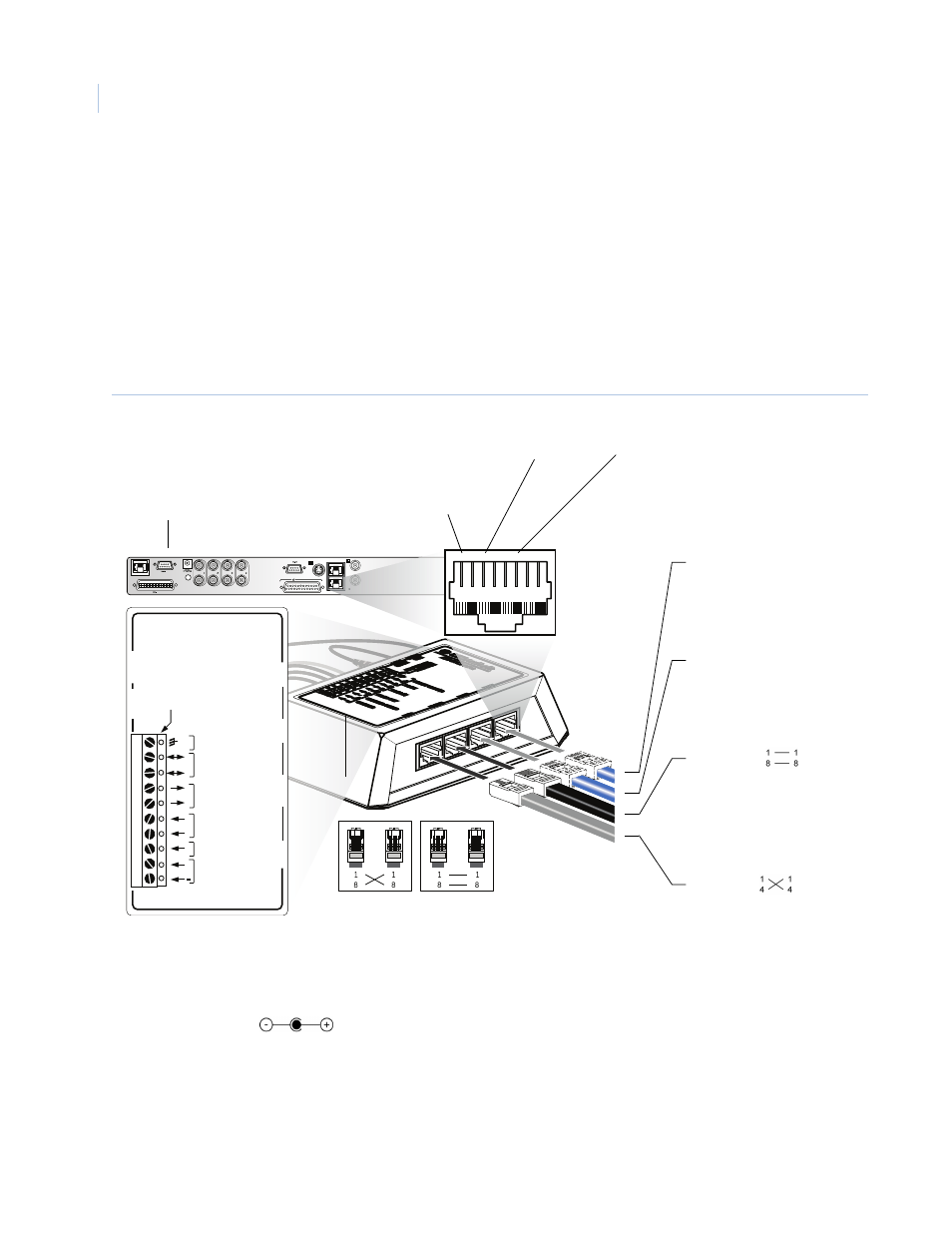
KTD-405/KTD-405A/KTD-405-2D Controller Keypad
User Manual
12
I/O box connections
RJ-cable connections
The RJ-cable connections make new installations or additional devices easy to connect. If you are replacing an
old phone-style I/O box in an existing installation, you can use the existing twisted-pair wires (STP for RS-485
and UTP for RS-422), if desired. See
Adhere to all installation guidelines while making connections, including your local codes and those provided
in
Figure 7. RJ-cable connections to the I/O box
POWER
12 VDC
BIAS
SWITCH
78
9
10
6
5
3
2
14
RS485
A
B
A
B
+
AUDIO
KEYPAD
RS485
RS485
A
B
RS422 IN
RS422 OUT
SPEAKER SHIELD
SPEAKER
REMOVABLE
TERMINAL STRIP
EARTH GROUND
1 2 3 4 5 6 7 8
Pin 1: RS-485 shield
Ground one end only;
preferably at mux/
DVMRe.
Multiplexer or DVMRe
Observe polarity for:
• audio
• RS-422
• RS-485
• 12 VDC power. Transformer must have a positive
center-polarity plug
Note: When using multiple keypads, you can
connect CyberDomes and other receivers to the
RS-422 output from any keypad.
RS-485 (optional RJ45
connection*)
For DVMRes, multiplexers,
ProBridges, and additional
KTD-405 I/O boxes.
KEYPAD
Black RJ45 (
) control
cable. (Use the new cable
with the new I/O box, not the
old silver crossover RJ45
cable.)
Audio
Silver RJ11
cable from
keypad (provided only with
the KTD-405A).
Crossover Straight-through
Pin 3: RS-485A
Pin 6: RS-485B
Pins 2, 4, 5, 7, 8 are
not connected.
* The installer supplies the
optional RJ45 RS-485
cables with the stated
pinouts (an RS-485
connection is also
available on the terminal
strip).
RS-485 (optional RJ45 RS-
485 connection*)
For DVMRes, multiplexers,
ProBridges, and additional
KTD-405 I/O boxes.
