Table 6. navigating calibur menu – Interlogix KTD-405 Series User Manual User Manual
Page 54
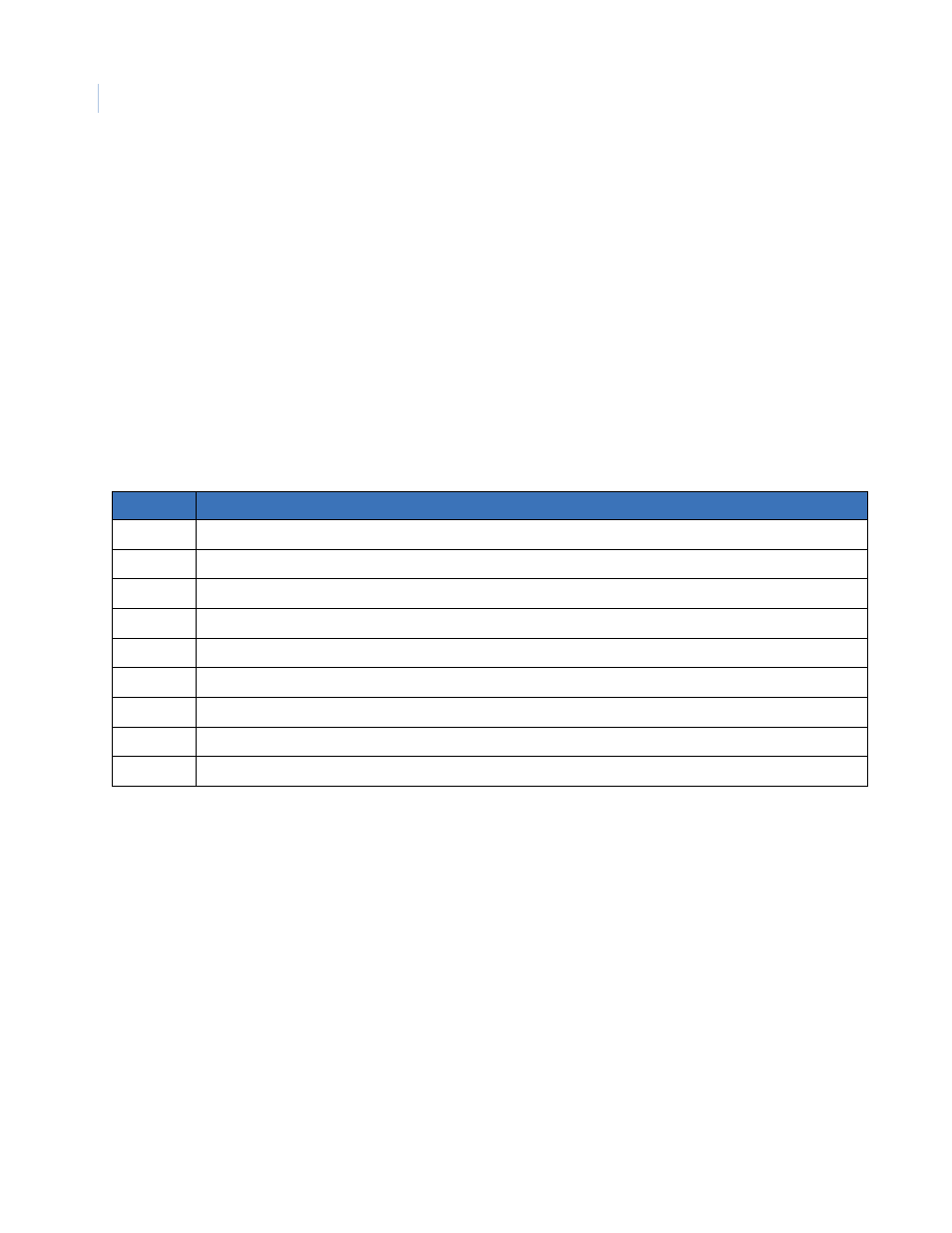
KTD-405/KTD-405A/KTD-405-2D Controller Keypad
User Manual
50
To enter a Calibur DVMRe/multiplexer’s programming menus, do the following:
1. Enter the remote programming mode:
a. Press and hold .
b. Press 9-5-1-seq.
2. Select 1, switcher/multiplexer.
3. Select 2, Calibur.
4. Enter the Calibur address.
5. Press .
6. Enter the Calibur password.
To navigate the DVMRe/multiplexer programming menus, see Table 6.
Table 6.
Navigating Calibur menu
Control
Function
Joystick
moves left and right within menu options; can be used to move up and down within the menu options
makes selections
backspaces out of selections; exits the programming menus if pressed in the main menu
moves up within menu options
moves down within menu options
moves right within menu options
moves left within menu options
interchangeable with
esc
interchangeable with
- TT3000 Series (9 pages)
- VAD7000 Series (9 pages)
- VADT14100WDM Series (12 pages)
- VAT1200 Series (6 pages)
- VAT14100 Series (8 pages)
- VDT14100WDM Series (11 pages)
- VDT14330WDM Series (9 pages)
- VDT1505WDM Series (7 pages)
- VIC5211 Series (11 pages)
- VR1000 Series (6 pages)
- VR1001 Series (6 pages)
- VR1100 Series (7 pages)
- VR1100CC Series (7 pages)
- VR2100 Series (7 pages)
- VT14100 Series (6 pages)
- VT1500 Series (8 pages)
- VT1500WDM Series (8 pages)
- VT1505 Series (7 pages)
- VT1900 Series (8 pages)
- VT2010 Series (6 pages)
- VT6010 Series (6 pages)
- VT6010-DRDT Series (7 pages)
- VT71230-2DRDT-R3 Series (9 pages)
- VT7200 Series (6 pages)
- VT71630-2DRDT-R3 Series (7 pages)
- VT73230-2DRDT-R3 Series (7 pages)
- VT7400 Series (7 pages)
- VT7400-2DRDT Series (11 pages)
- VT1001 Series (7 pages)
- VT7800-2DRDT Series (11 pages)
- VT7800 Series (9 pages)
- VT1101M Series (5 pages)
- VT1101M-AC Series (5 pages)
- VT1500WDM-Pelco Series (5 pages)
- VT1505WDM-Pelco Series (5 pages)
- VT1900WDM-Pelco Series (7 pages)
- VT4030M Series (6 pages)
- VT4000 Series (6 pages)
- VT4930WDM Series (8 pages)
- VT9930WDM Series (8 pages)
- VDP-B Series (2 pages)
- VDP-ES Series (11 pages)
- VDP-MS Series (12 pages)
- Video Twisted-Pair Baluns (2 pages)
- VTP-1A Series (2 pages)
