Programming modes, Table 2. navigating the programming menus – Interlogix KTD-405 Series User Manual User Manual
Page 24
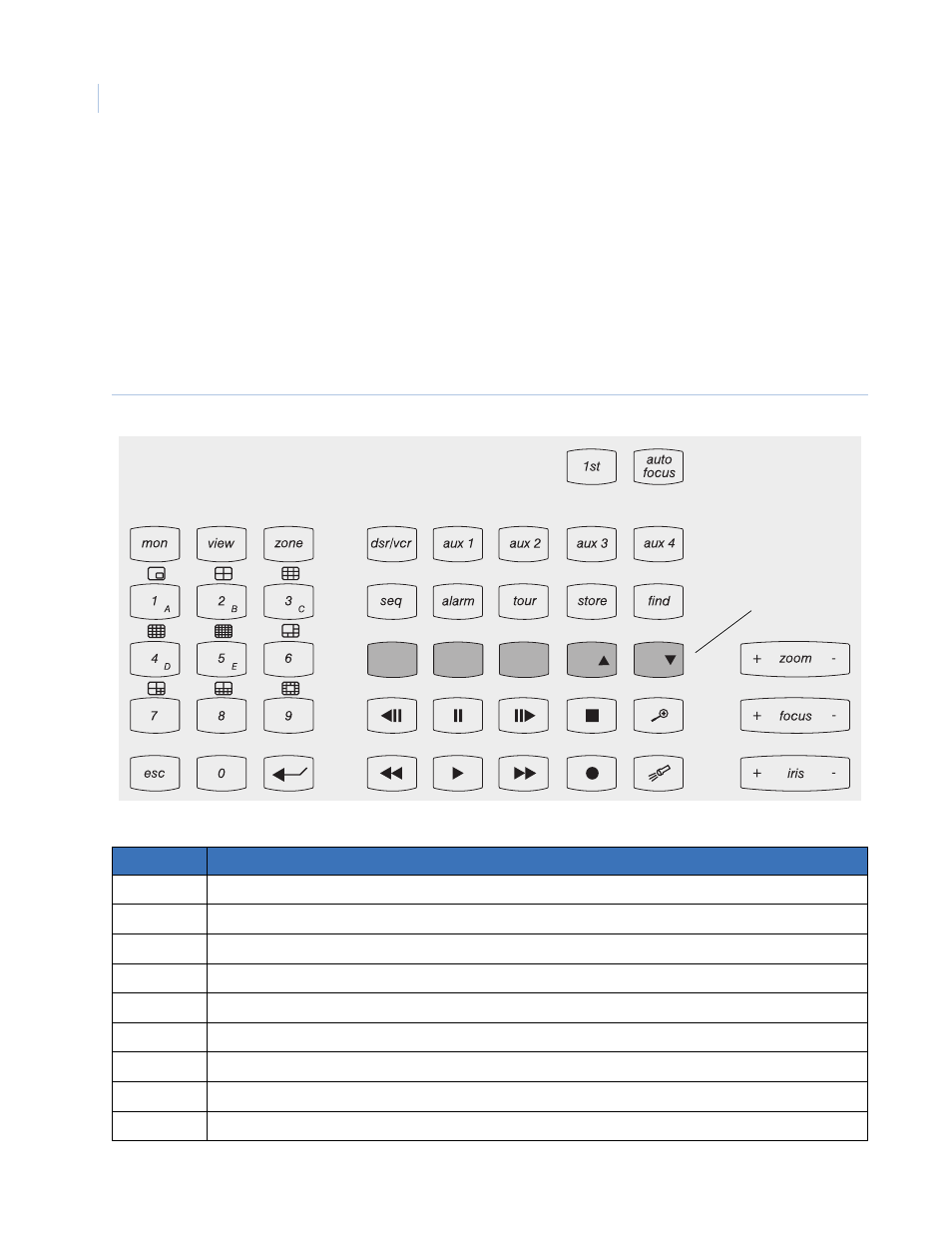
KTD-405/KTD-405A/KTD-405-2D Controller Keypad
User Manual
20
Programming modes
There are different programming modes for the keypad:
•
Supervisor programming mode: Establishes such essentials as the keypad’s nonvolatile memory,
title and many fundamental operating parameters, and allows flexible system setup.
•
User programming mode: Establishes the keypad’s system architecture for operations.
•
Remote device programming mode: Lets you program system devices such as cameras and VCRs.
Refer to the menu keys in Figure 14 and the navigation keys in Table 2 on page 20 while moving through the
programming menus.
Figure 14. Menu keys (gray keys are available on the KTD-405A only)
Table 2.
Navigating the programming menus
Key
Function
displays the next menu
displays the previous menu
scrolls up when indicated by in the menus
scrolls down when indicated by in the menus
scrolls right when indicated by in the menus
scrolls left when indicated by in the menus
Joystick
scrolls up, down, left, or right when indicated by , ,, in menus
seq
advances menus or exits menus if held for three seconds
1st
displays the previous menu
open
talk
talk
stop
close
set
clear
face
badge
over
vol
vol
last
Shaded keys are
only available
on KTD-405A.
