Altigen technical support – AltiGen MAXCS 7.0 Update 1 MultiVOIP Configuration User Manual
Page 27
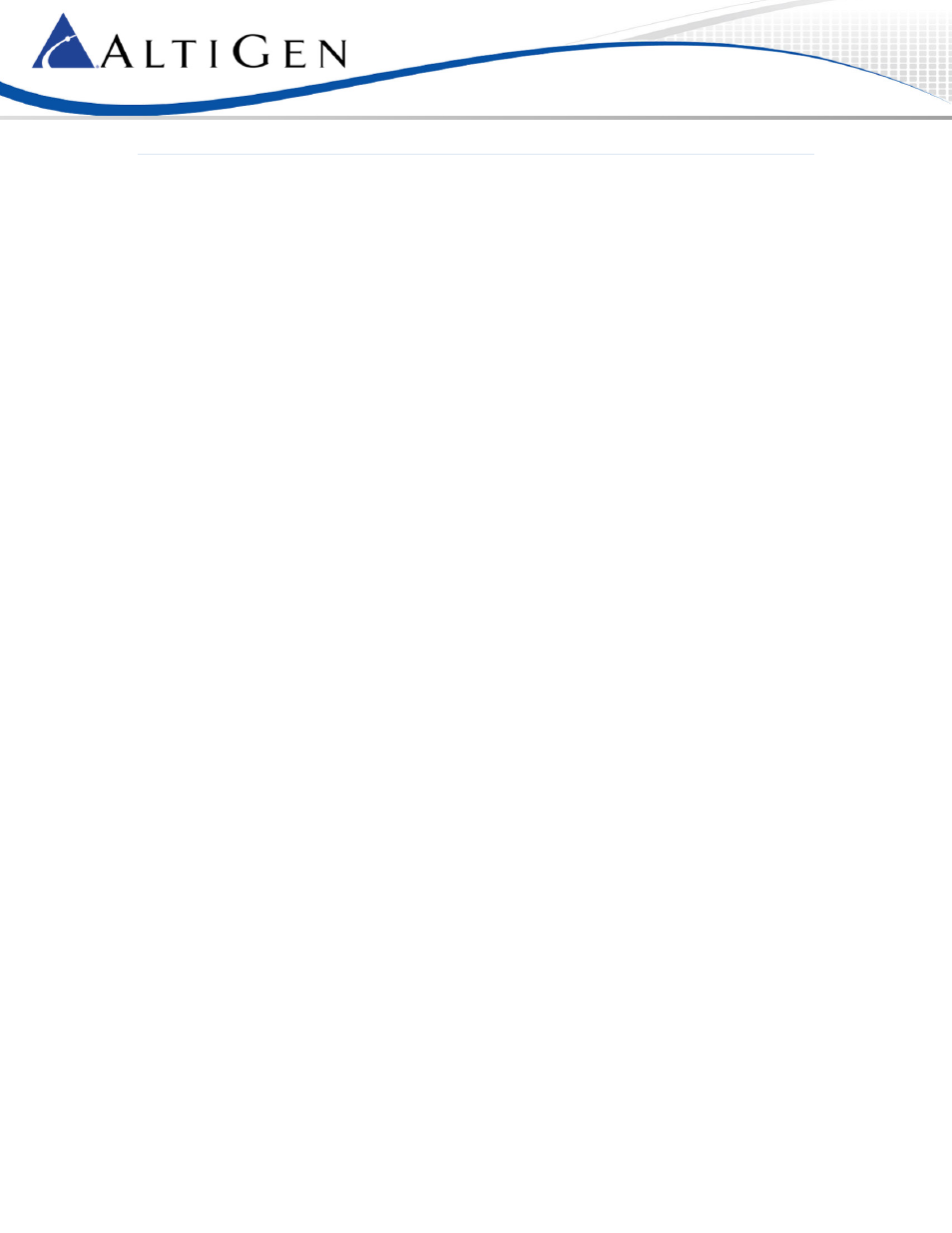
MAXCS 7.0 Update 1MultiVoIP Configuration Guide
Page 27 of 27
AltiGen Technical Support
AltiGen does not provide general configuration support for EdgeWater or AudioCodes products. For
general configuration information, refer to your AudioCodes or EdgeMarc documentation.
AltiGen provides technical support to Authorized AltiGen Partners and distributors only. End user
customers, please contact your Authorized AltiGen Partner for technical support.
Authorized AltiGen Partners and distributors may contact AltiGen technical support by the following
methods:
•
You may request technical support on AltiGen’s Partner web site, at https://partner.altigen.com.
Open a case on this site. A Technical Support representative will respond within one business day.
•
Call 888-ALTIGEN, option 5, or 408-597-9000, option 5, and follow the prompts. Your call will be
answered by one of AltiGen’s Technical Support Representatives or routed to the Technical Support
Message Center if no one is available to answer your call.
Technical support hours are 5:00 a.m. to 5:00 p.m., PT, Monday through Friday, except holidays.
If all representatives are busy, your call will be returned in the order it was received, within four hours
under normal circumstances. Outside AltiGen business hours, only urgent calls will be returned on the
same day (within one hour). Non-urgent calls will be returned on the next business day.
Please be ready to supply the following information:
•
Partner ID
•
AltiGen Certified Engineer ID
•
Product serial number
•
AltiWare or MAXCS version number
•
Number and types of boards in the system
•
Server model
•
The telephone number where you can be reached
