Installing the software – Kofax SupplierExpress User Manual
Page 31
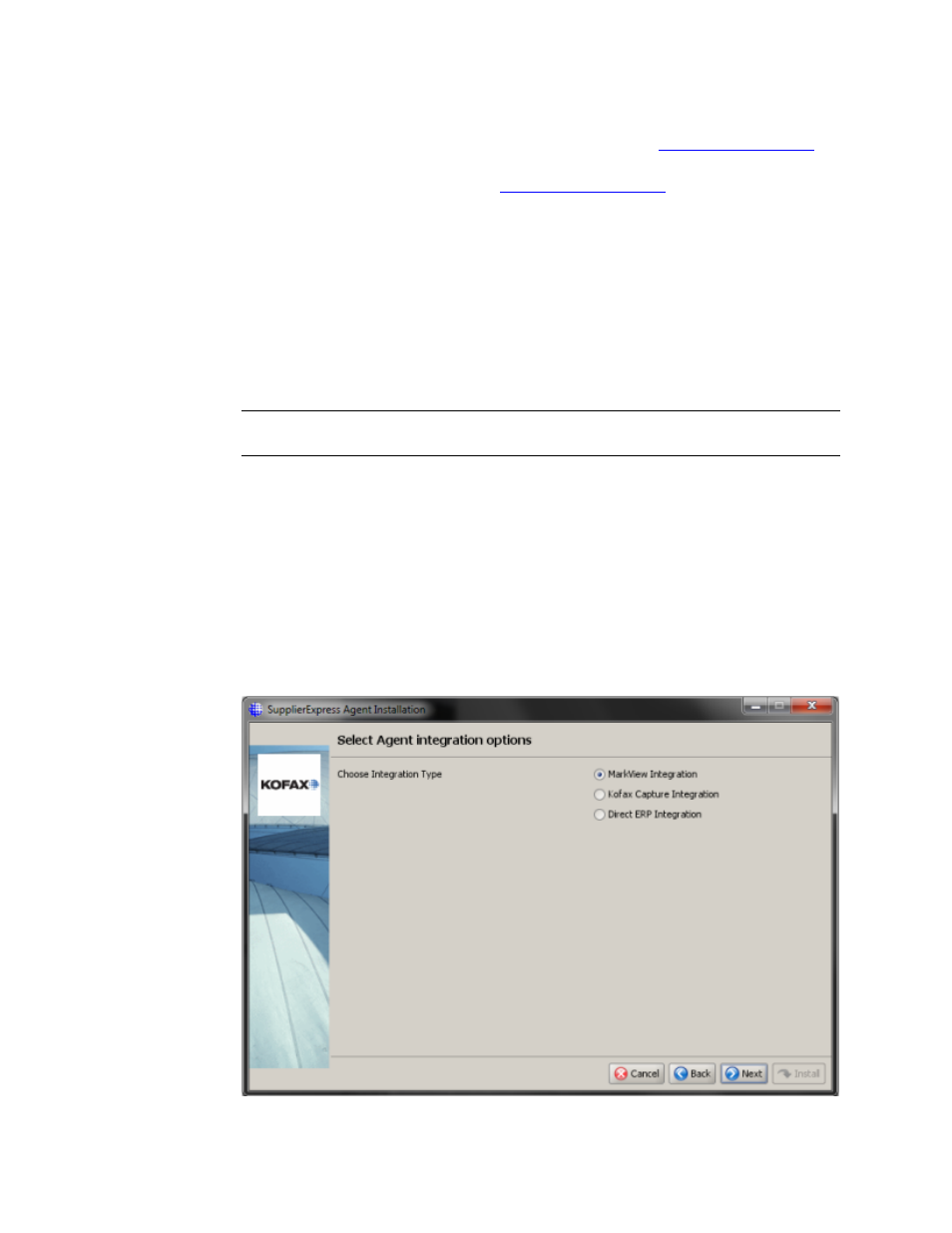
Installation
Kofax SupplierExpress Administrator's Guide
31
5 Continue as follows:
▪ To perform an interactive installation, go to the next section,
on
page 31.
▪ To perform a silent installation, go to
Installing the Software
1 Change to the bin folder in the distribution directory where you extracted the installation
files, for example:
cd /
2 Enter the following command to start the installation interface:
▪ UNIX: ./install.sh
▪ Windows: install.bat
Note Open the command window as the system administrator. Or, right-click the .bat
file and select to Run as Administrator.
3 Select the
4 In the integration type window, select the integration to implement:
▪ MarkView Integration—Select this option to use SupplierExpress with MarkView.
MarkView must already be installed.
▪ Kofax Capture Integration—Select this option to use SupplierExpress for submitting
invoices to Kofax Capture. This integration does not require you to have MarkView
installed.
▪ Direct ERP Integration—Select this option to use SupplierExpress with your ERP
system. This integration does not require you to have MarkView or Kofax Capture
installed.
