Installation, Installation planning, Minimum supplierexpress agent requirements – Kofax SupplierExpress User Manual
Page 27: Minimum markview integration requirements, Chapter 2
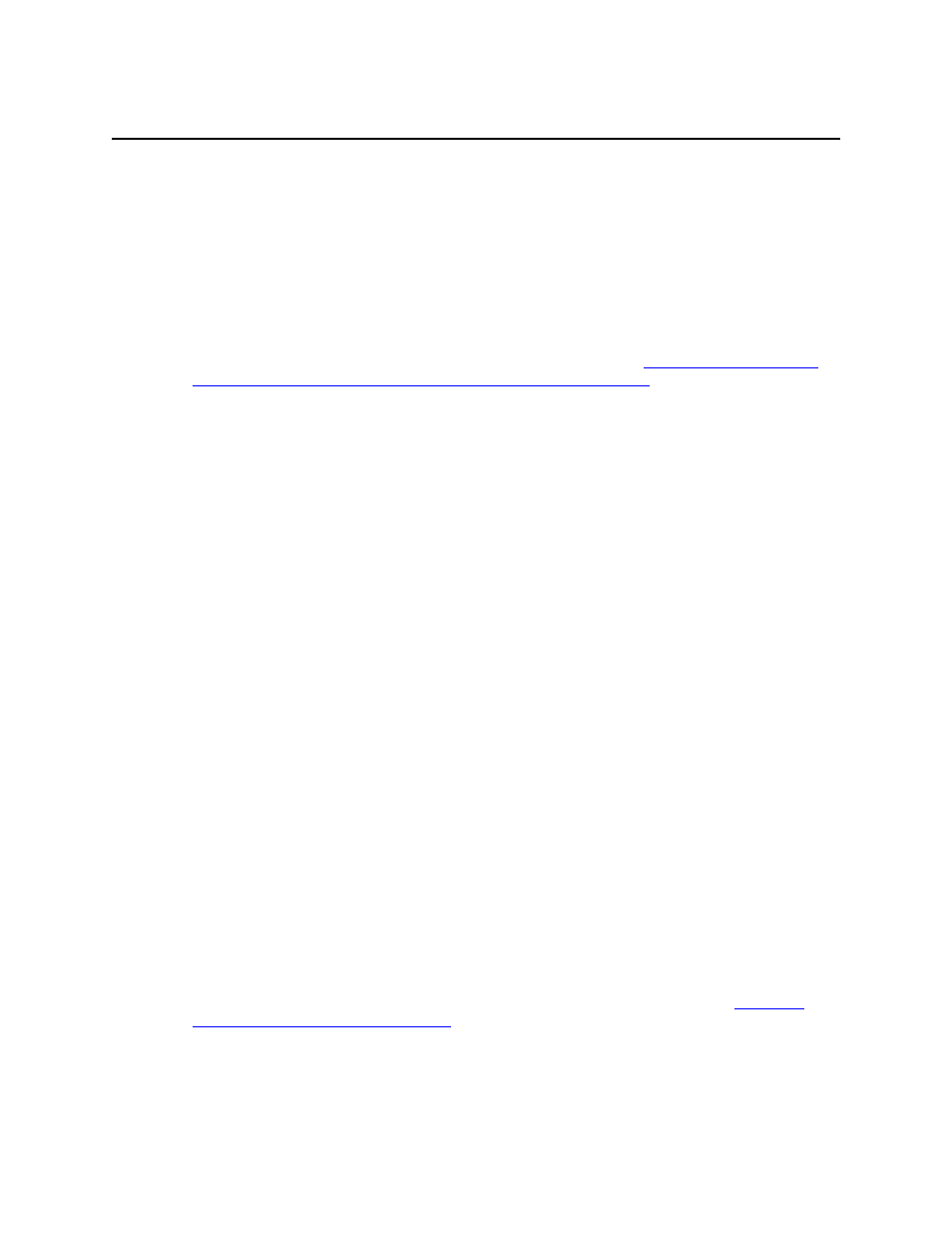
Kofax SupplierExpress Administrator's Guide
27
Chapter 2
Installation
Installation Planning
For the latest information about the versions of software required for SupplierExpress
Minimum SupplierExpress Agent Requirements
▪ An IPSec-compliant VPN tunnel from your site to the SupplierExpress Hosting Site.
This ensures secure communications between your SupplierExpress Agent and the
SupplierExpress Hosting Site.
The VPN tunnel is dedicated to the IP address or port for a specific computer. To install the
agent on different computers, log an incident through the Kofax Customer Portal to have
Kofax Technical Support set up additional VPN tunnels.
▪ A SupplierExpress Agent machine that has:
▪ A minimum of 50 MB of free space for installation and 4 GB of memory for running the
agent.
▪ 32-bit, Sun JDK 1.6.0_x installed. If you have software that also requires a 64-bit JDK
installed on the same machine, install the 32-bit JDK but ensure that the 64-bit JDK
appears first in the operating system path.
▪ Your site has Oracle or SAP for Payables processing installed.
Minimum MarkView Integration Requirements
For details, see the MarkView requirements defined in the Cross Product Compatibility
Matrix for supported versions of software.
▪ MarkView version
▪ Operating system
▪ UNIX (use the same version as that required by your version of MarkView)
The UNIX operating system must use the bash shell as the default shell. If bash is not the
default shell, contact your System Administrator.
▪ Windows
If your MarkView Application Server operating system is UNIX or Windows, you can
install the agent software on the MarkView Application Server. Or, you can install the
agent software on a system that meets the minimum requirements specified in
SupplierExpress Agent Requirements
.
